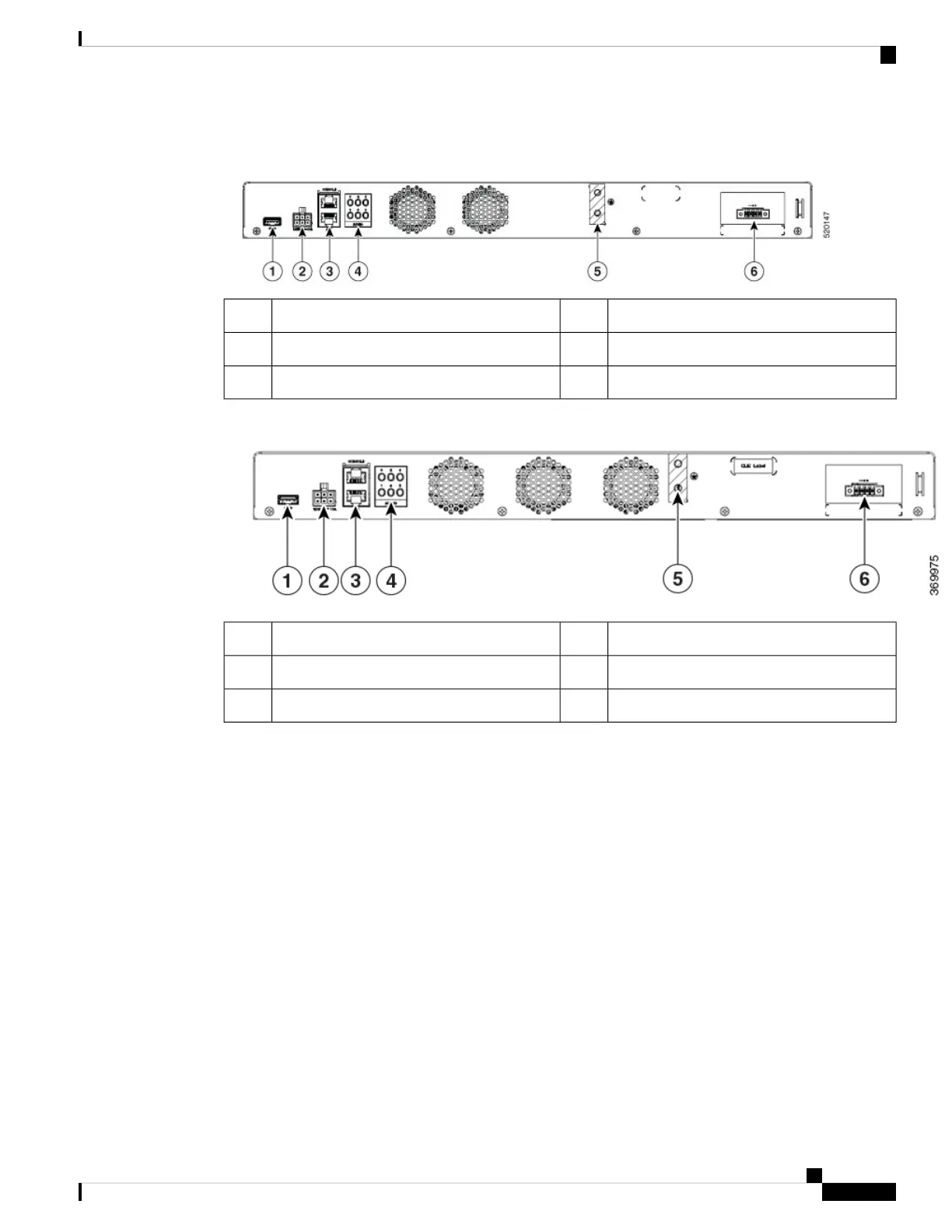Figure 3: C1100TG-1N32A - Rear View
6-pin Power Connector2USB 3.01
ASYNC LED4RJ-45 Console, AUX3
Power Supply6Grounding Attachment5
Figure 4: C1100TG-1N24P32A and C1100TGX-1N24P32A - Rear View
6-pin Power Connector2USB 3.01
ASYNC LED4RJ-45 Console, AUX3
Power Supply6Grounding Attachment5
LED Indicators
The following figures and table summarizes the LED indicators that are located on the chassis of the Cisco
1100 Terminal Gateway Routers.
Hardware Installation Guide for the Cisco 1100 Terminal Gateway
3
About Cisco 1100 Terminal Gateway Routers
LED Indicators
