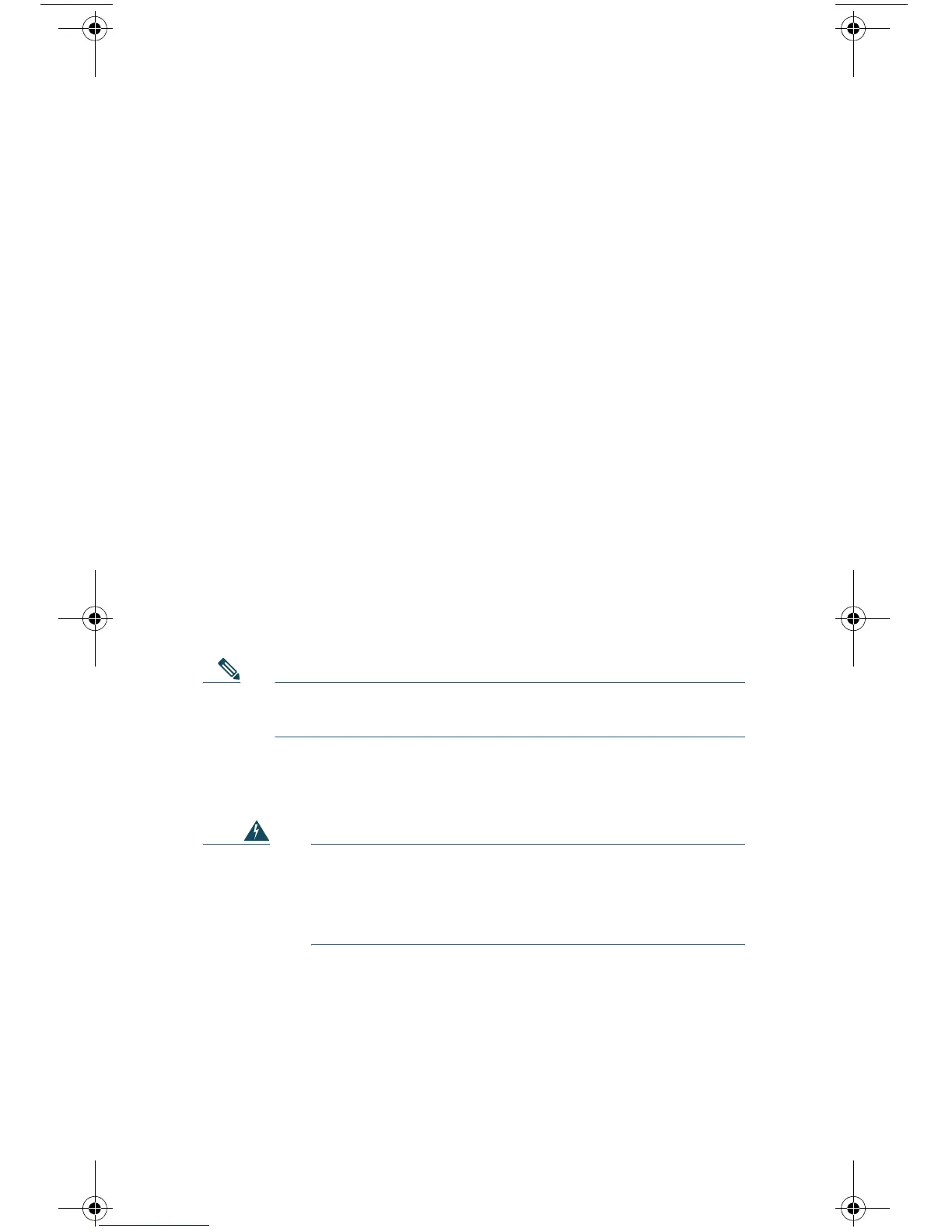15
13 Configure Network Settings
Depending on your network configuration, your firewall may
need to be configured to allow access using the following ports.
SMTP and DNS services must have access to the Internet.
• DNS: port 53
• SMTP: port 25
For other system functions, the following services may be
required:
• FTP: port 21, data port TCP 1024 and higher
• HTTP: port 80
• HTTPS: port 443
• LDAP: port 389 or 3268
• LDAP over SSL: port 636
• LDAP with SSL for global catalog queries: port 3269
• NTP: port 123
• SSH: port 22
• Telnet: port 23
Note If you do not open port 80 and port 443, you cannot
download feature keys.
For more information, see the appendix “Firewall Information”
in the Cisco AsyncOS for Email Security Configuration Guide.
Warning
You must shut down your appliance from the
System Administration > Shutdown/Reboot page to
prevent corruption of your queue and configuration
files.
C170_QSG.fm Page 15 Wednesday, March 13, 2013 9:31 PM