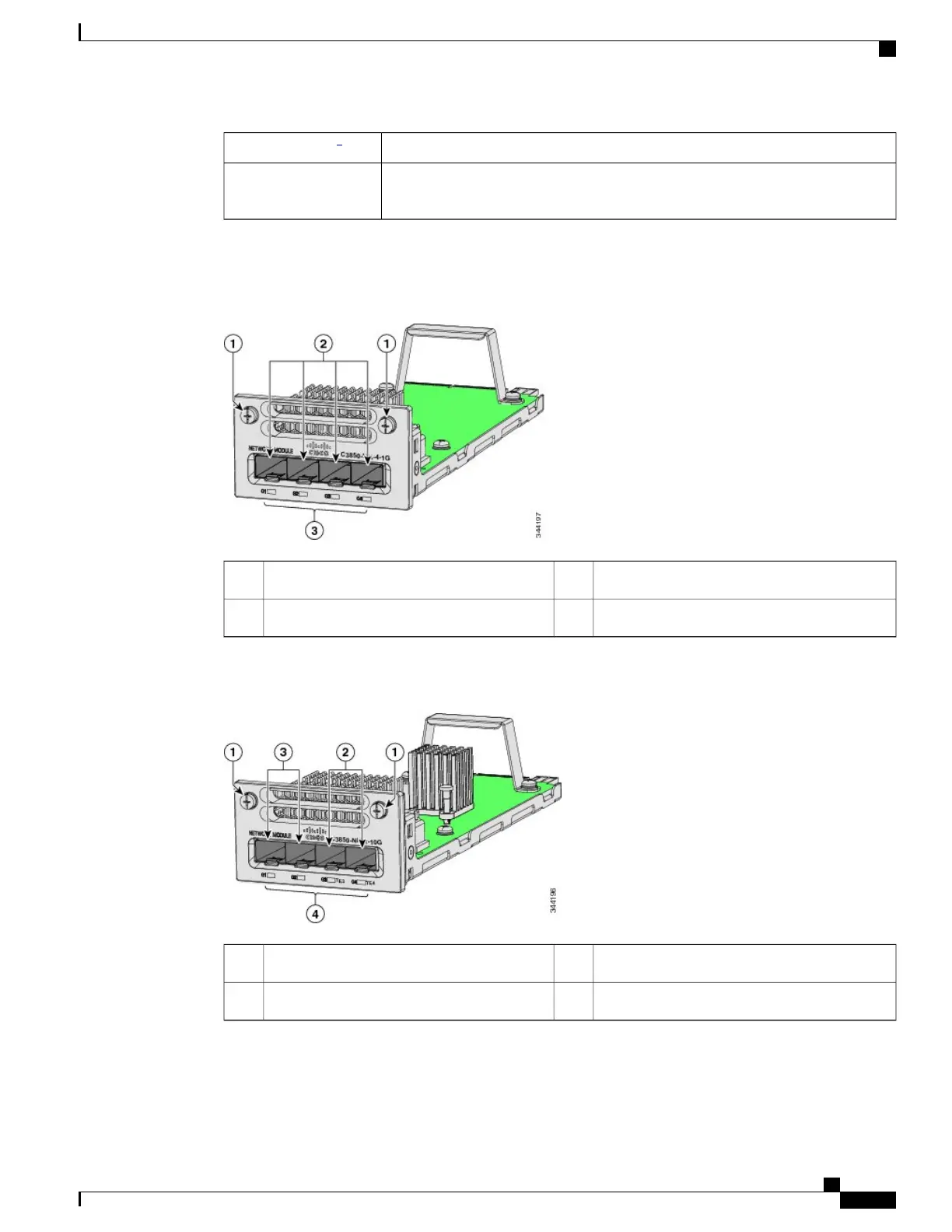DescriptionNetwork Module
1
Insert this blank module when the switch has no uplink ports (this is required for
sufficient air flow).
C3850-NM-BLANK
1
All network modules are hot-swappable.
Figure 1: C3850-NM-4-1G Network Module
LEDs3Captive screws1
1 G Ethernet SFP slots2
Figure 2: C3850-NM-2-10G Network Module
1 G Ethernet SFP slots3Captive screws1
LEDs41 G or 10 G Ethernet SFP+ slots2
Catalyst 3850 Switch Hardware Installation Guide
OL-26779-05 3
Installing a Network Module
Network Module Overview