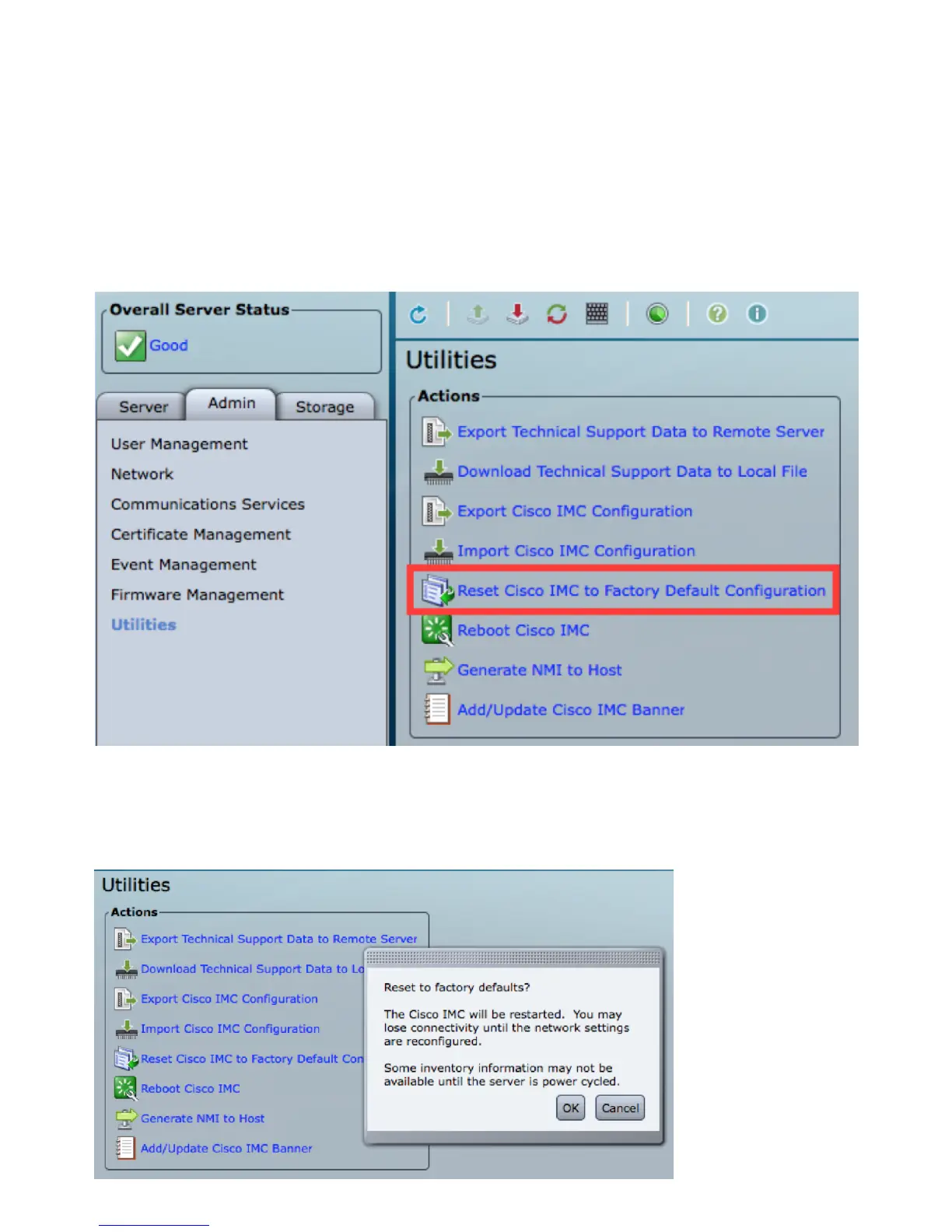(IMC) to factory default settings, clearing any cached TPM Presence value.
Work Around Options:
Work Around 1 - Reset the IMC to Factory Default Settings
Resting to Factory Defaults via IMC WebUI
Point a browser to the IMC IP, login, and navigate to the Admin --> Utilities tab1.
Click the "Reset Cisco IMC to Factory Default Configuration" as shown in the image below.2.
3. You will be prompted with a pop up box. Click OK to proceed.
Note: The IMC will reset completely and you will need to reconfigure all settings. Please record
any information prior to the reset.
