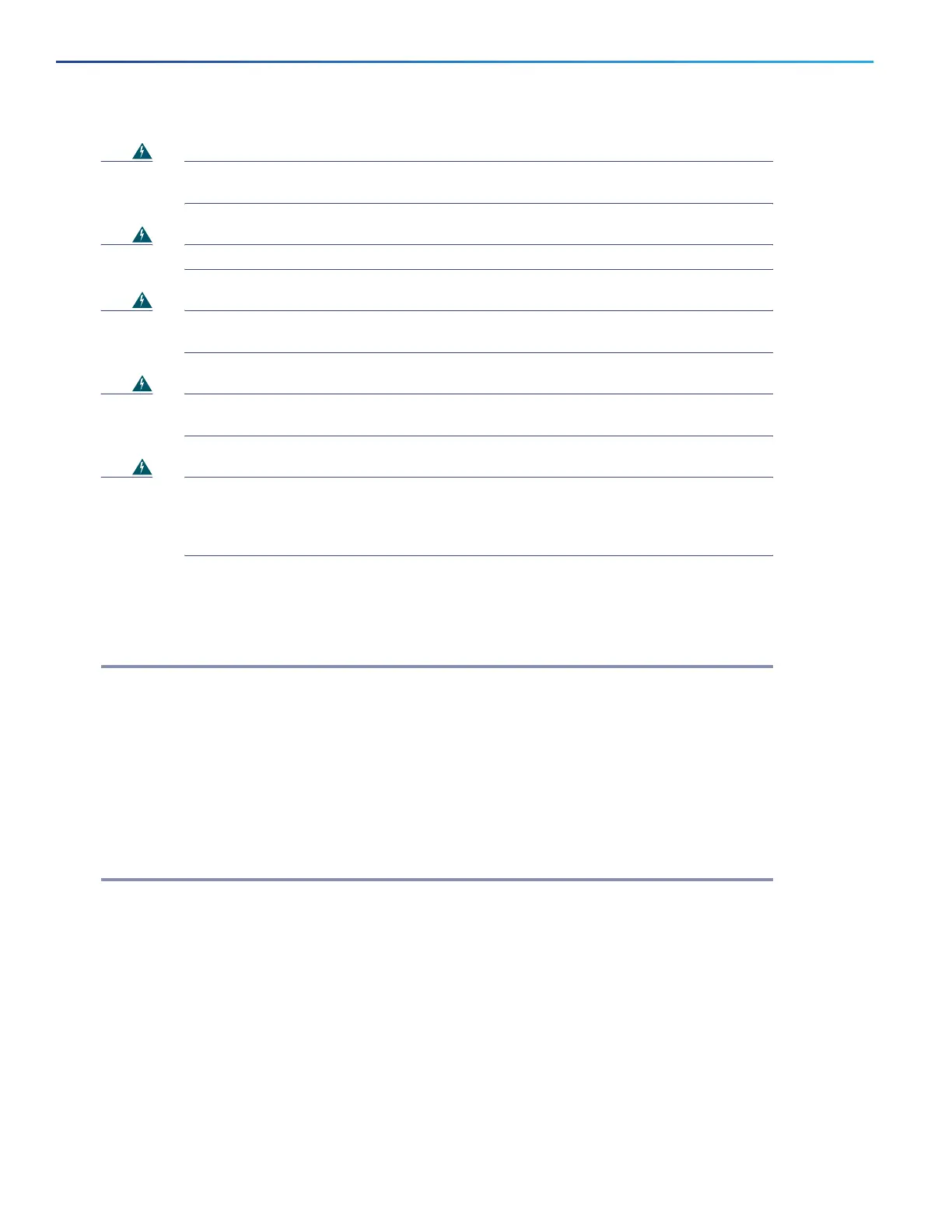8
Cisco Catalyst 9130AX Series Access Points
Warning
This product relies on the building’s installation for short-circuit (overcurrent) protection. Ensure that
the protective device is rated not greater than 20A.
Statement 1005
Warning
Installation of the equipment must comply w ith local and national electrical codes.
Statement 1074
Warning
In order to comply w ith FCC radio frequency (RF) exposure limits, antennas should be located at a
minimum of 12 inches (30 cm) or more from the body of all persons.
Statement 332
Warning
Ultimate disposal of this product should be handled according to all national law s and regulations.
Statement 1040
Warning
This equipment is suitable for use in environment air spaces (plenums) in accordance w ith Section
300.22 (C) of the National Electrical Code, and Sections 2-128, 12-010(3) and 12-100 of the Canadian
Electrical Code, Part 1, CSA C22.2. External pow er supply, pow er adapter and/or pow er injector, if
provided, are not suitable for installation in air spaces.
Statement 440
4 Unpacking
To unpack the access point, follow these steps:
Step 1 Unpack and remove the access point and the accessory kit from the shipping box.
Step 2 Return any packing material to the shipping container and save it for future use.
Step 3 Verify that you have received the items listed below. If any item is missing or damaged, contact your Cisco
representative or reseller for instructions.
— The access point
— (Optional) Mounting bracket (AIR-AP-BRACKET-1= (default) or AIR-AP-BRACKET-2=, only if selected when
you order the access point)
— Adjustable ceiling-rail clip (AIR-AP-T-RAIL-R or AIR-AP-T-RAIL-F) (selected when you order the access point)
The following accessories can be ordered separately from Cisco:
• Antenna bracket AIR-AP-BRACKET-9= to mount the C9130AXE directly to the back of the C-ANT9103=
antenna
• AIR-AP-BRACKET-1= for ceiling mount installations
• AIR-AP-BRACKET-2= for wall or electrical box installations
• Mid-span power injector AIR-PWRINJ6= when PoE is not available