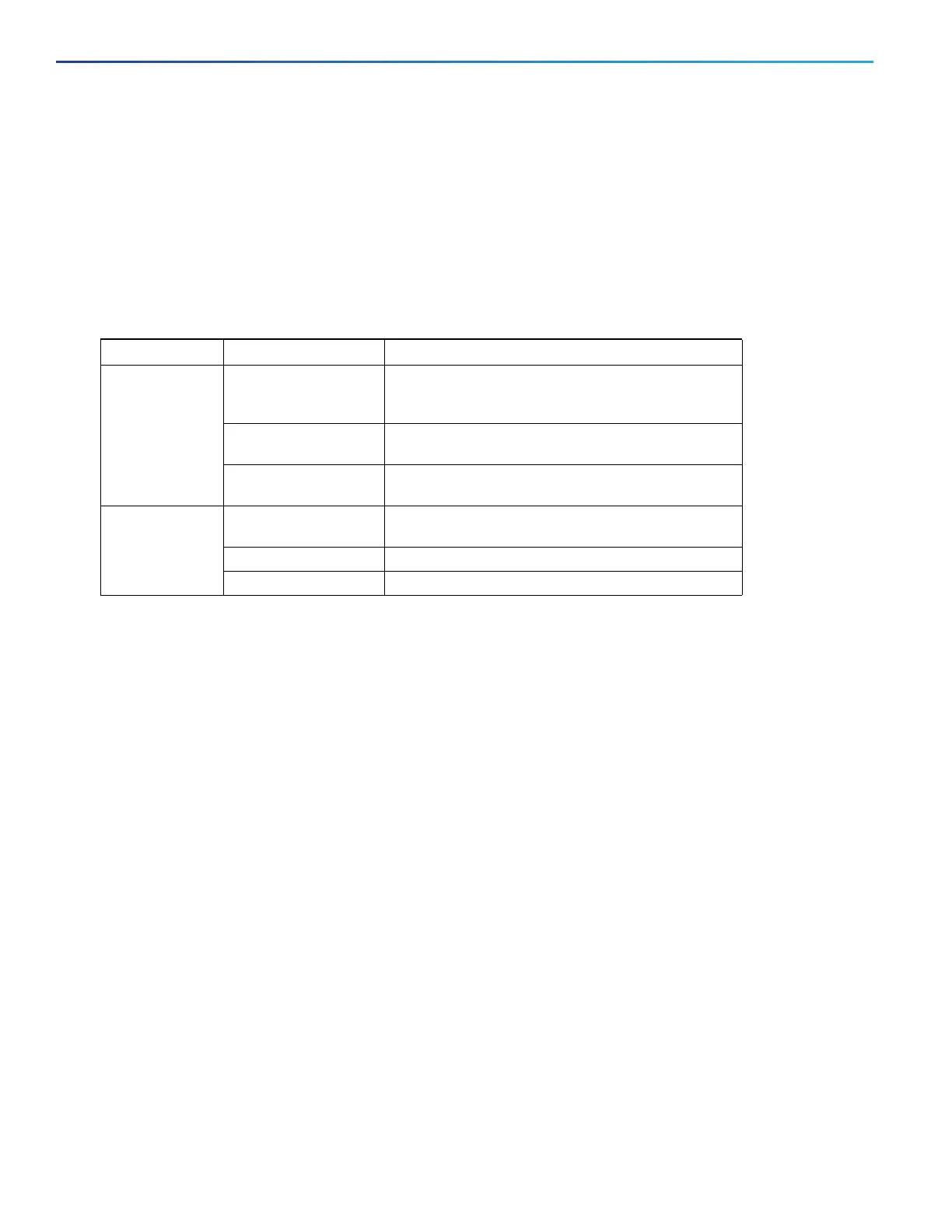26
Cisco Catalyst 9130AX Series Access Points
9 M ounting the Access Point
Cisco Catalyst 9130AX series access points can be mounted in several configurations – on a suspended ceiling, on a
hard ceiling or wall, on an electrical or network box, and above a suspended ceiling.
For access point mounting instructions, go to the following URL:
http://www.cisco.com/c/en/us/td/docs/wireless/access_point/mounting/guide/apmount.html
The standard mounting hardware supported by the AP is listed in Table 2.
When mounting the AP in areas where there is a possibility of the AP being knocked off the mounting bracket, use the
lock hasp on the back of the AP (see
Figure 16) to lock it to the bracket.
Table 2 Brackets and Clips for Mounting the AP
Part Number Description
Brackets
123
1. Mount the AP using no less than four screw holes on a bracket.
2. AIR-AP-BRACKET-3 is not compatible for use with Cisco Catalyst 9130AX series access points.
3. You can also use “in-tile” mounting options available from third parties. For more information, visit the
access point data sheet available on Cisco.com at
https://www.cisco.com/c/en/us/products/collateral/wireless/catalyst-9100ax-access-points/nb-06-cat-
9130-ser-ap-ds-cte-en.html
.
AIR-AP-BRACKET-1 Low-profile bracket—Used for ceiling mount
installations
(This is the default option.)
AIR-AP-BRACKET-2 Universal bracket—Used for wall or electrical box
installations.
AIR-AP-BRACKET-9= Antenna bracket to mount the C9130AXE directly to
the back of the C-ANT9103= antenna
Clips AIR-AP-T-RAIL-R Ceiling Grid Clip (Recessed mounting)
(This is the default option)
AIR-AP-T-RAIL-F Ceiling Grid Clip (Flush mounting)
AIR-CHNL-ADAPTER Optional adapter for channel-rail ceiling grid profile.