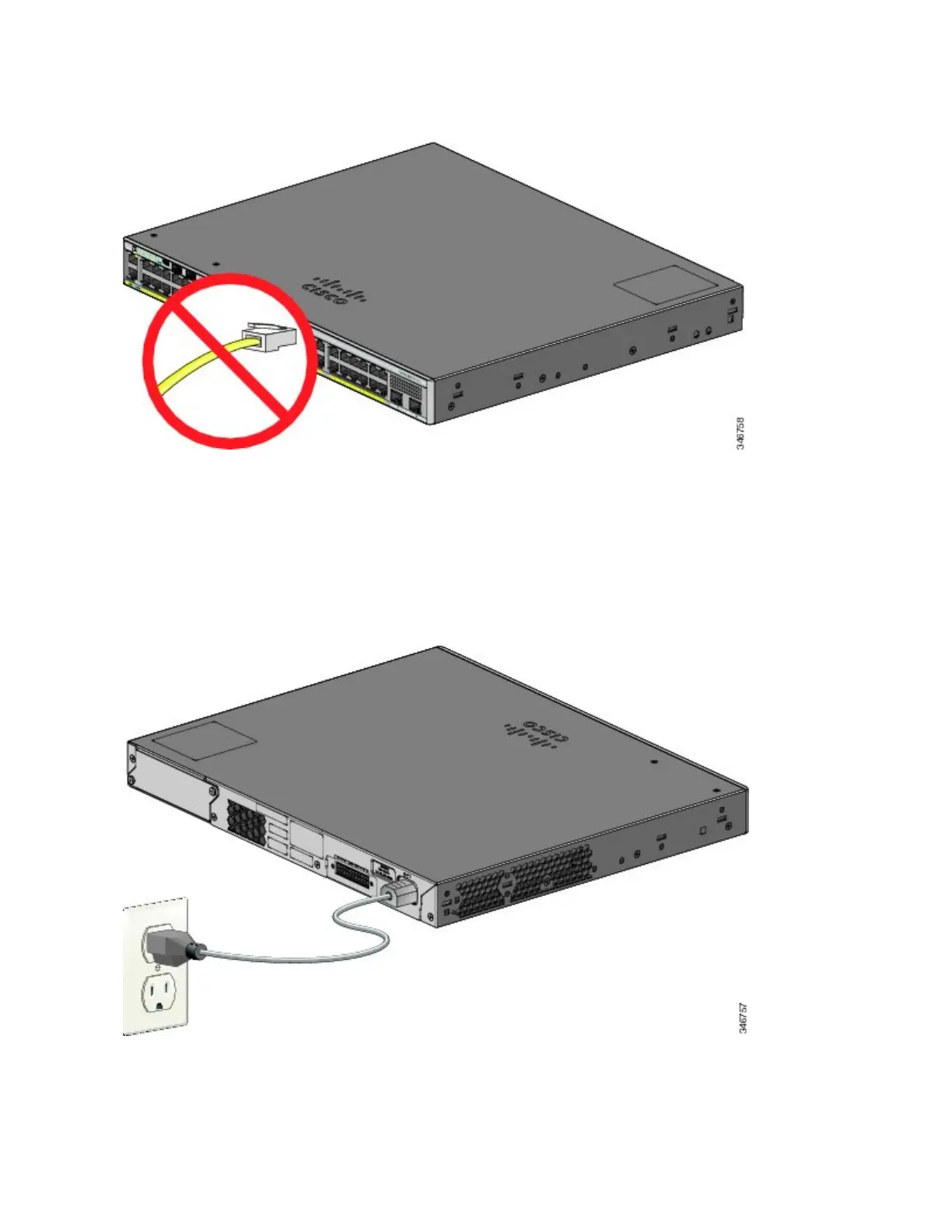Step 2
During Express Setup, the switch acts as a DHCP server. If your PC has a static IP address, temporarily configure your
PC settings to use DHCP before proceeding to the next step.
Write down the static IP address. You will need this IP address in Step
12.
Note
Step 3
Power the switch by connecting the AC power cord to the switch power supply and to a grounded AC outlet.
For information about installing the power supplies in the Catalyst 2960-XR switches, see the hardware guide at http://
www.cisco.com/go/cat2960xr_docs
Step 4
Observe the POST results.
4