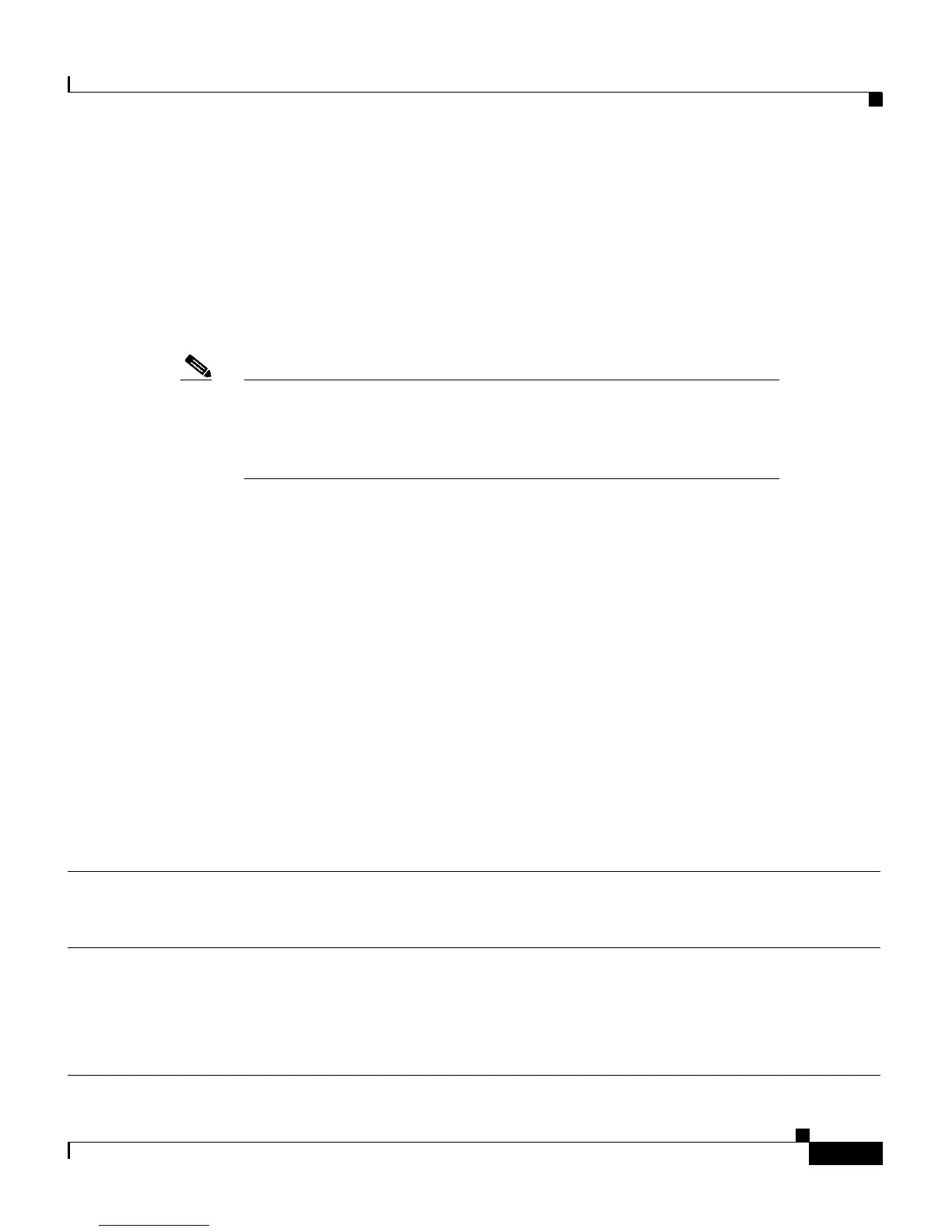1-9
Catalyst 2900 Series XL Modules Hardware Installation Guide
78-5912-03
Chapter 1 Overview
Cabling Guidelines
The 10/100 ports are numbered 1X through 4X. The X indicates that the pins on
the port connector are internally crossed. If you are connecting to a device with
ports marked with an X, such as another switch or hub, use a crossover cable. If
you are connecting to devices with ports not marked with an X, such as a PC,
workstation, or server, use a straight-through cable.
For the connector pinouts and schematics, see the section “10/100 Module
Cabling” in Appendix B, “Connectors and Cables.”
Note Always observe the following general rules when connecting
devices: Use a straight-through cable to connect two ports when one
is designated with an X; use a crossover cable to connect two ports
when both are designated with an X.
100BaseFX Modules
The 100BaseFX ports use 50/125- or 62.5/125-micron multimode fiber-optic
cabling with duplex SC connectors. When set to run in full-duplex mode,
100BaseFX module ports can connect to compatible devices over distances of up
to 2 kilometers. For connector and schematic information, see Appendix B,
“Connectors and Cables.”
1000BaseX Modules
GBICs require the following fiber-optic cables with duplex SC connectors.
Table 1-4 GBIC Cable Specifications
GBIC Wavelength (nm) Fiber Type
Core Size
(micron)
Modal
Bandwidth
(MHz.km)
Cable Distance
Maximum
Shortwave (SX) 850 MMF 62.5
62.5
50.0
50.0
160
200
400
500
722 ft (220 m)
902 ft (275 m)
1640 ft (500 m)
1804 ft (550 m)
