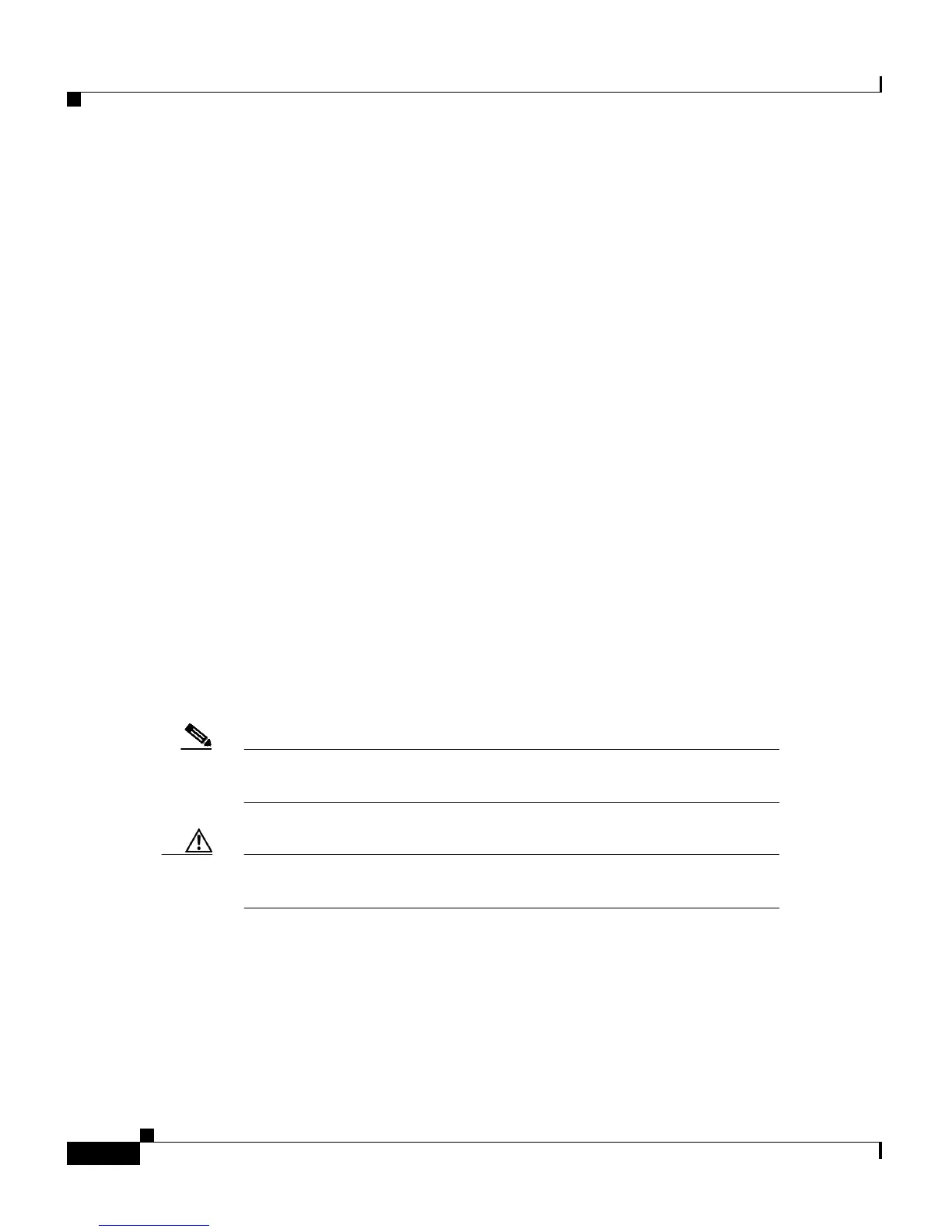About This Guide
Document Organization
x
Catalyst 2900 Series XL Modules Hardware Installation Guide
78-5912-03
Document Organization
This guide is organized into the following chapters:
Chapter 1, “Overview,” describes the modules and their key features. It contains
a physical description of the modules, a description of the networking standards
they support, and several examples of how they can be deployed in real networks.
Chapter 2, “Installation,” explains how to install the modules.
Chapter 3, “Troubleshooting,” describes how to identify and resolve common
module installation and cabling problems.
Appendix A, “Technical Specifications,” lists the physical and environmental
specifications of the modules and the regulatory agency approvals.
Appendix B, “Connectors and Cables,” describes the cables and connectors that
can connect to the 2900 series module ports.
Appendix C, “Translated Safety Warnings,” contains translations of the warnings
in this guide.
Notes, Cautions, and Warnings
Notes, cautions, and warnings use the following conventions and symbols:
Note Means reader take note. Notes contain helpful suggestions or
references to materials not contained in this manual.
Caution Means reader be careful. In this situation, you might do something
that could result in equipment damage or loss of data.
