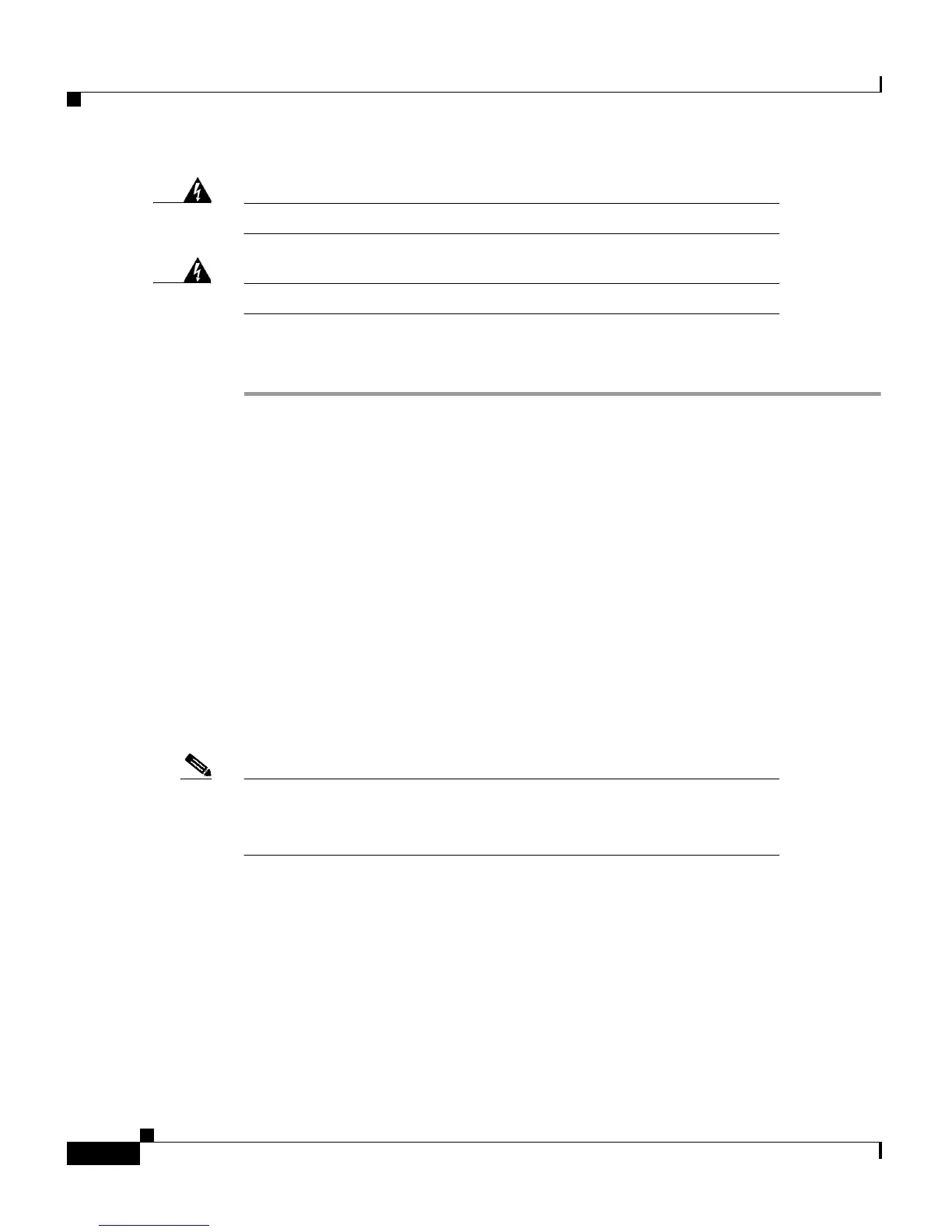Chapter 2 Installation
Connecting to Module Ports
2-6
Catalyst 2900 Series XL Modules Hardware Installation Guide
78-5912-03
Warning
Class 1 laser product.
Warning
Avoid exposure to the laser beam.
Step 4 When you are ready to attach the network interface fiber-optic cable, remove the
plug from the GBIC, and save it for future use.
Connecting to Module Ports
Insert a connector according to the type of module (100BaseFX,
10/100/1000BaseT, or 1000BaseX), as follows:
• RJ-45 connector (10/100 and 1000BaseT modules)
Insert the RJ-45 connector until it snaps into place, as shown in Figure 2-3.
• Fiber-optic port (100BaseFX and 1000BaseX SC modules)
Remove the rubber plugs from the fiber-optic port on the module and store
them for future use. Insert the connector in the fiber-optic receptacle, as
shown in Figure 2-5.
Note The port status LED is amber while Spanning Tree Protocol
discovers the topology and searches for loops. This takes about
30 seconds. The port status LED then turns green.
