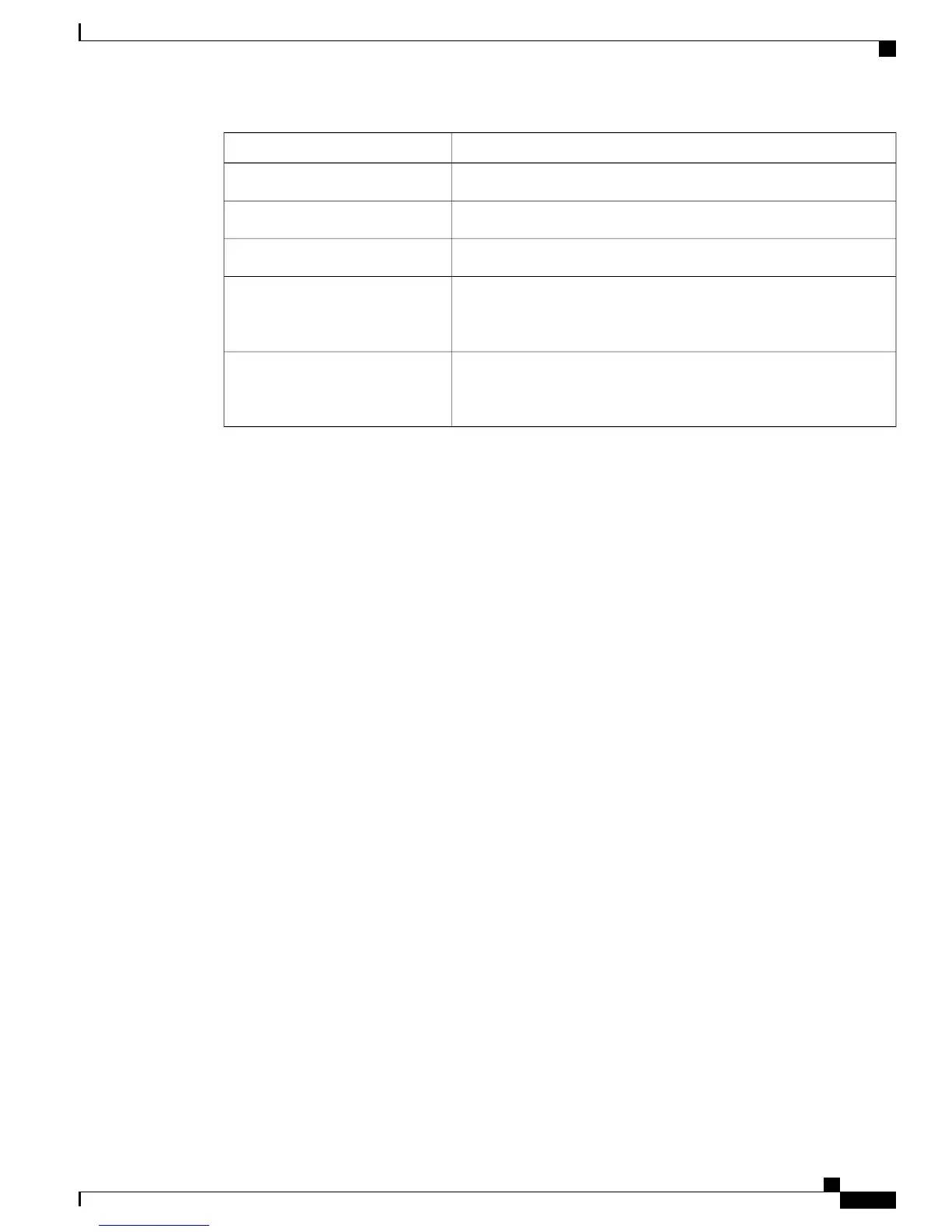DescriptionLED Color
No link or port was administratively shut down.Off
Link present but is not sending or receiving data.Green
Activity. Port is sending or receiving data.Blinking green
Link fault. Error frames can affect connectivity, and errors such as
excessive collisions, CRC errors, and alignment and jabber errors are
monitored for link faults.
Alternating green-amber
Port is blocked by Spanning Tree Protocol (STP) and is not forwarding
data. After a port is reconfigured, the port LED is amber for up to 30
seconds as STP searches for loops.
Amber
Rear Panel
•
A security slot
•
An AC power connector or a power adapter connector (on Catalyst 3560CX-8PT-S only)
•
A loop (for the optional power cord retainer)
Catalyst 3560-CX and 2960-CX Switch Hardware Installation Guide
9
Product Overview
Rear Panel
