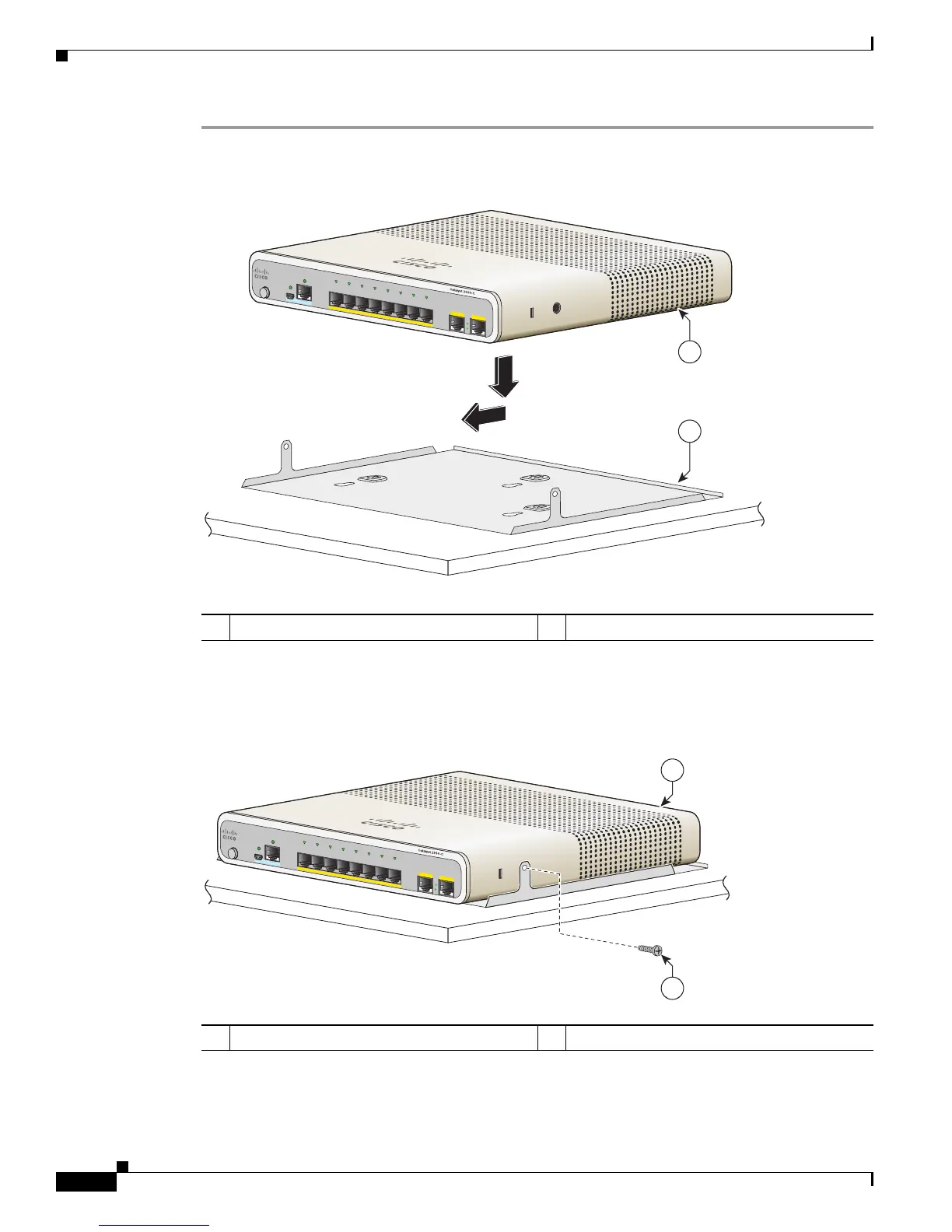2-16
Catalyst 3560-C and 2960-C Switch Hardware Installation Guide
OL-23803-02
Chapter 2 Switch Installation
Mounting the Switch
Step 1 Place the switch on the mounting tray. See Figure 2-11.
Figure 2-11 Placing the Switch on the Mounting Tray
Step 2
Use the two number-10 Phillips pan-head screws to secure the mounting tray to the switch. See
Figure 2-12.
Figure 2-12 Securing the Mounting Tray to the Switch
Step 3 Place one side of the magnet against the bottom of the mounting tray, as shown in Figure 2-13. Mount
the magnet and switch on a metal wall.
1 Switch 2 Mounting tray
C
O
NSOLE
1
2
12345678
P
D
SP
D
Po
E
DPLX
STAT
SYST
282398
1
2
1 Switch 2 Number-10 Phillips pan-head screws
C
ON
SOL
E
1
2
12
3
45678
P
D
S
P
D
P
o
E
DPL
X
S
TAT
S
Y
S
T
282397
2
1
