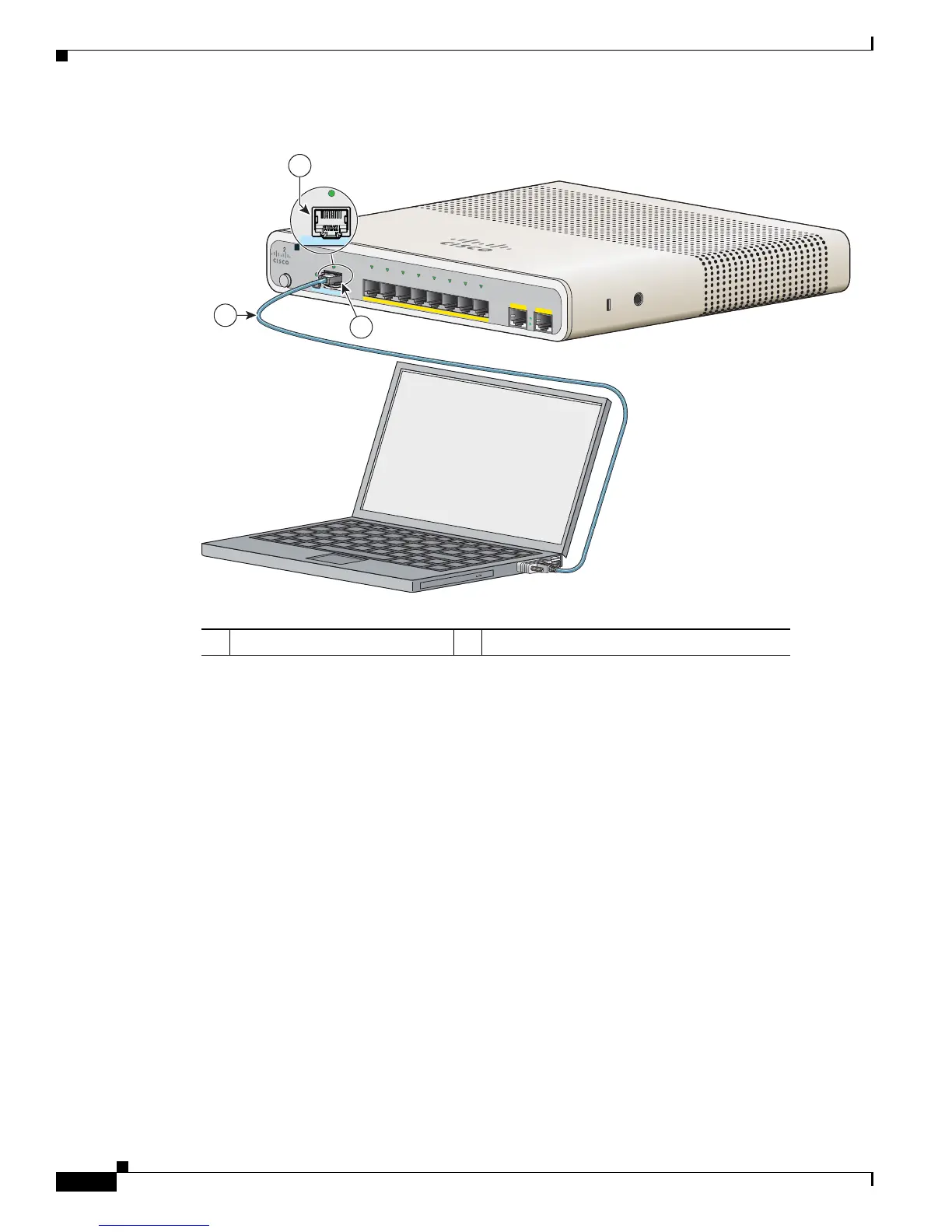C-2
Catalyst 3560-C and 2960-C Switch Hardware Installation Guide
OL-23803-02
Appendix C Configuring the Switch with the CLI Setup Program
Accessing the CLI Through the Console Port
Figure C-1 Connecting the Console Cable
Step 3
Configure the baud rate and character format of the PC or terminal to match the console port
characteristics:
• 9600 baud
• 8 data bits
• 1 stop bit
• No parity
• None (flow control)
Step 4 Connect power to the switch as described in Chapter 2, “Switch Installation.”
Step 5 The PC or terminal displays the bootloader sequence. Press Enter to display the setup prompt. Follow
the steps in the “Completing the Setup Program” section on page C-7.
1 RJ-45 console port 2 Console cable (RJ-45-to-DB-9 adapter cable)
1
2345678
P
D
S
P
D
PoE
DP
L
X
STAT
SYST
282401