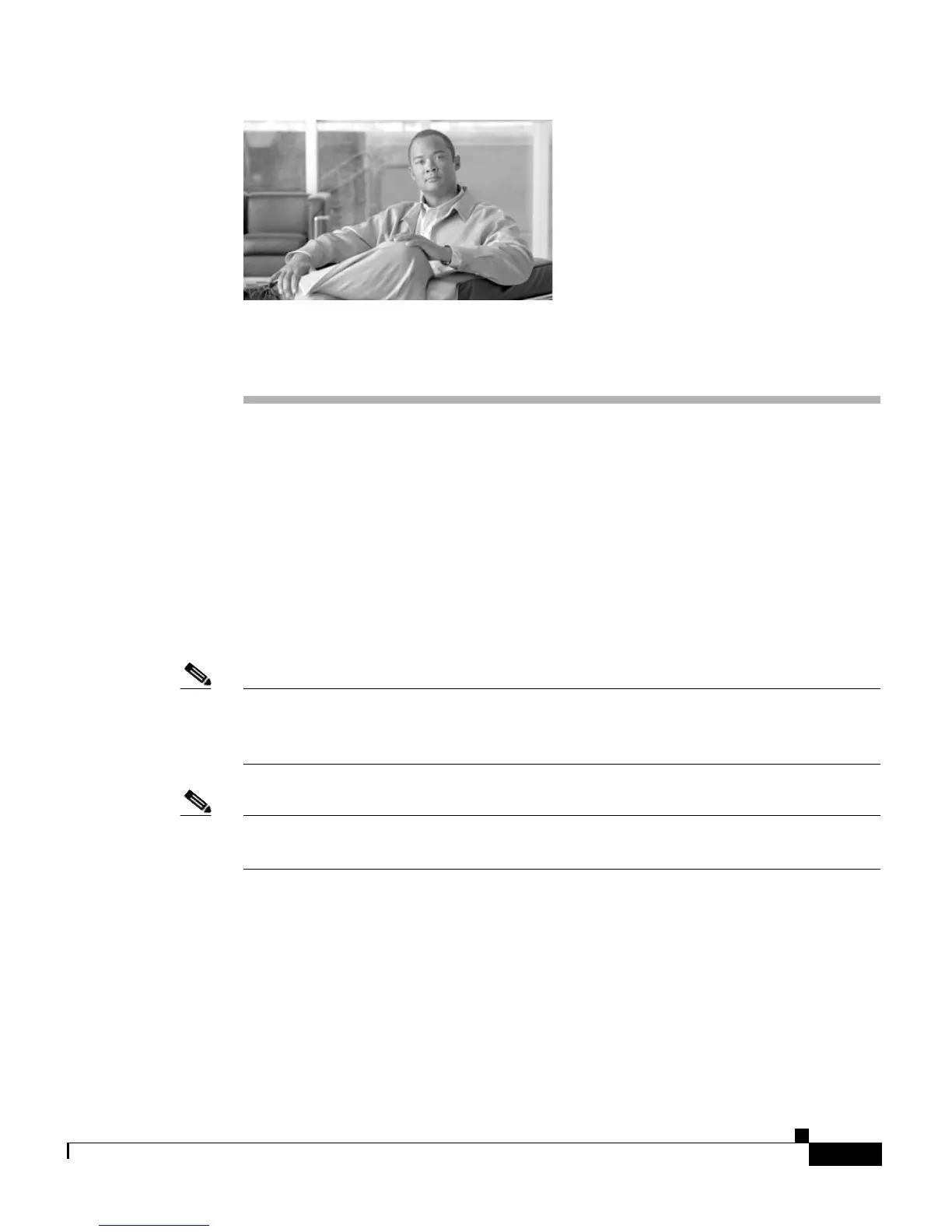B-1
Catalyst 4900 Series Switch Installation Guide
78-18039-02
APPENDIX
B
Initial Configuration for the Switch
This chapter provides a quick step-by-step initial setup procedure for a switch.
These steps describe how to do a simple installation:
1. Connecting to the Switch, page B-2
2. Starting the Terminal-Emulation Software, page B-3
3. Connecting to a Power Source, page B-3
4. Entering the Initial Configuration Information, page B-4
Note If you are using a DC power supply, see the “Connecting DC Power to the Switch”
section on page 3-11 for more information about setting up your switch with a DC
power supply.
Note You need to provide the Category 5 straight-through cables to connect the switch
ports to other Ethernet devices.
