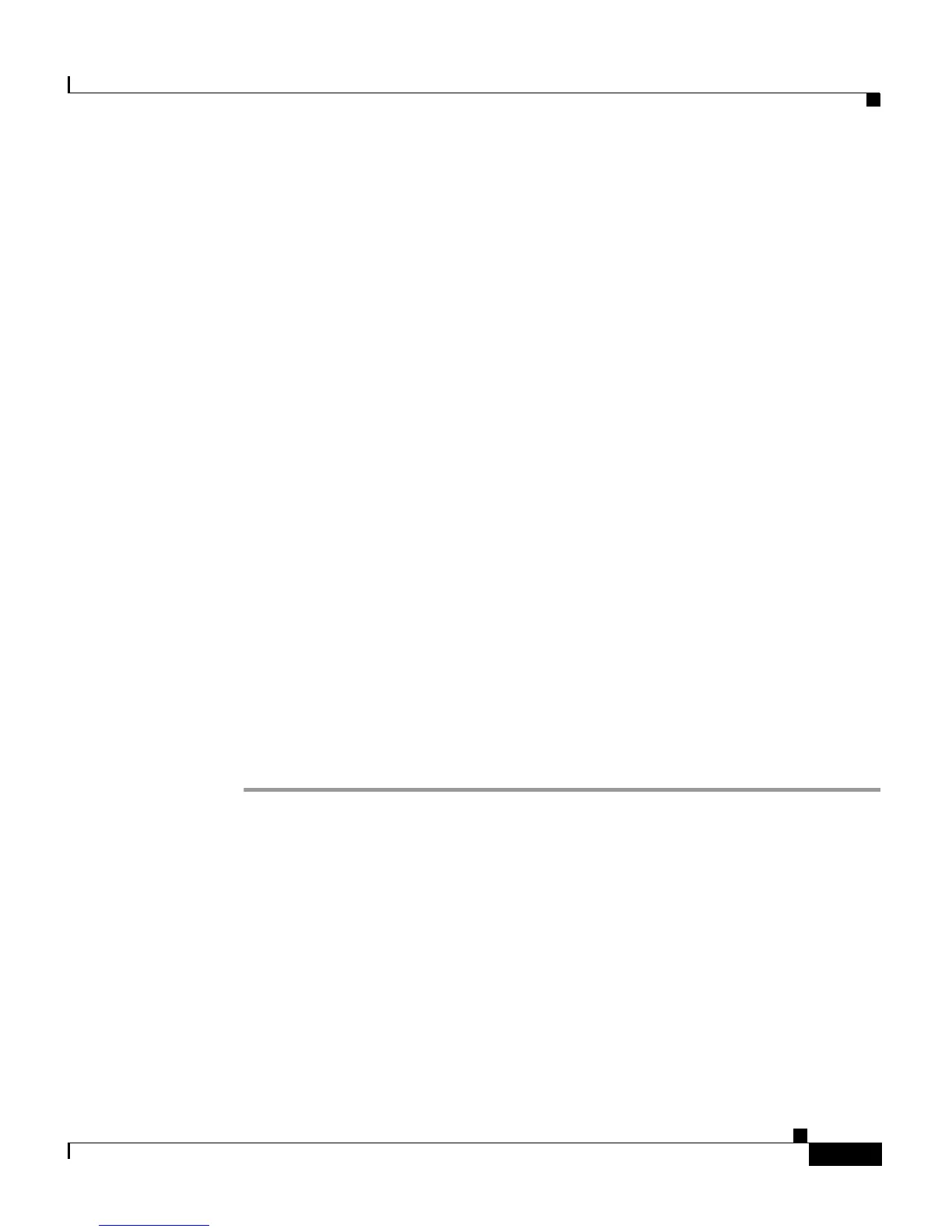B-7
Catalyst 4900 Series Switch Installation Guide
78-18039-02
Appendix B Initial Configuration for the Switch
Entering the Initial Configuration Information
Interface IP-Address OK? Method Status
Protocol
Vlan1 172.16.1.2 YES manual up
up
FastEthernet1 unassigned YES unset up
up
!--- Output suppressed.
Switch1# show ip route
Codes: C - connected, S - static, I - IGRP, R - RIP, M - mobile, B -
BGP
D - EIGRP, EX - EIGRP external, O - OSPF, IA - OSPF inter area
N1 - OSPF NSSA external type 1, N2 - OSPF NSSA external type 2
E1 - OSPF external type 1, E2 - OSPF external type 2, E - EGP
i - IS-IS, L1 - ISIS level-1, L2 - ISIS level-2, ia - ISIS
inter area
* - candidate default, U - per-user static route, o - ODR
P - periodic downloaded static route
Gateway of last resort is 172.16.1.1 to network 0.0.0.0
172.16.0.0/24 is subnetted, 1 subnets
C 172.16.1.0 is directly connected, Vlan1
S* 0.0.0.0/0 [1/0] via 172.16.1.1
Switch1#
Step 15 Save the running configuration:
Switch1# copy system:running-config nvram:startup-config
You have now completed the initial configuration of the switch.
To use the CLI to perform additional configuration or management tasks, enter
commands at the Switch> prompt through the console port by using a terminal
program or through the network by using Telnet. For configuration information,
refer to the switch software configuration guide or the switch command reference.
