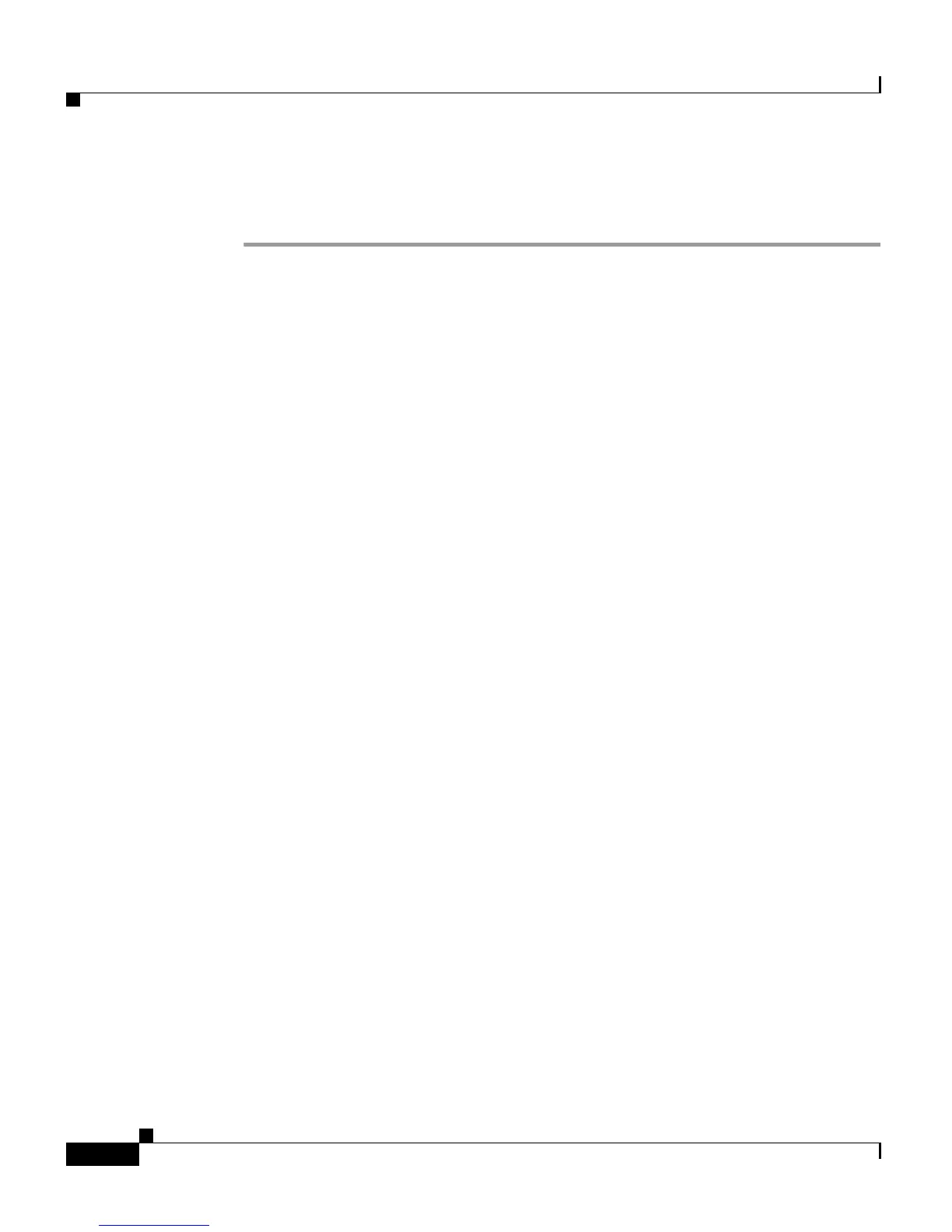Chapter 3 Installing the Switch
Configurable Modules
3-20
Cisco Catalyst 4900M Switch Installation Guide
78-18350-01
To install a switching module in a Catalyst 4900M series switch, follow this
procedure:
Step 1 Take the necessary precautions to prevent ESD damage as described in Appendix
B and in Chapter 2.
Step 2 Choose a slot for the new switching module. Ensure that you have enough
clearance to accommodate any interface equipment that you will connect directly
to the switching module ports.
Step 3 Loosen the captive installation screws that secure the switching-module filler
plate (or the existing switching module) to the desired slot.
Step 4 Remove the switching-module filler plate (or the existing switching module).
Save the switching-module filler plate for future use. If you are removing an
existing switching module, see the
“Removing Switching Modules” section on
page 3-16.
Step 5 To install the new switching module, grasp the switching-module front panel with
one hand, and place your other hand under the carrier to support the switching
module, as shown in
Figure 3-9. Do not touch the printed circuit boards or
connector pins.
Step 6 Align the edges of the circuit board with the slot guides on the sides of the switch
chassis, as shown in
Figure 3-9.