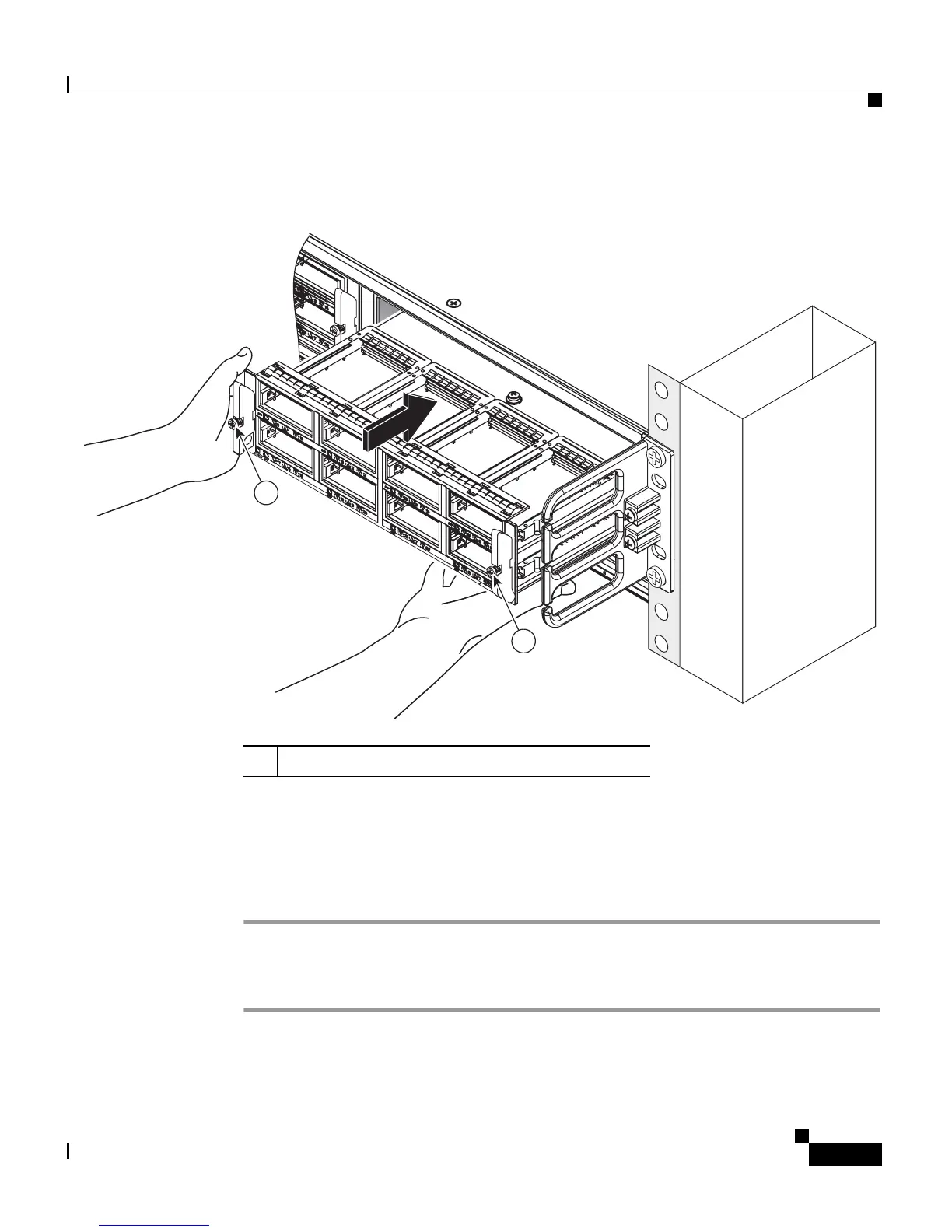3-21
Cisco Catalyst 4900M Switch Installation Guide
78-18350-01
Chapter 3 Installing the Switch
Configurable Modules
Figure 3-9 Installing the Switching Module in the Chassis
Step 7 Carefully slide the switching module into the slot until both ejector levers engage
the chassis sides equally and the module is seated in the backplane.
Step 8 Use a screwdriver to tighten the captive installation screws on each end of the
switching module faceplate.
To check the status of the module, follow this procedure:
Step 1 Ensure that the STATUS LED is green (module operational).
1 Captive screw
232516
1
1