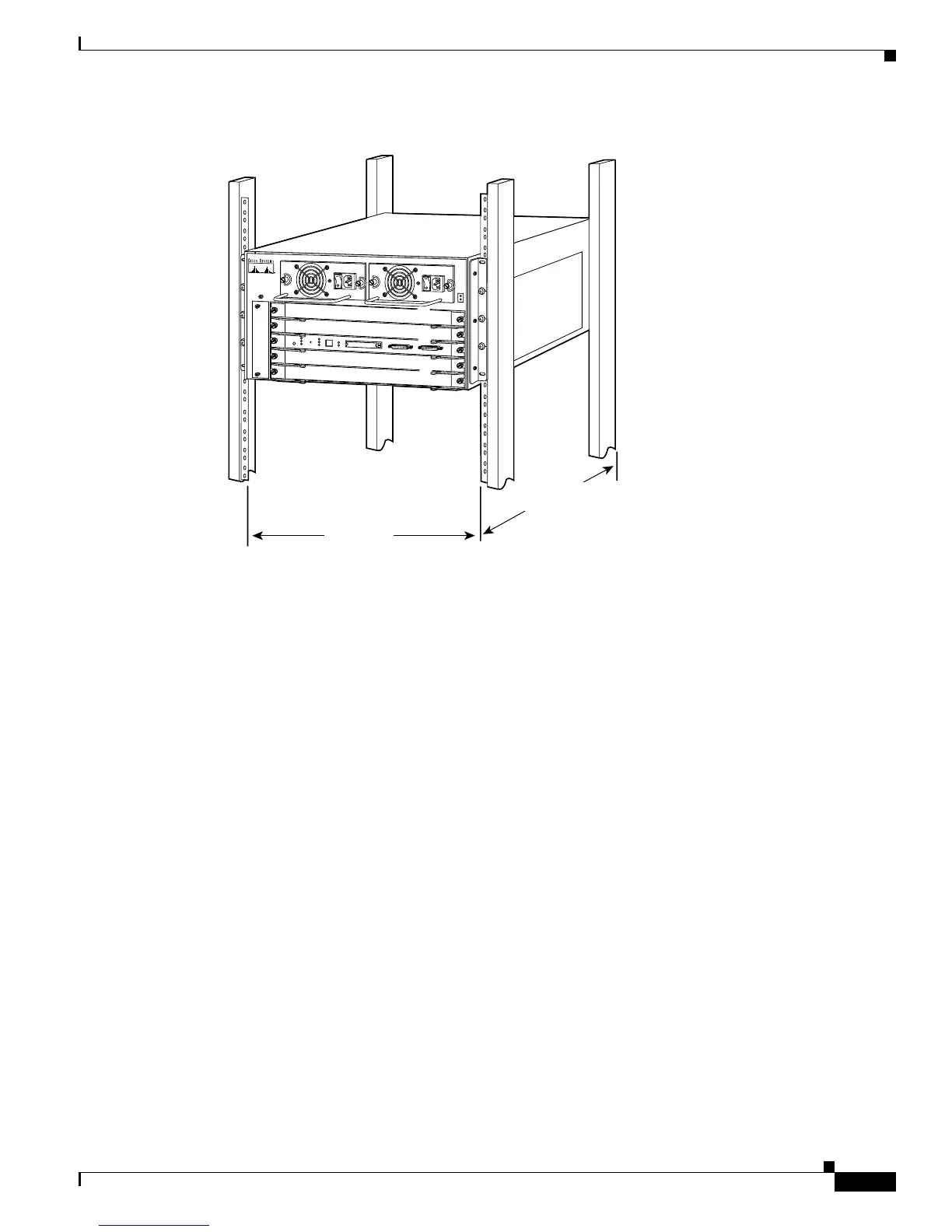5
Regulatory Compliance and Safety Information for the Catalyst 8500 and LightStream 1010 Series
78-14229-02
Site Preparation
Figure 2 Catalyst 8510 and LightStream 1010 Chassis Standard Equipment Rack Dimensions
• Ensure that the weight of the chassis does not make the rack unstable. Secure telco racks with ceiling
brackets if the rack is populated with heavy equipment.
• Bolt the rack to the floor for stability.
Lifting the System
Follow these guidelines when lifting the system:
• Disconnect all power and external cables before lifting the system.
• Ensure that your footing is solid and the weight of the system is evenly distributed between your
feet.
• Lift the system slowly, keeping your back straight. Lift with your legs, not with your back. Bend at
the knees, not at the waist.
• Do not attempt to lift the system with the handles on the power supplies or on any of the cards. These
handles are not designed to support the weight of the system.
• Depending on the weight of the system, more than one person might be required to lift it.
PS1
PS2
FAN
LINK
SLOT 2
SLOT 1
PCMCIA
EJECT
AUX
CONSOLE
Enet
RX
TX
RESET
79099
17.25 "
(45.09 cm)
19.25 "
(48.09 cm)
