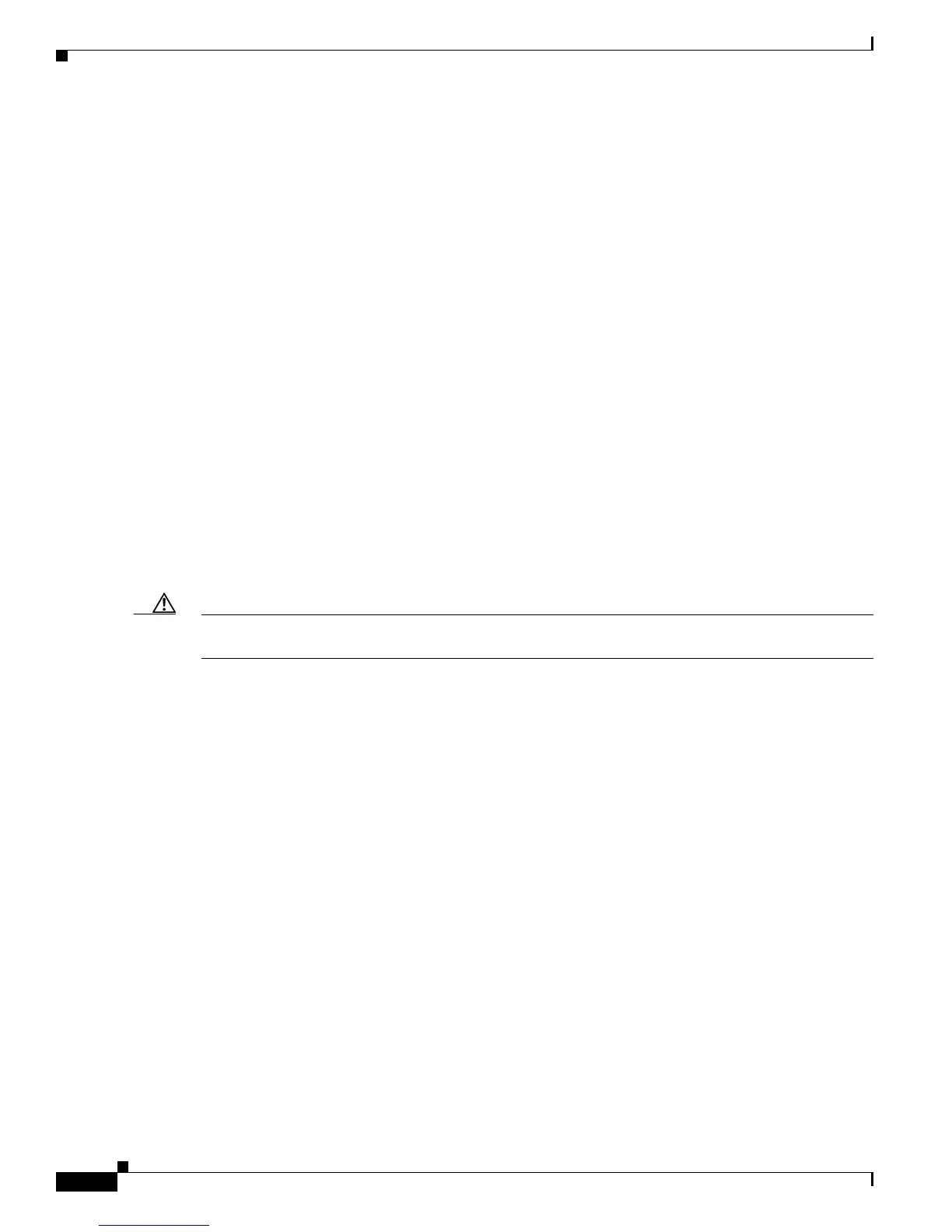8
Regulatory Compliance and Safety Information for the Catalyst 8500 and LightStream 1010 Series
78-14229-02
Site Preparation
Disconnecting Power
Follow these guidelines when disconnecting power:
• Locate the emergency power-off switch for the room before working with the system.
• Turn off the power and disconnect the power from the circuit when working with components that
are not hot-swappable or when working near the system backplane or midplane. If the system does
not have an on/off switch, unplug the power cord.
• De-energize the system completely by disconnecting the power connection to all power supplies.
• For DC power supplies, locate the circuit breaker on the panel board that services the DC circuit,
switch the circuit breaker to the off position, and tape the switch handle of the circuit breaker in the
off position.
• Do not touch the power supply when the power cord is connected. Line voltages are present within
the power supply even when the power switch is off and the power cord is connected.
Working with Lasers
The following laser safety standards classify the Catalyst 8500 MSR, Catalyst 8500 CSR, and
LightSteam 1010 series switches:
• Class 1 LASER PRODUCT (IEC 60825-1 2001-01)
• Class I LASER PRODUCT (21CFR 1040.10 and 1040.11)
Caution Use of controls or adjustments or performance of procedures other than those specified herein may result
in hazardous radiation exposure.
Invisible laser radiation may be emitted from one end of the fiber or connector. Do not stare into the beam
or view directly with optical instruments.
Preventing EMI
When you run wires for any significant distance in an electromagnetic field, electromagnetic interference
(EMI) can occur between the field and the signals on the wires. Be aware of the following:
• Bad plant wiring can result in RFI (radio frequency interference).
• Strong EMI, especially when it is caused by lightning or radio transmitters, can destroy the signal
drivers and receivers in the system, and can even create an electrical hazard by conducting power
surges through lines and into the system.
To predict and remedy strong EMI, consult RFI experts.
Covering Empty Slots
Ensure that all cards, faceplates, and covers are in place. Filler motherboards and filler modules and
cover panels are used to:
• Prevent exposure to hazardous voltages and currents inside the chassis
• Help contain EMI (electromagnetic interference) that might disrupt other equipment
