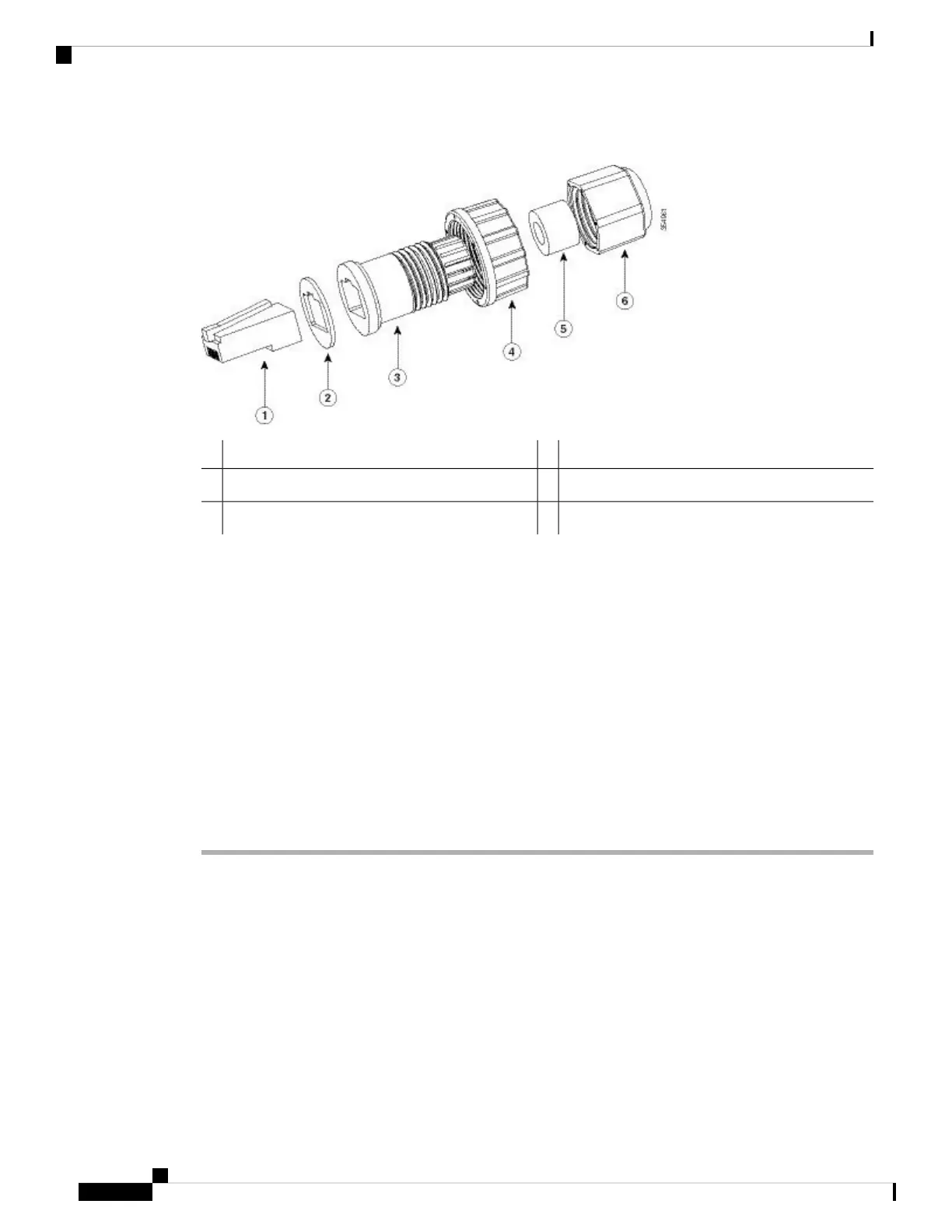Figure 52: Cable Gland Assembly
Screw nut4RJ45 Plug1
Seal5Gasket2
Thread-lock sealing nut6Clamp ring3
Step 5 Insert the Ethernet cable's unterminated end through the sealing nut end of the cable gland and pull several
inches of cable through the adapter.
Step 6 Install an RJ-45 connector on the Ethernet cable's unterminated end using your Ethernet cable installation
tool.
Step 7 Carefully connect the RJ45 cable connector to the PoE port on the AP.
Step 8 Slide the cable gland with the rubber seal towards the AP and screw the threaded end of the body into the AP,
and hand-tighten.
Step 9 Use an adjustable wrench or a 28–mm wrench to tighten the body's threaded end into the enclosure. Tighten
to 15 lbf-in (17 kgf-cm) of torque.
Step 10 Use an adjustable wrench and tighten the thread-lock seal nut to 15 lbf-in (17 kgf-cm) of torque.
Step 11 Route your Ethernet cable and cut off any excess cable.
Step 12 Install an RJ45 connector on the unterminated cable end and insert it into the power injector.
Step 13 Turn on the power to the power injector.
Connecting a Fiber-optic Cable to the AP (AIR-SPF-KIT1=)
The optional Cisco accessory fiber-optic kit enables the AP to support fiber-optic network connections.
You can connect the fiber-optic networking cable to the SFP port. The small form-factor pluggable (SFP)
transceiver module connects the cable to the SFP port.
Cisco Catalyst 9124AX Series Outdoor Access Point Hardware Installation Guide
56
Installation Overview
Connecting a Fiber-optic Cable to the AP (AIR-SPF-KIT1=)
