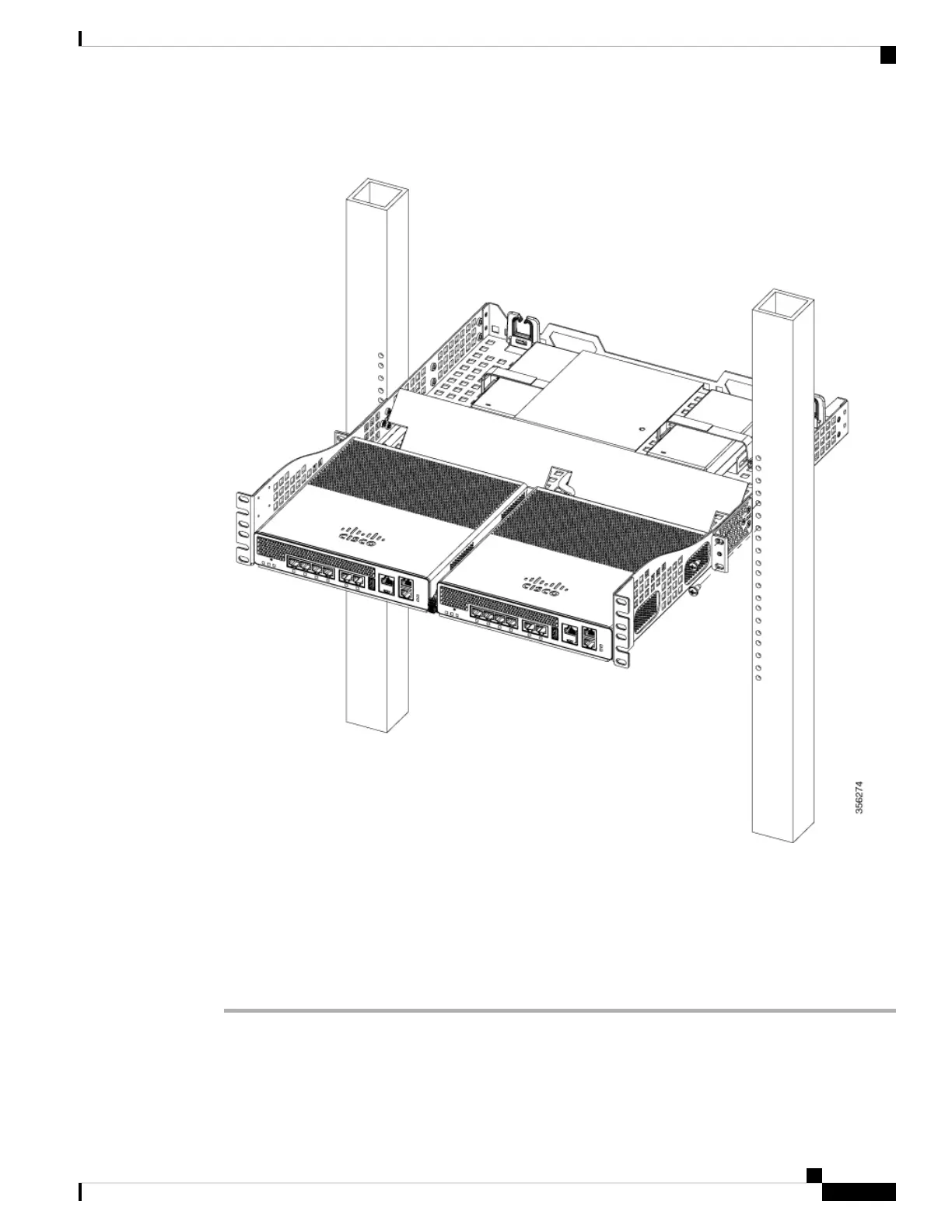Figure 9: Installing the Rack Mount Tray to a Center Post Rack
To remove the chassis from the rack, remove the screws that attach the chassis to the rack, and then remove
the chassis.
Step 8 (optional): If required install the rear rack mount bracket for additional stability on four-post racks.
Include optional orderable rear rack mount adapter kit: C4948E-BKT-KIT= C49xxE front and rear mount
brackets.
Installing the Cisco Catalyst 9800-L Wireless Controller
11
Installing the Cisco Catalyst 9800-L Wireless Controller
Rack Mounting the Controller