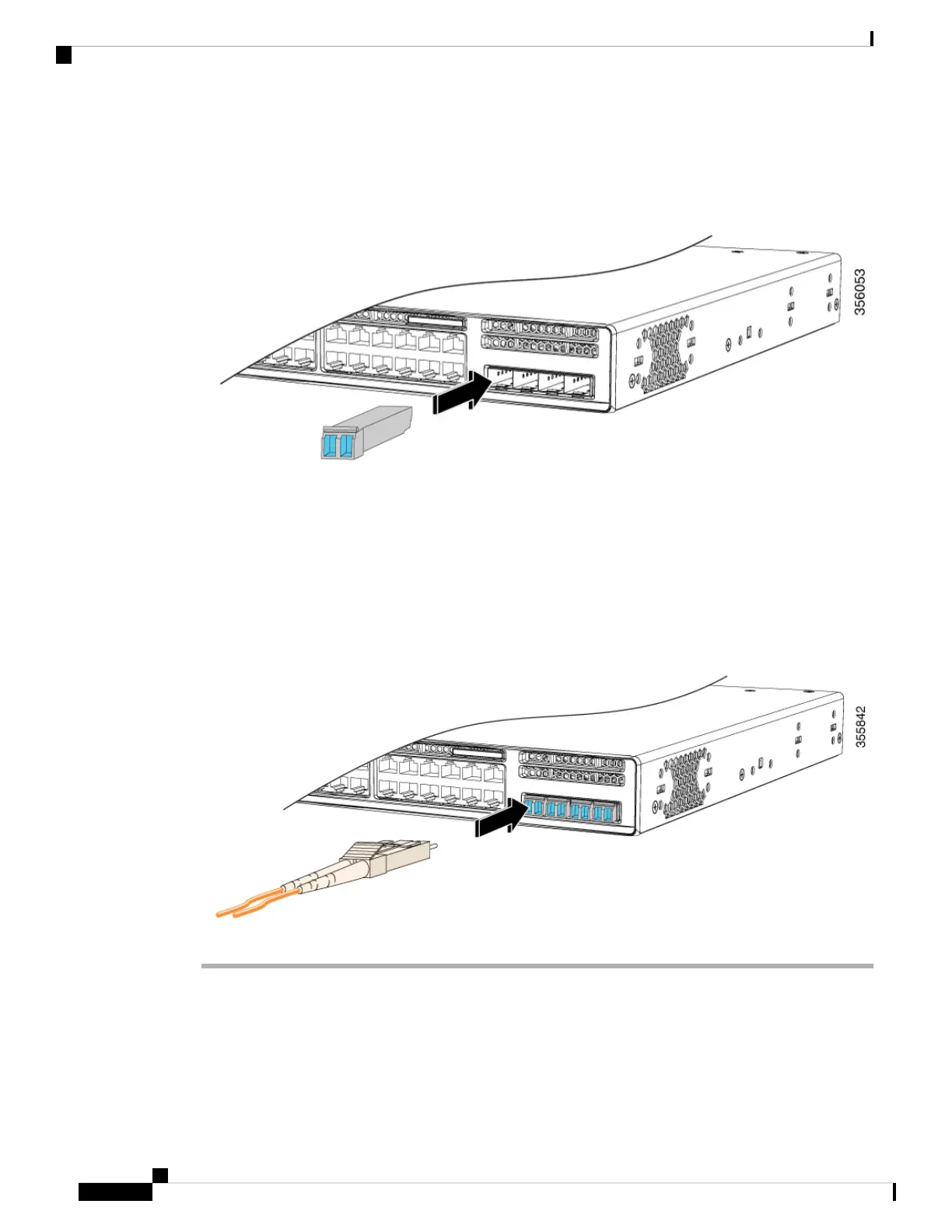Figure 24: Installing a tTransceiver Module into the Network Module
Step 5 If the module has a bale-clasp latch, close it to lock the transceiver module in place.
Step 6 Remove the transceiver module dust plugs and save.
Step 7 Connect the transceiver module cables.
Figure 25: Installing a Transceiver Module in the Uplink Module Slot
Cisco Catalyst 9200 Series Switches Hardware Installation Guide
38
Installing a Network Module
Installing a Cisco Pluggable Transceiver Module
