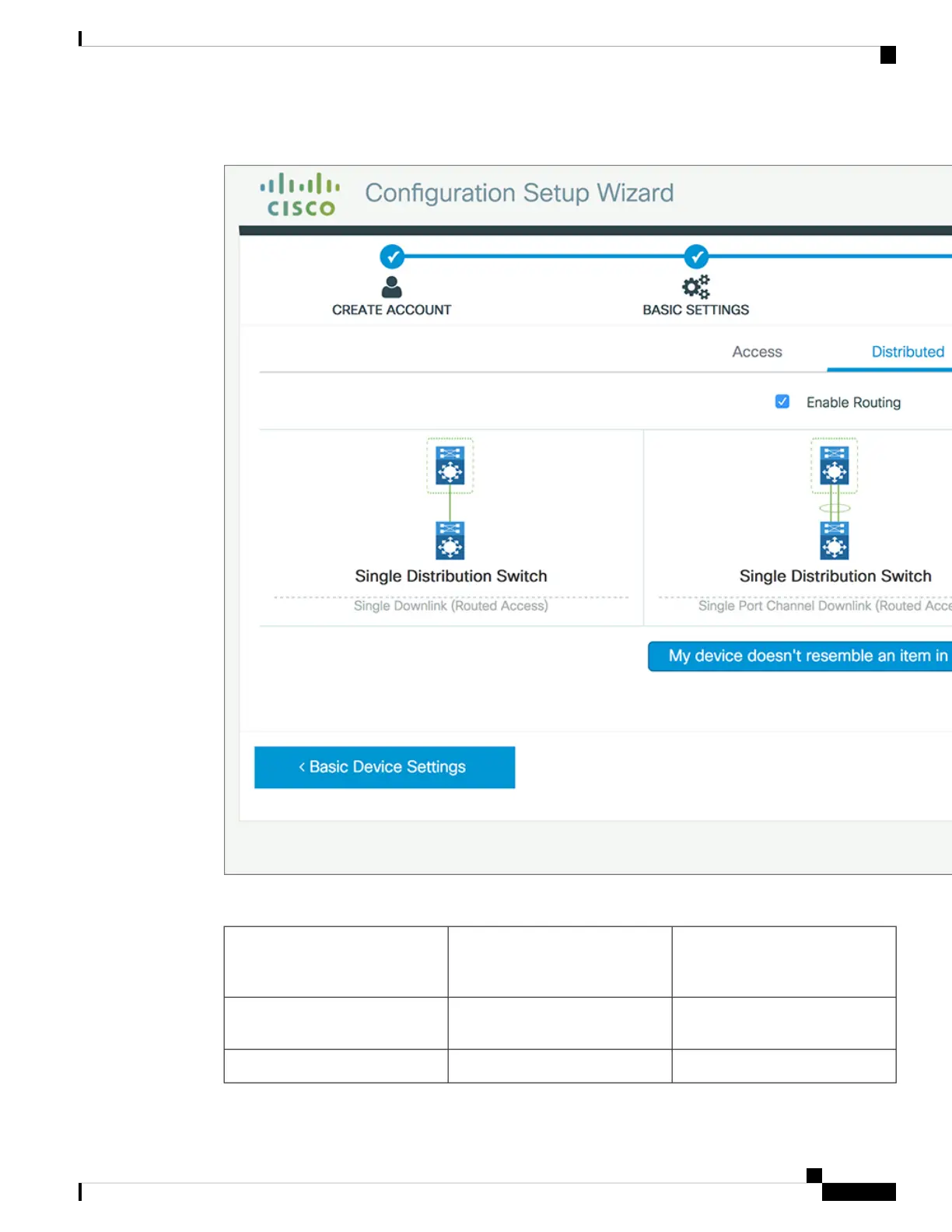Figure 45: Site Profile - Distribution Switches (with Routed Access)
Table 33: Default Configuration Loaded with Each Site Profile (Core Switches)
Standalone Collapsed Core Switch
(with ECMP Peer and Port Channel
Downlink)
Standalone Core Switch (with
ECMP Peers)
Setting
The hostname or device name you
provided as part of Quick Setup
The hostname or device name you
provided as part of Quick Setup
Hostname
EnabledEnabledUDLD
Cisco Catalyst 9300 Series Switches Hardware Installation Guide
79
Configuring the Switch
Configuring Your Device Based on a Site Profile