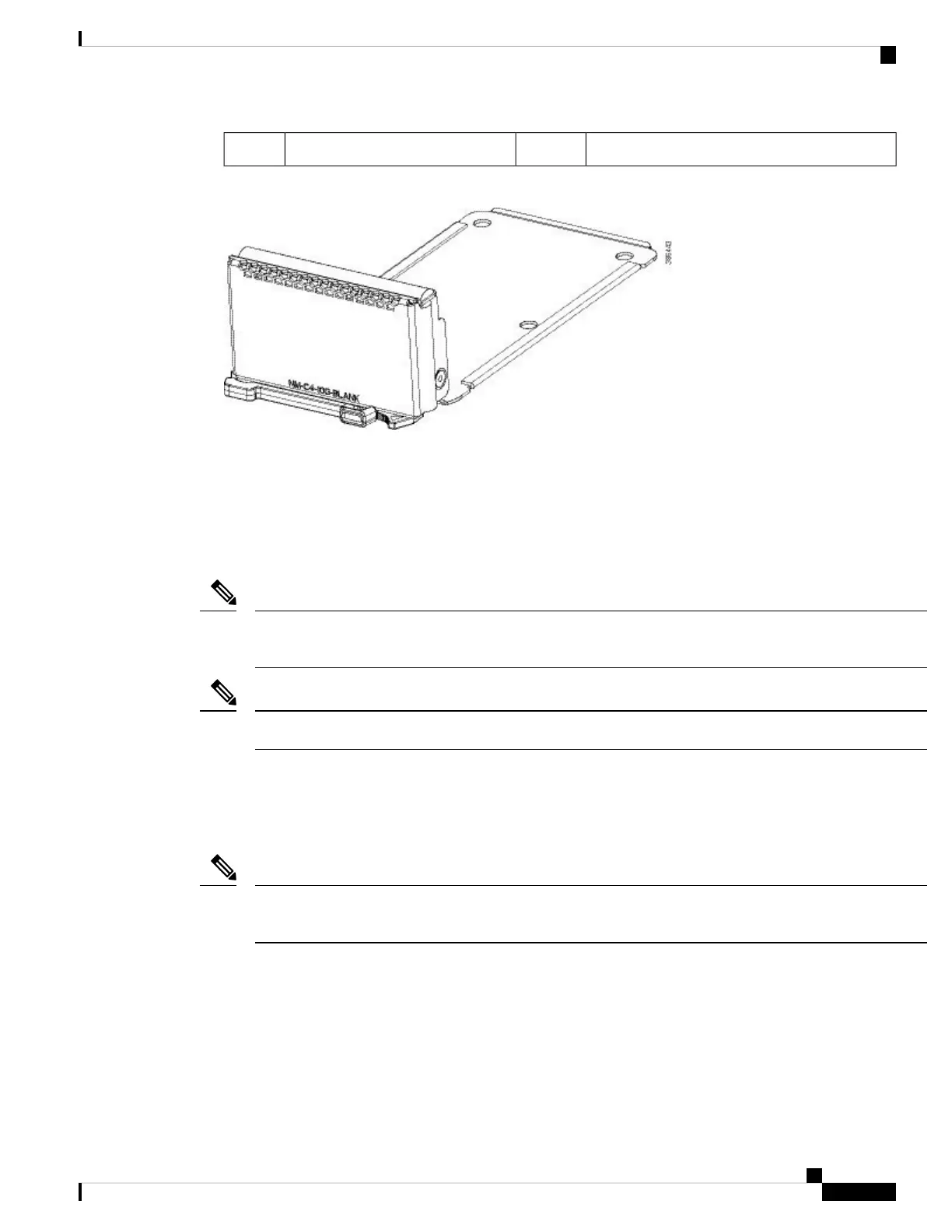LEDs2QSFP module ports1
Figure 38: Blank Network Module
Installing a Network Module in the Switch
Installing a Network Module
The switch can operate without a network module, but a blank module (with no ports or SFP slots) is available
and should be installed when uplink ports are not required.
Note
The switch generates logs when you insert or remove a network module with SFP/SFP+/SFP28 slots.
Note
Use only supported network modules and SFP/SFP+/SFP28/QSFP modules. Each module has an internal
serial EEPROM that is encoded with security information.
The network module is hot-swappable. If you remove a module, replace it with another network module or
a blank module.
The switch complies with EMC, safety, and thermal specifications when a network module is present. If no
uplink ports are required, install a blank network module.
Note
Before you begin
When installing network modules, observe these precautions:
• Do not remove the blank module from the slot unless you are installing an SFP/SFP+/SFP28/QSFP
module. Either a module or a dust plug must be in the slot at all times.
Cisco Catalyst 9500 Series Switches Hardware Installation Guide
57
Installing a Network Module
Installing a Network Module in the Switch
