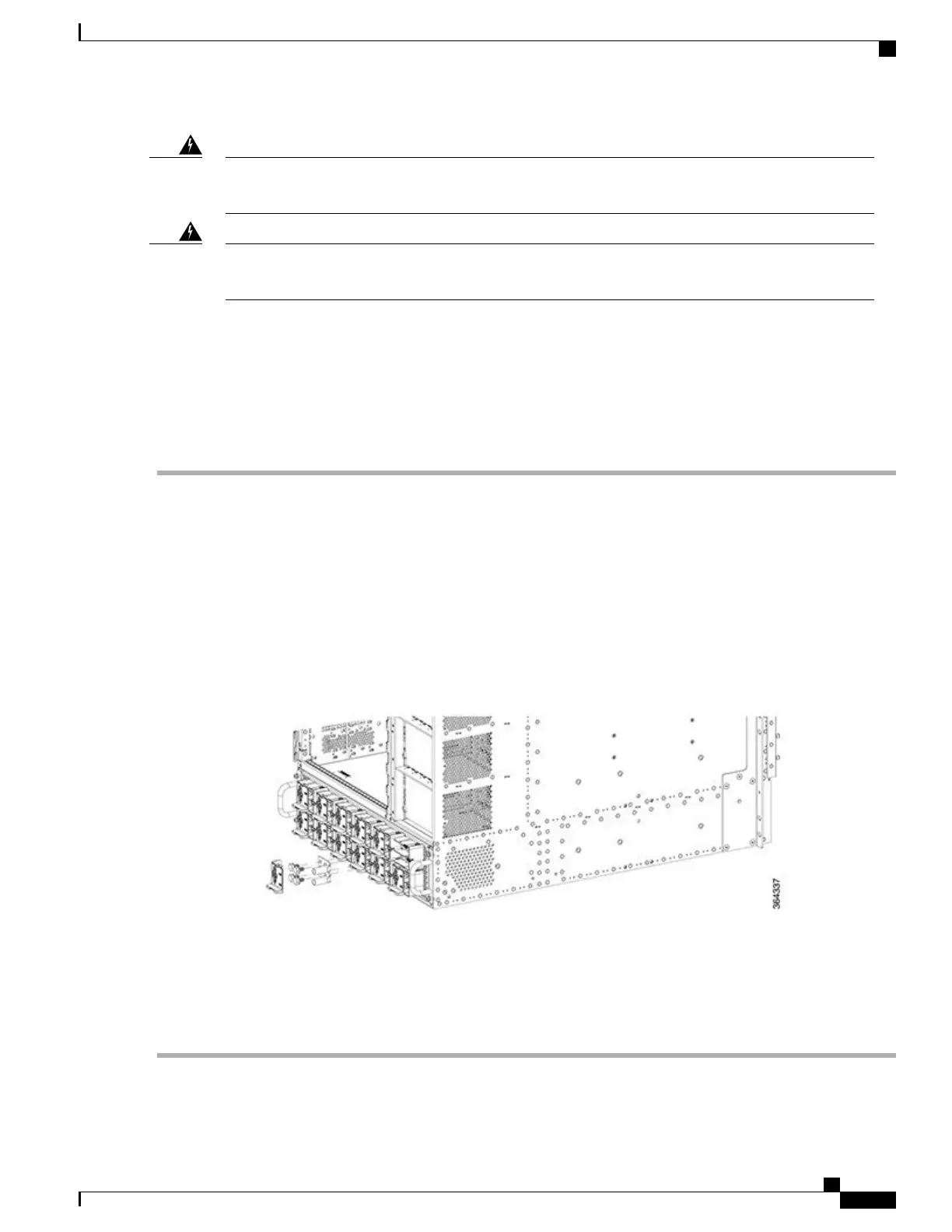Before performing any of the following procedures, ensure that power is removed from the DC circuit.
Statement 1003
Warning
Only trained and qualified personnel should be allowed to install, replace, or service this equipment.
Statement 1030
Warning
Before You Begin
Required Tools and Equipment
•
Torque wrench
•
7/16" hex socket
Step 1
Power down the DC FPEM using the power switch.
Step 2
Power down the circuit or power supply to which the positive and negative lead cables are connected.
Step 3
Remove the terminal block cover on the terminal block, from which you need to disconnect power, by pushing down
on the bottom tab then pivoting the bottom out.
Step 4
Loosen the 1/4-20 terminal bolts using a torque wrench and 7/16" hex socket and remove them. Disconnect the positive
lead cable.
Step 5
Loosen the 1/4-20 terminal bolts using a torque wrench and 7/16" hex socket and remove them. Disconnect the negative
lead cable.
Figure 2: Removing the DC Power Connection from the DC FPEM
Step 6
Repeat Step 2, on page 3 and Step 5, on page 3 to disconnect each terminal block connection.
Step 7
Insert the 1/4-20 terminal bolts and secure them using a torque wrench and 7/16" hex socket with a torque of 45-50 in-lb
(5.08-5.65 Nm).
Step 8
Reinstall the terminal block covers by clipping them on the top edge of the terminal block housing and then rotating
them down until they snap into place.
Cisco Converged Broadband Routers Hardware Installation Guide
3
Maintaining the Power System in the Cisco cBR Chassis
Removing the DC Power Connections from the Cisco cBR Chassis
