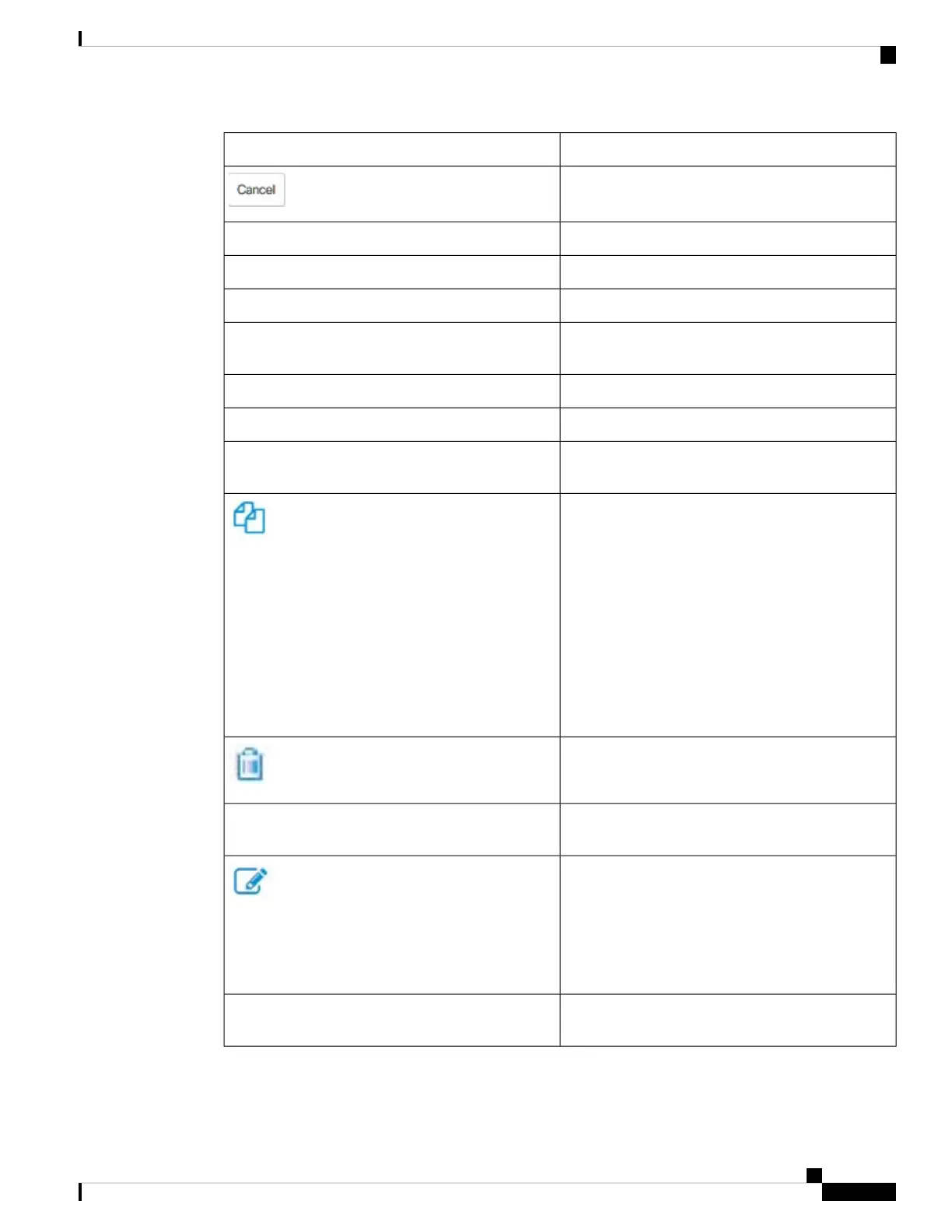DescriptionButton Name
Click to reset changes made on the page.
Clear information on page.Clear
Click to clear filter to select information displayed.Clear Filter
Click to clear the statistic counters for all interfaces.Clear All Interface Counters
Click to clear the statistic counters for the selected
interface.
Clear Interface Counters
Clears log files.Clear Log
Clears table entries.Clear Table
Returns to main page. If any changes were not applied
to the Running Configuration, a message appears.
Close
A table typically contains one or more entries
containing configuration settings. Instead of modifying
each entry individually, it is possible to modify one
entry and then copy the selected entry to multiple
entries, as described below:
1. Select the entry to be copied. Click Copy Settings
to display.
2. Enter the destination entry numbers in the to field.
3. Click Apply to save the changes and click Close
to return to the main page.
After selecting an entry in the table, click Delete to
remove.
Click to display the details associated with the entry
selected.
Details
Select the entry and click Edit. The Edit page appears,
and the entry can be modified.
1. Click Apply to save the changes to the Running
Configuration.
2. Click Close to return to the main page.
Enter the query filtering criteria and click Go. The
results are displayed on the page.
Go
Get To Know Your Switch
13
Get To Know Your Switch
Management Buttons
