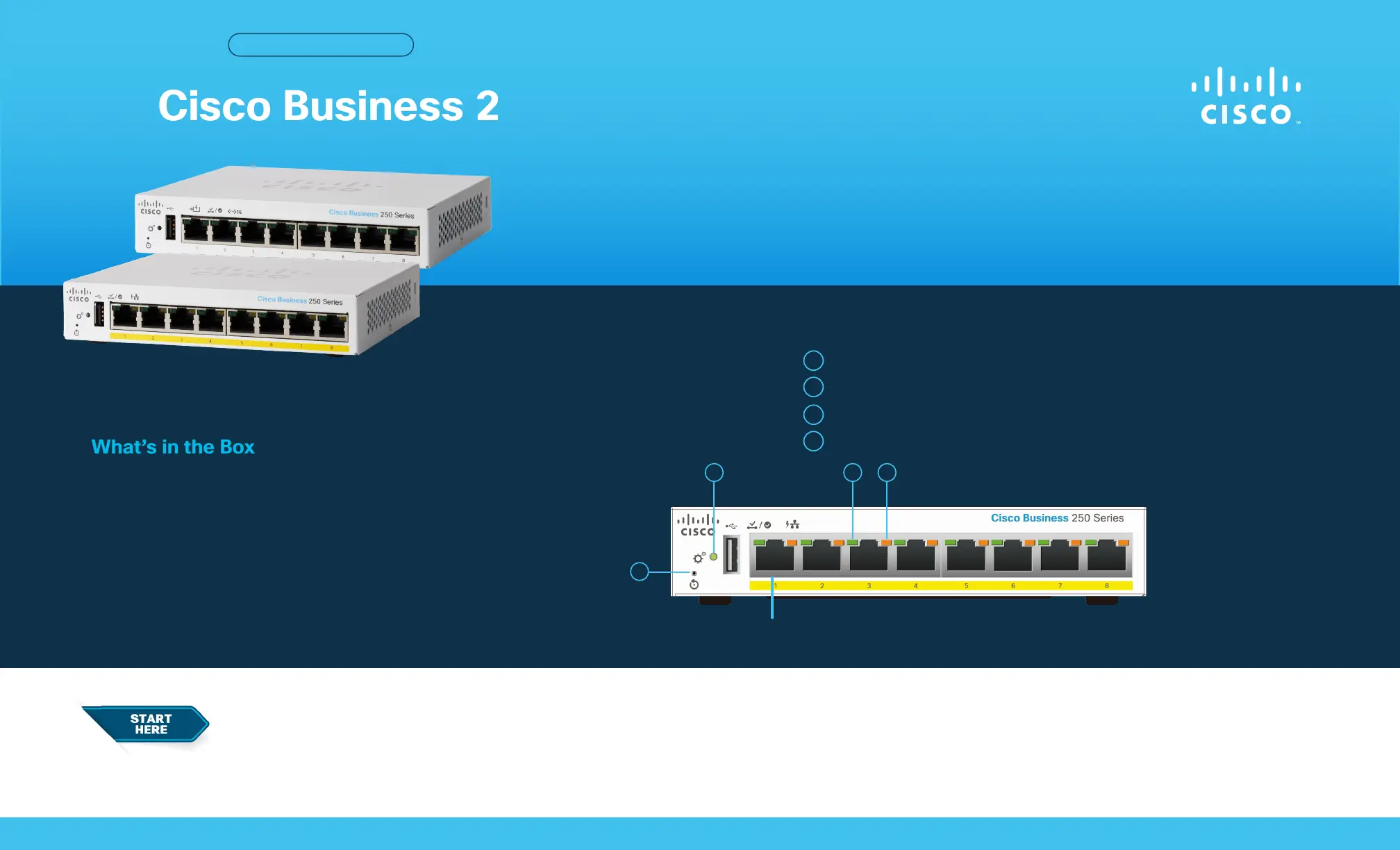Cisco Business 250 Series Smart Switches
Thank you for choosing the Cisco Business 250 Series Switch.
These switches are designed to be operational right out of the box as standard switches.
In the default conguration, the switch forwards packets between the connected devices after
powering up.
Product Features
2
What’s in the Box
● Cisco Business 250 Series Switch
● Power Cord or Adapter
● Wall-Mount Kit
● Quick Start Guide
● Pointer Card with China RoHS
● Technical Support Contacts
Cisco Business 250 Series Smart Switches | Quick Start Guide
QUICK START GUIDE
First, You’ll Need...
1
Reset Button
2
System LED
3
Link/ACT LEDs
4
PoE (Power over Ethernet) LEDs*
● RJ-45 Ethernet cables (Category 5e or higher)
for connecting network devices
● Tools for mounting the hardware
● Computer with an Ethernet port (or adapter) and a web browser
(Firefox, Chrome, Safari, or Edge)
● A mobile device with Wi-Fi capability (to set up using the mobile app)
1
43
NOTE: On the CBS250-8T-D model, port 1 can work
as a PoE PD or PoE input port to power the switch.
* PoE product shown. For non-PoE products there is a Gigabit LED instead of a PoE LED.
