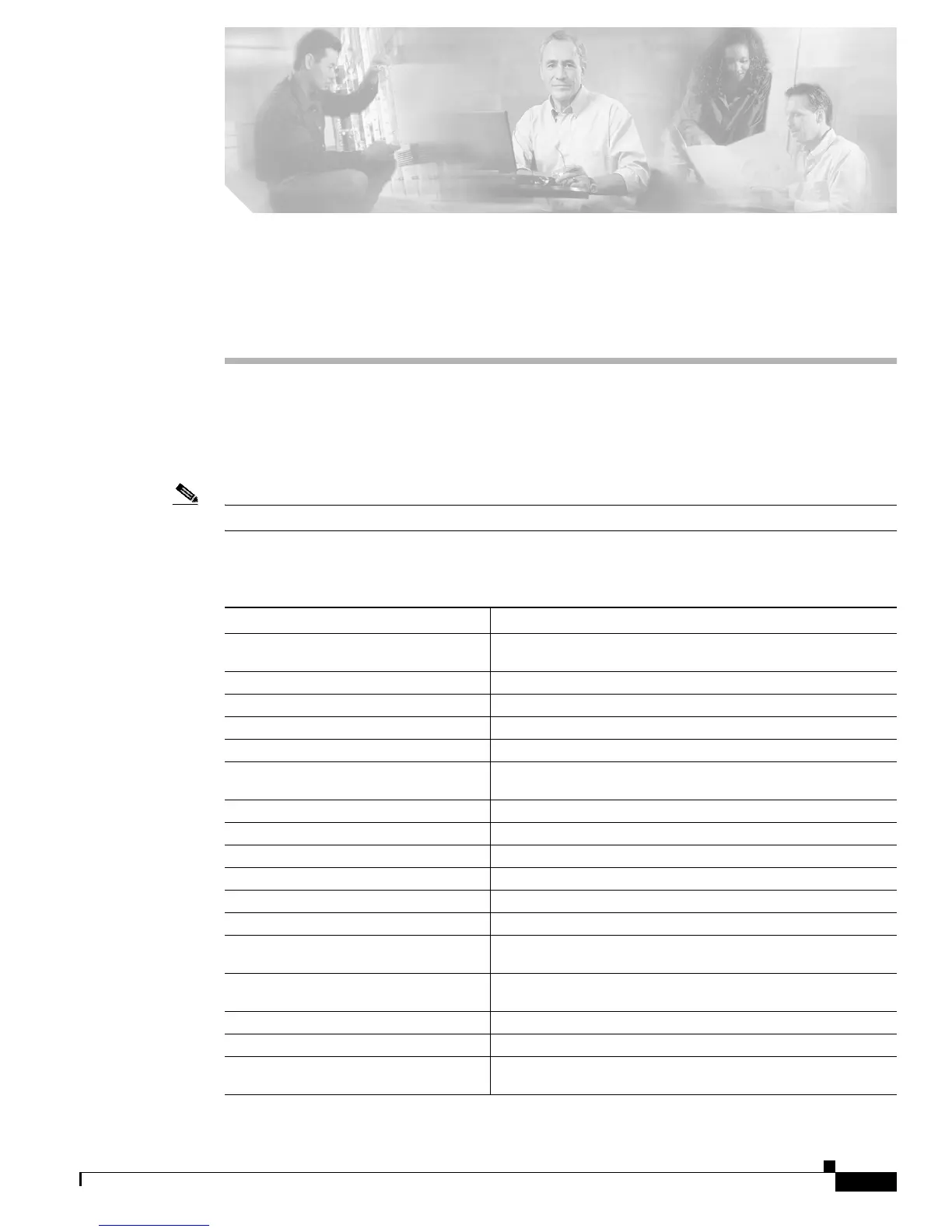CHAPTER
12-113
Cisco CRS-1 Series Carrier Routing System XML API Guide
OL-4596-01
12
Summary of Cisco CRS-1 Series XML API
Configuration Tags
Table 12-1 provides the command-line interface (CLI) to extensible markup language (XML)
application programming interface (API) tag mapping for the Cisco CRS-1 Series Carrier Routing
System (Cisco CRS-1 Series) router target configuration.
Note The XML API code is available for use on any Cisco platform that runs Cisco IOS XR software.
Table 12-1 CLI Command or Operation to XML Tag Mapping
CLI Command or Operation XML Tag
To end, abort, or exit
1
(from top
config mode)
<Unlock>
2
clear <Clear>
show config <Get> with <Configuration Source=“ChangedConfig”>
show config running <Get> with <Configuration Source=“CurrentConfig”>
show config merge <Get> with <Configuration Source=“MergedConfig”>
show config failed <Load> with <FailedConfig> followed by <Get> with
<Configuration Source=”ChangedConfig”>
configure exclusive
3
<Lock>
4
To change the selected config <Set> with <Configuration>
To delete the selected config <Delete> with <Configuration>
commit <Commit Mode=“BestEffort”>
commit atomic <Commit Mode=“Atomic”>
show config failed <Load> with <FailedConfig>
show commit changes commitid <Get> with <Configuration Source=“CommitChanges”
“ForCommitID= “commitid”>
show commit changes since commitid <Get> with <Configuration Source=“CommitChanges”
SinceCommitID= “commitid”>
rollback configuration to commitid <Rollback> with <CommitID>
rollback configuration last number <Rollback> with <Previous>
show rollback changes to commitid <Get> with <Configuration Source=“RollbackChanges”
ToCommitID=“commitid”>
