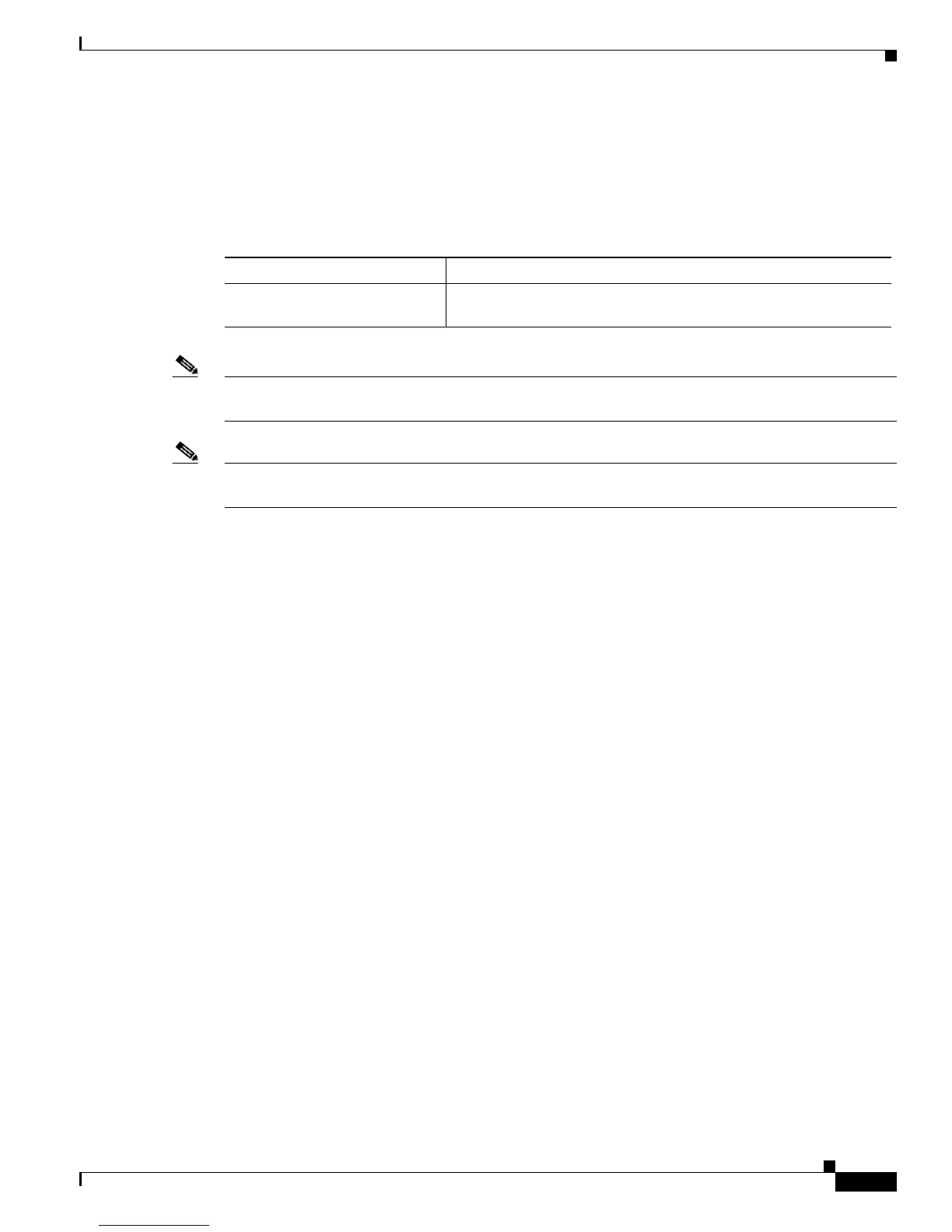1-23
Cisco CRS-1 Series Carrier Routing System XML API Guide
OL-4596-01
Chapter 1 Cisco CRS-1 Series XML API Overview
Cisco CRS-1 Series XML API Tags
Get Next Operation Tag
The <GetNext> tag is used to retrieve the next portion of a large response. It can be used as required to
retrieve an oversize response following a request using one of the other operation types. The GetNext
operation tag is provided in Table 1-5.
Note The XML schema definition for the <GetNext> operation type tag is contained in the schema file
common_types.xsd (see Chapter 13, “Cisco CRS-1 Series XML Schemas”).
Note The get next operation is described further in Chapter 7, “Cisco CRS-1 Series XML and Large Data
Retrieval (Iterators).”
XML Request Batching
The Cisco CRS-1 Series XML interface supports the combining of several requests or operations into a
single request. When multiple operations are specified in a single request, the response will contain the
same operation tags and in the same order as they appeared in the request.
Batched requests are performed “best effort.” For example, if there are operations 1 through 3 in the
request and operation 2 fails, then operation 3 will still be attempted.
If a <Get> operation could return a large amount of data (potentially more than the size of one iterator
chunk), then it is advisable to place any subsequent operations into a new request because as soon as an
iterator boundary is reached, any subsequent operations in the request will automatically fail.
The following example shows a simple request containing six different operations:
Sample XML Client Batched Requests
<?xml version="1.0" encoding="UTF-8"?>
<Request MajorVersion="1" MinorVersion="0">
<Lock/>
<Get>
<Configuration>
.
.
.
Get operation content goes here
...
</Configuration>
</Get>
<Set>
<Configuration>
.
.
.
Set operation content goes here
.
Table 1-5 GetNext Operation Tag
Tags Description
<GetNext> Get the next portion of a response. Supports iterators for large
requests.
