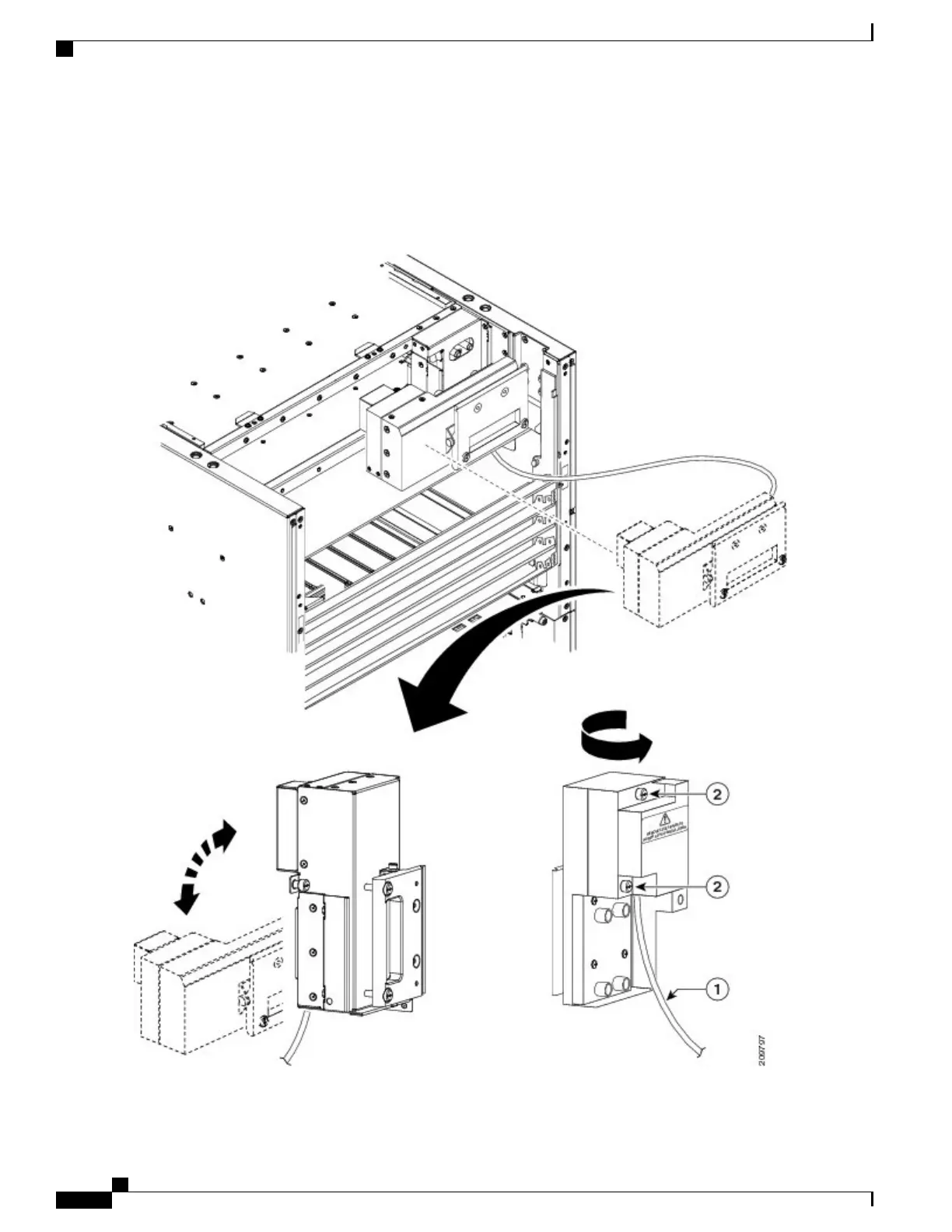Step 4
Remove the cover from the Power A bus bar by loosening the two captive screws that attach the cover to the bus bar.
See Figure 7: Removing the Cover From the Power A Bus Bar, on page 12.
Figure 7: Removing the Cover From the Power A Bus Bar
Cisco CRS Routers 16-Slot Line Card Chassis Enhanced Router Installation Guide
12
Installing Power Components
Installing the Power A Bus Bar
