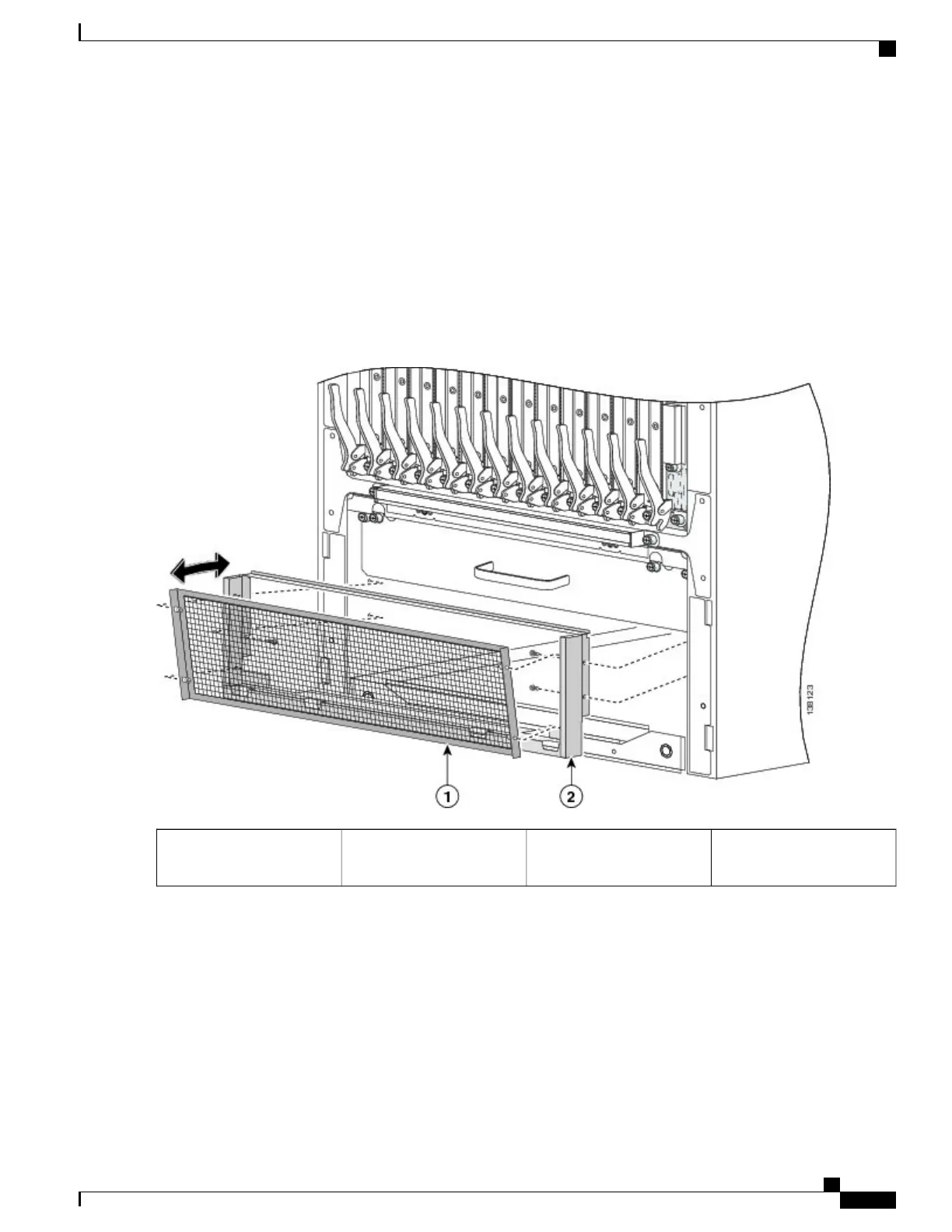In this task, you must first remove the lower grille screen from the frame, because the screws that attach the
frame assembly to the chassis are inboard of the screen—that is, the new screen is shipped already installed into
the new frame assembly, but you cannot attach the new frame to the chassis until you remove the screen first.
When the new frame assembly is installed, you can reinstall the lower grille screen into the new frame.
Note
Step 8
Using the screwdriver, loosen the four captive screws, two on each side, that secure the lower grille screen to its frame
assembly; then carefully set the screen aside. See the figure below.
Step 9
Attach the frame assembly to the chassis (see the figure below) by aligning the four screws, two on each side, on the
frame to the screw holes on the chassis and tightening them with the screwdriver.
Figure 7: Installing the Lower Grille Screen and Frame Assembly
Lower grille screen frame
assembly
2Lower grille screen1
Cisco CRS Carrier Routing System Fabric Card Chassis Installation Guide
11
Installing and Removing Exterior Cosmetic Components
Steps
