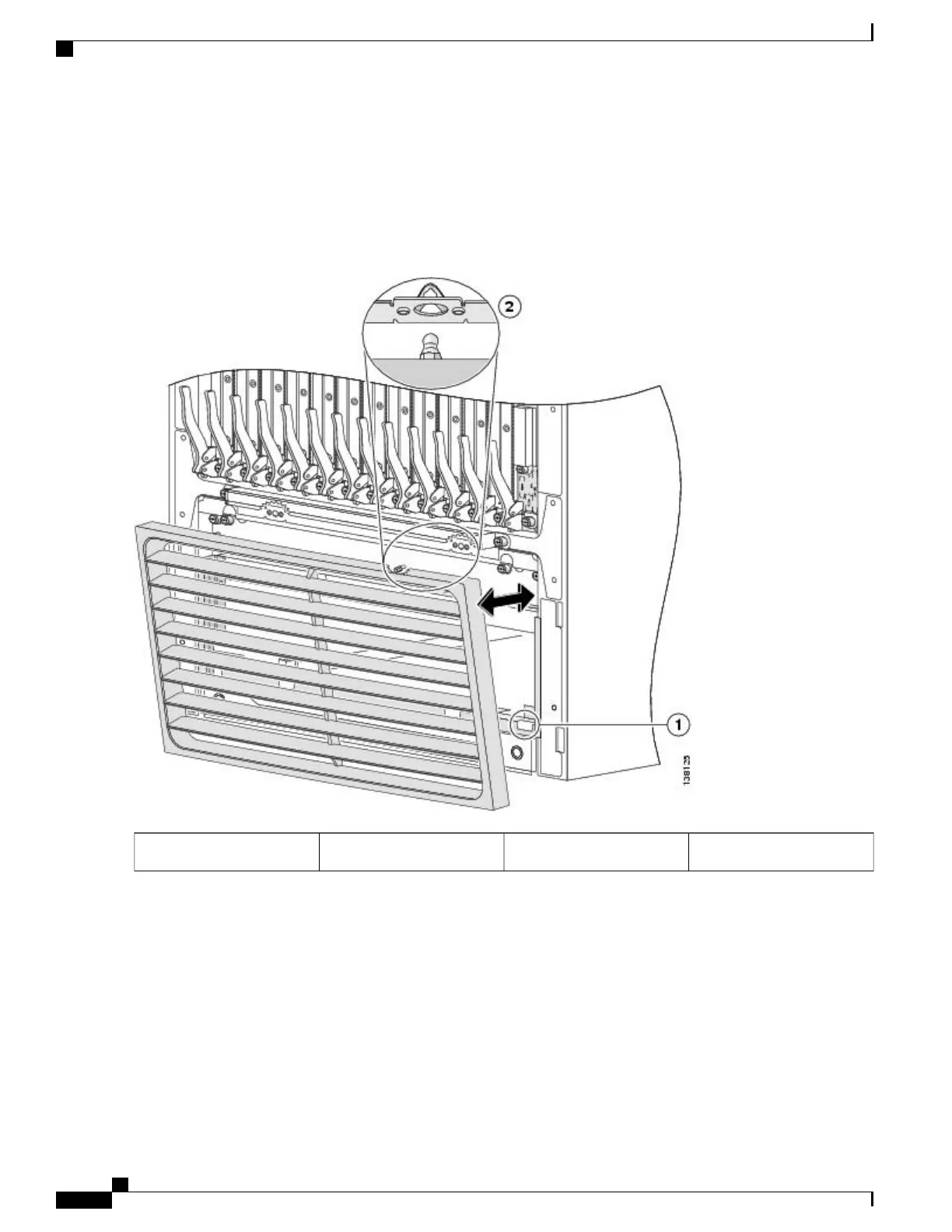Step 3
Remove the front lower grille (see the figure below) by unsnapping the top portion from the ball stud snaps on the grille
frame.
Step 4
Rotate the grille toward you on its hook hanger brackets, then lift it clear of the support, and set it carefully aside.
Figure 12: Removing the Front (SFC) Side Lower Grille
Ball studHook hanger brackets1
Cisco CRS Carrier Routing System Fabric Card Chassis Installation Guide
18
Installing and Removing Exterior Cosmetic Components
Steps
