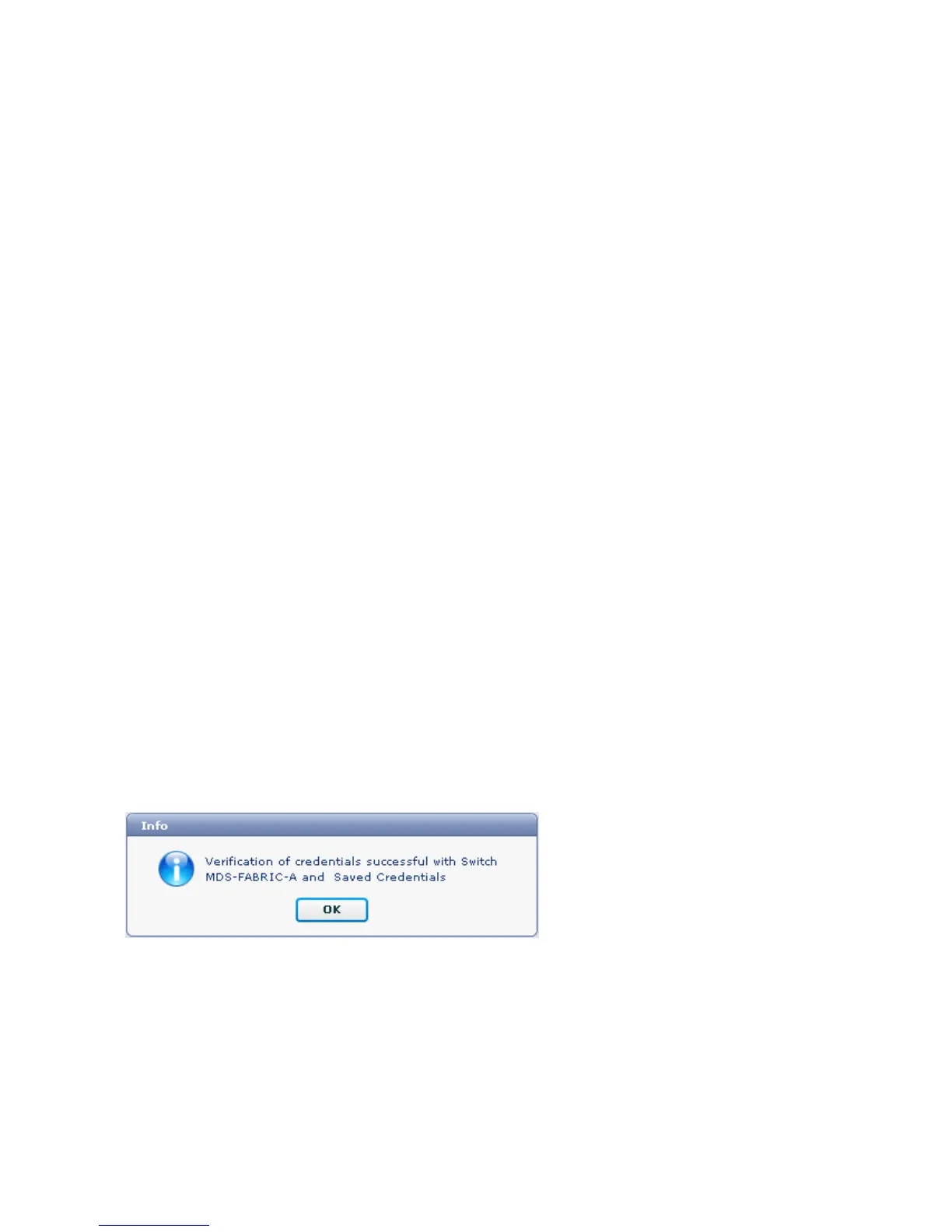Procedure
Manual Backup
Complete these steps in order to use DCNM and SFTP to back up a switch configuration:
Install an SFTP/SCP server on a DCNM workstation.1.
Configure a username and password on the SFTP workstation.
Note: This user must have all privileges in the SFTP root directory which includes
upload/download/delete/rename/list directory.
2.
Log in to the DCNM web interface.3.
Click Admin > SFTP credentials.4.
Fill in the information for the SFTP server.
This information is used on the switch to transfer the configuration file to the SFTP server. The Root
Directory is the path to the root directory configured on the SFTP server.
Example: On a Windows platform, this might be something like "C:\SFTP".
5.
Choose a verification switch to test against.6.
Click Verify and Apply.7.
Once you click Verify and Apply, these steps occur:
SSH session is opened to the switch.1.
The CLI is used to copy the switch name to a file on bootflash.2.
The CLI is used to copy the bootflash file to the SFTP server.3.
The bootflash file is deleted.4.
If this backup was real, the file would be the switch configuration, and these steps would also occur:
The configuration file is copied from the SFTP server directory to the DCNM database.1.
The configuration file in the SFTP directory is deleted.2.
The status of the operation is reported in the Info dialog box. Here is an example of a successful test:
You can view the logs in the Logs menu (Admin > Logs > Web Reports); here is a sample log:
!−−− Switch names is MDF−FABRIC−A.
MDS−FABRIC−A#
!−−− The IP address of the switch is 172.18.121.66.
2012.05.12 10:07:19 INFO [FM.WebReport]
show switchname > bootflash:172.18.121.66−120512−100716−TEST