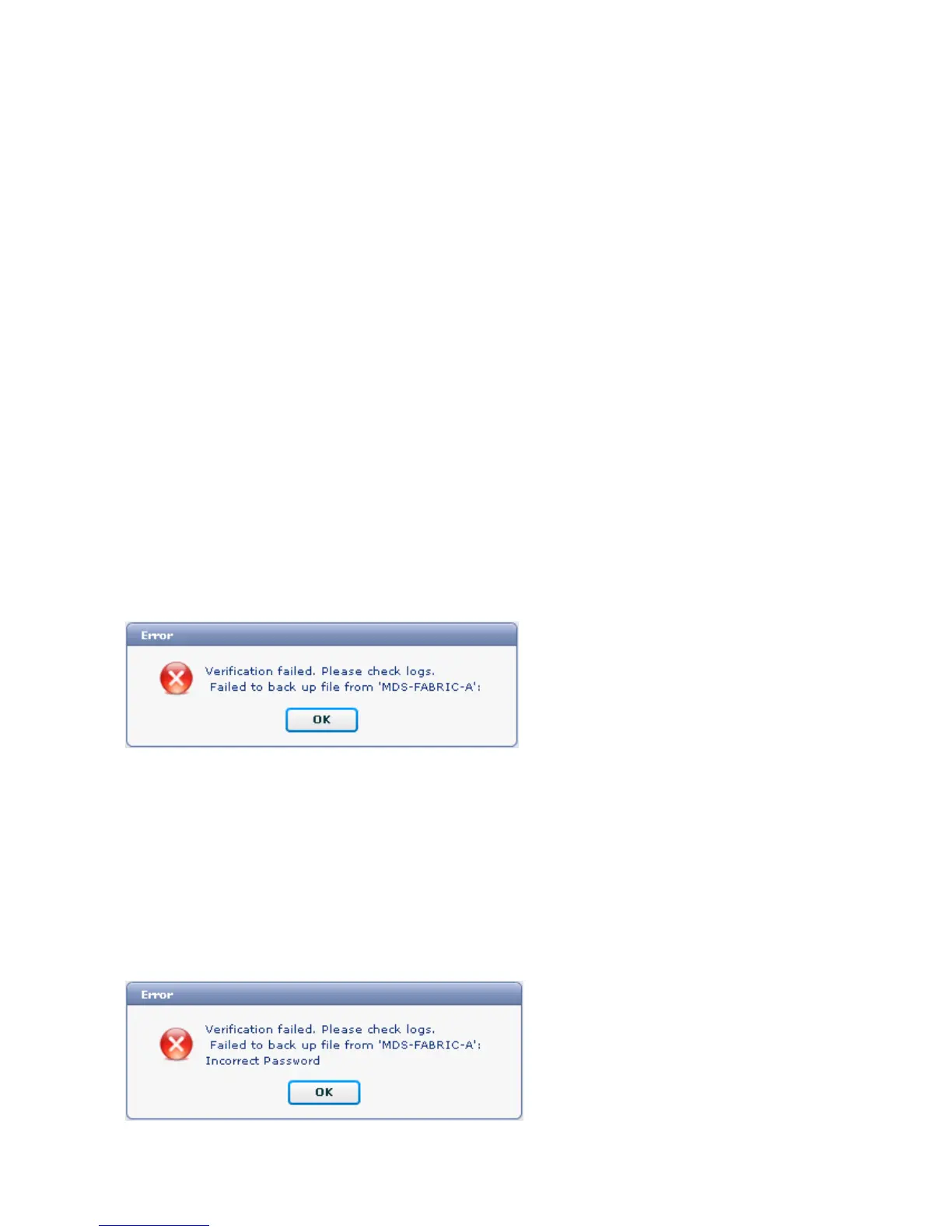MDS−FABRIC−A# copy bootflash:172.18.121.66−120512−100716−TEST
sftp://Jim@172.18. 121.71/172.18.121.66−120512−100716−TEST
!−−− SFTP user ID is Jim.
!−−− The SFTP (DCNM) server IP address is 172.18.121.71.
Jim@172.18.121.71's password:
2012.05.12 10:07:20 INFO [FM.WebReport]
Connected to 172.18.121.71.
sftp> put /bootflash/172.18.121.66−120512−100716−TEST
/172.18.121.66−120512−100716−TEST
Uploading /bootflash/172.18.121.66−120512−100716−TEST to
/172.18.121.66−120512−100716−TEST
/bootflash/172.18.121.66−120512−100716−TEST 0% 0 0.0KB/s −−:−− ETA
/bootflash/172.18.121.66−120512−100716−TEST 100% 13 0.0KB/s 00:00
sftp> exit
Copy complete, now saving to disk (please wait)...
MDS−FABRIC−A#
2012.05.12 10:07:20 INFO [FM.WebReport]
Successful backup
2012.05.12 10:07:20 INFO [FM.WebReport]
delete bootflash:172.18.121.66−120512−100716−TEST
Here is an example of a failure to connect to the switch with SSH:
MDS−FABRIC−A#
2012.05.12 10:32:49 INFO [FM.WebReport]
Start Running Config Diff Report Async FID:70 vsanPK: Report Type:14
2012.05.12 10:32:49 INFO [FM.WebReport]
Starting report Verify Server Credentials ,report ID:917511
2012.05.12 10:32:53 INFO [FM.WebReport]
Unable to open connection to Switch MDS−FABRIC−A
2012.05.12 10:32:53 INFO [FM.WebReport]
Unable to open connection to Switch MDS−FABRIC−A
Here is an example of SFTP failed due to bad username or password:
Note: An incorrect username was used to generate the sample output below; however, an incorrect password
