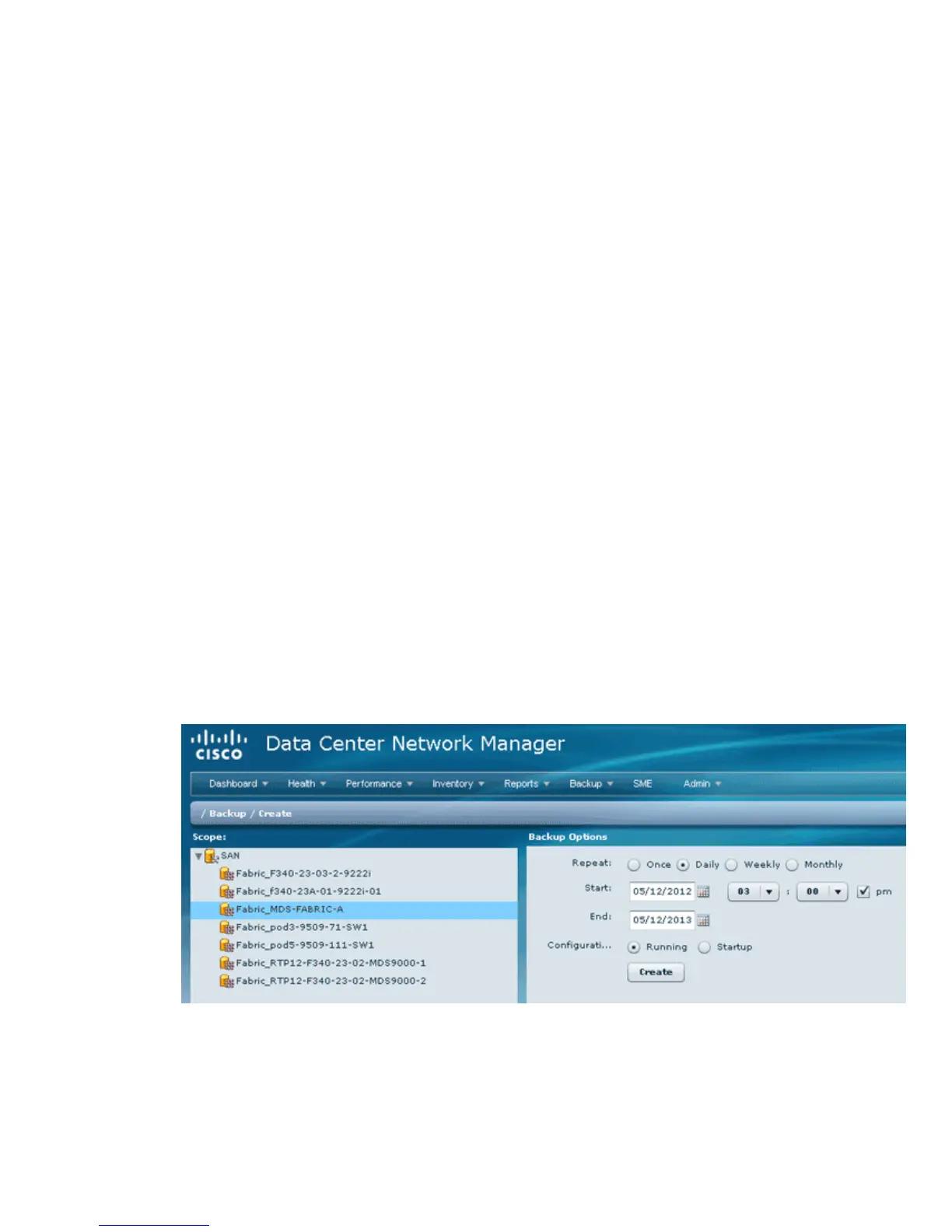generates the same failure.
MDS−FABRIC−A#
2012.05.12 14:47:31 INFO [FM.WebReport]
show switchname > bootflash:172.18.121.66−120512−144728−TEST
MDS−FABRIC−A# copy bootflash:172.18.121.66−120512−144728−TEST
sftp://test@172.18 .121.71/172.18.121.66−120512−144728−TEST
test@172.18.121.71's password:
2012.05.12 14:47:31 INFO [FM.WebReport]
Permission denied, please try again.
test@172.18.121.71's password:
2012.05.12 14:47:31 INFO [FM.WebReport] Incorrect Password
2012.05.12 14:48:25 INFO [FM.WebReport]
Permission denied, please try again.
test@172.18.121.71's password:
Permission denied, please try again.
test@172.18.121.71's password:
2012.05.12 14:48:31 INFO [FM.WebReport]
Permission denied, please try again.
test@172.18.121.71's password:
Permission denied, please try again.
Note: Always check the logs if a test is unsuccessful.
Automatic (Scheduled) Backup
Complete these steps in order to schedule a job to back up the configuration from the fabric daily:
In the DCNM web interface, click Backup > Create.1.
Expand SAN, and select the fabric.2.
In the Backup Options area, click the Repeat radio button that corresponds to how often you want the
job to run.
3.
Enter a start date in the Start field and an end date in the End field.4.
Click Create.5.