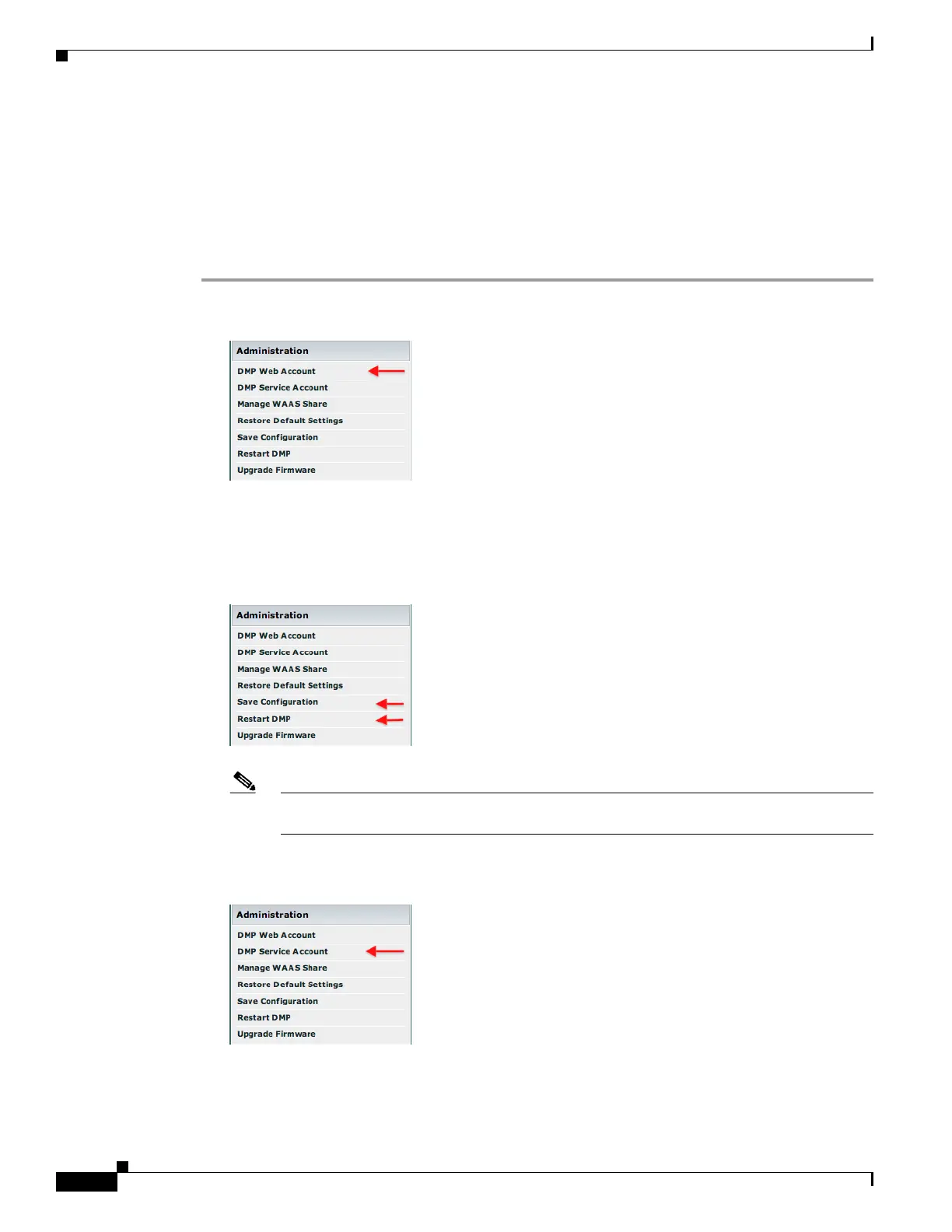46
Getting Started Guide for Cisco Digital Media Players
78-19212-02
Secure Data
You can use DMPDM to change the DMP Web Account password and Service Account password on
one DMP.
Before You Begin
• Log in to DMPDM.
Procedure
Step 1 Change the Web Account password.
a. Click DMP Web Account in the Administration list.
b. Enter your new password in the Password field and again in the Repeat Password field.
c. Click Apply.
d. Click Save Configuration in the Administration list, and then click Save.
e. Click Restart DMP in the Administration list, and then click Restart.
Note Because you changed the password, your trusted DMM appliance—if any—is prevented temporarily
from communicating with this DMP.
Step 2
Change the DMP Service Account password.
a. Click DMP Service Account in the Administration list.
b. Enter your new password in the Password field and again in the Repeat Password field.