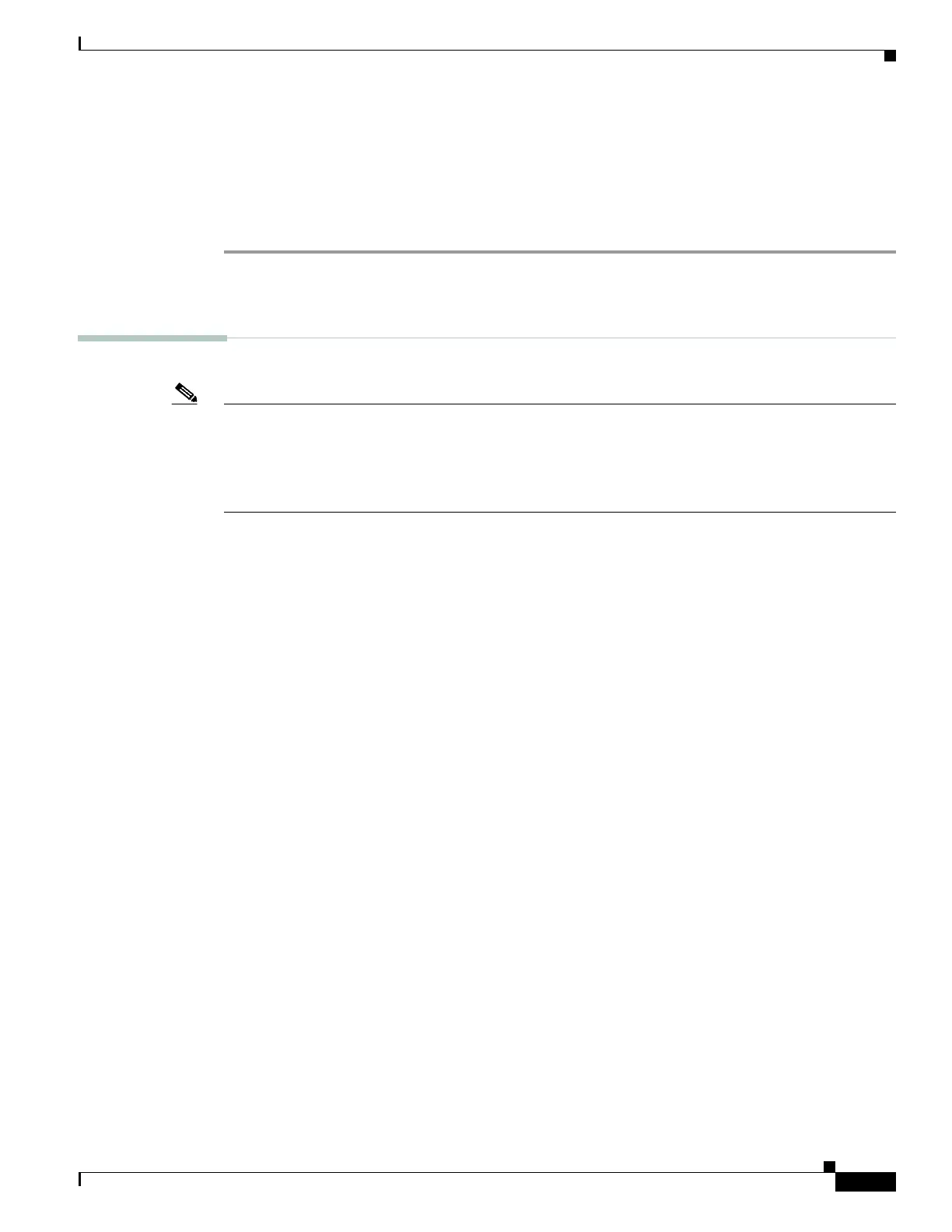47
Getting Started Guide for Cisco Digital Media Players
78-19212-02
Secure Data
c. Click Apply.
d. Click Save Configuration in the Administration list, and then click Save.
Step 3 (Optional) Is your DMP managed centrally? If so, repeat Step 3 in the “Protect Your DMP from
Unauthorized Management” section on page 44.
Step 4 Stop. You have completed this procedure.
Proper communication is restored between your DMP and your trusted DMM appliance.
Change the Web Account Password for Centrally Managed DMPs
Note • This procedure assumes that you manage your DMPs centrally. Furthermore, it assumes that you use
Cisco Digital Signs and not Cisco StadiumVision for this purpose.
• Until you change this password individually, it will be identical to the master password that you configured in
the “Log in to DMPDM” section on page 29. You can change them when they should differ. However, they will become
identical again in the future if you edit the master password.
All DMPs that you manage centrally must share identical user credentials for their DMP Web Account.
You can use Cisco Digital Signs to change the Web Account password simultaneously on DMPs all
throughout your network.
Before You Begin
• Protect Your DMP from Unauthorized Management.
• Check that you have installed the license to use Cisco Digital Signs on your DMM appliance.
• Log in to the instance of Cisco Digital Signs that is licensed to run on your DMM appliance, and
verify that your user account permissions there allow you to manage DMPs.