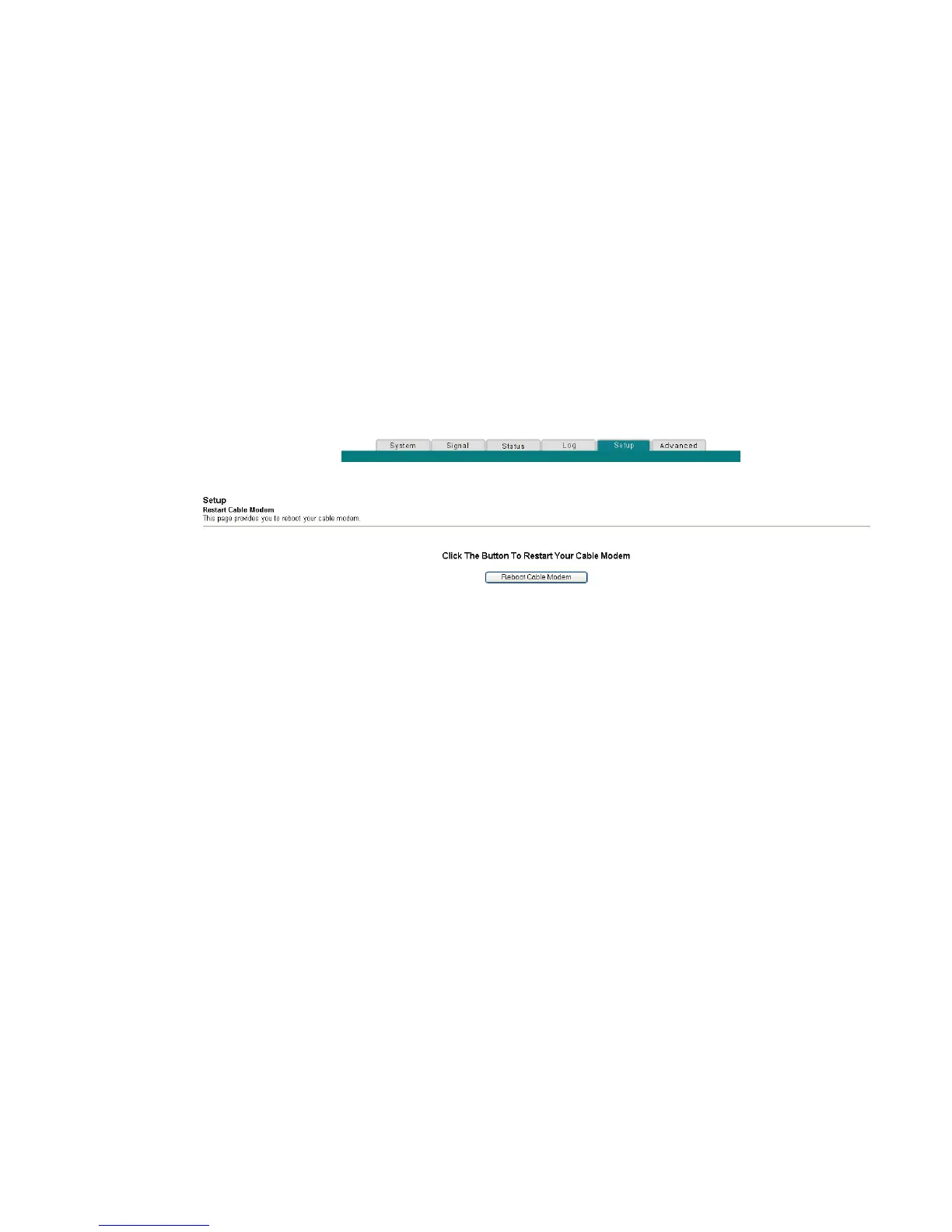4024320 Rev A 43
How Do I Configure My DOCSIS Residential Gatewa
?
Restarting the Gateway Modem
Use the Setup Basic Settings - Restart Cable Modem page to restart your cable
modem.
1 Click Restart Modem in the Basic Settings section of the Setup page to access the
Basic Settings - Restart Cable Modem page.
2 Click Reboot Cable Modem to restart the gateway modem.
Note: Restarting your gateway modem does not reset any of the settings.
Setup Basic Settings - Restart Cable Modem Page
The following illustration is an example of the Restart Cable Modem page.