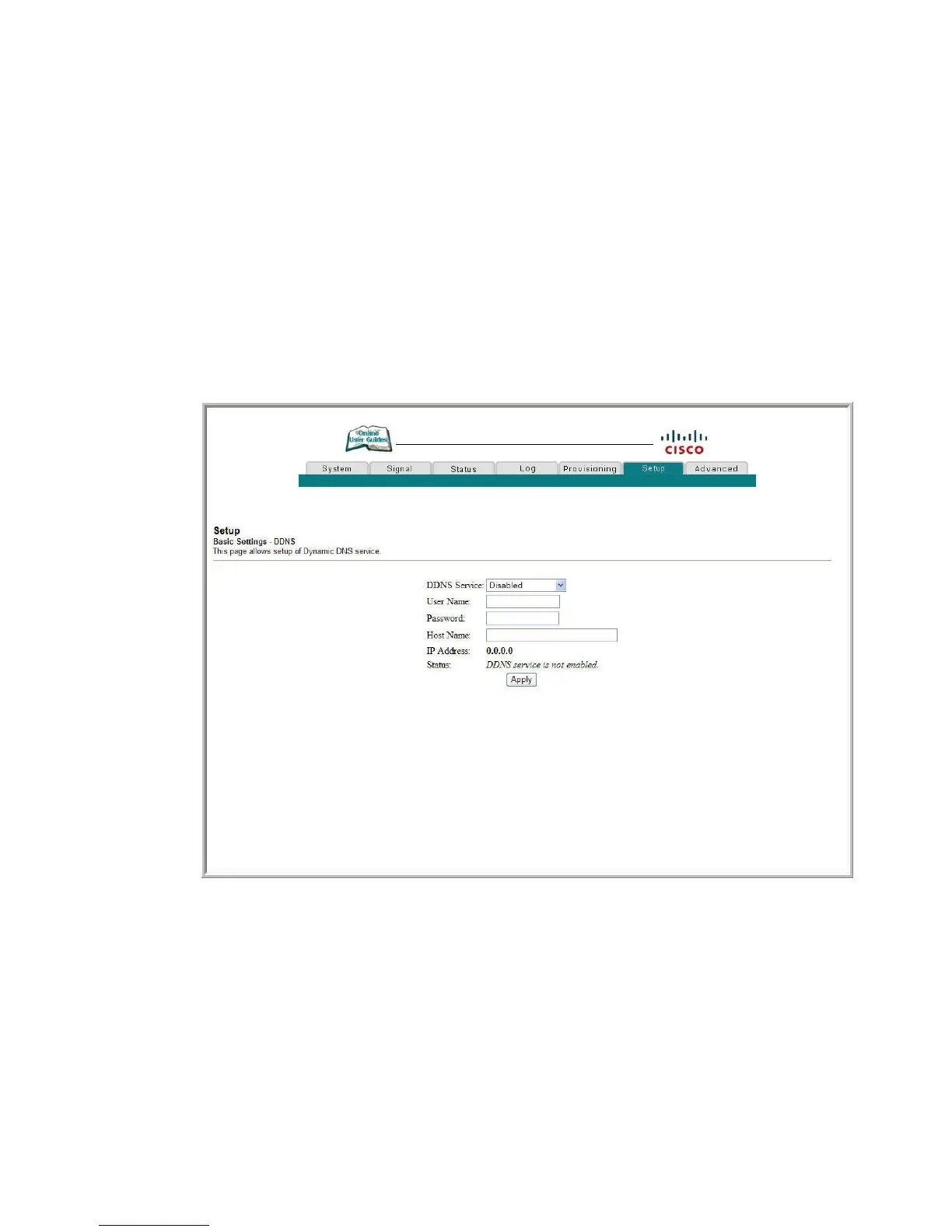Configure Dynamic DNS
Use the Setup Advanced Settings - Dynamic DNS page to configure the Dynamic
Domain Name Service (DDNS). This service provides the residential gateway that
has a variable and frequently changing IP address with a well known host name
resolvable by network applications through standard DNS queries. If you have a
fixed IP address, you don't need to use DDNS. It is useful when you are hosting your
own website, FTP server, or other server behind the device. Before using this feature,
you need to sign up for DDNS service at a supported DDNS service provider.
Setup Basic Settings - Dynamic DNS Page
The following illustration is an example of the Setup Basic Settings - Dynamic DNS
page.