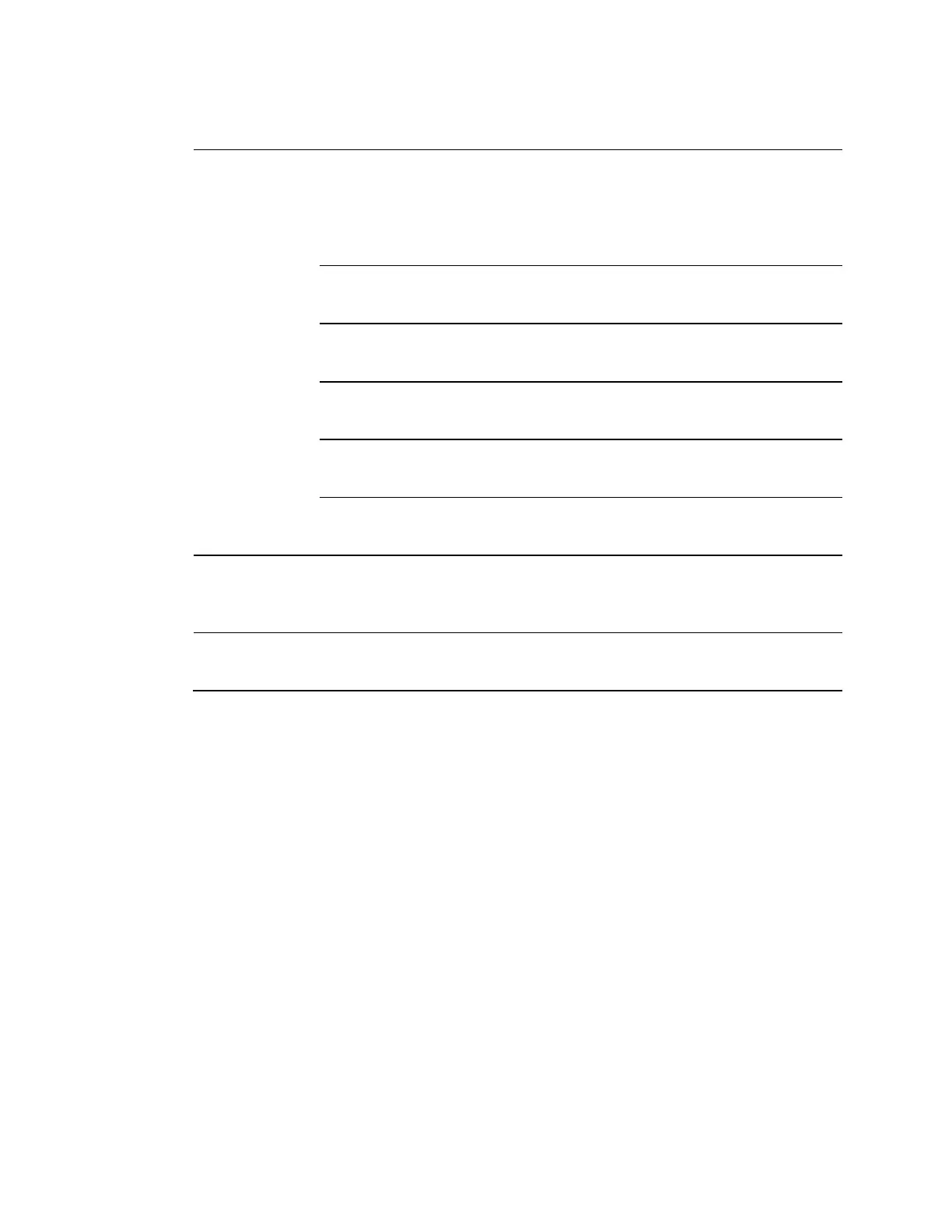90 4021196 Rev B
MAC Address (CM MAC Address)
Displays the CM MAC Address. The CM MAC Address is a unique
alphanumeric address for the cable modem coaxial interface, which is
used to connect to the CMTS at the headend. A MAC address is a
hardware address that uniquely identifies each node of a network.
Bootloader Revision
Displays the boot revision code version
Current Software Revision
Displays the revision version of the firmware
Firmware Name
Displays the name of the firmware
Firmware Build Time
Displays the date and time the firmware was built
Cable Modem Status
Displays one of the possible current states of the gateway
Downstream
Channels
Channels 1-8
Displays the power level and the signal to noise ratio of the active
downstream channels
Upstream
Channels
Channels 1-4
Displays the power level of the active upstream channels