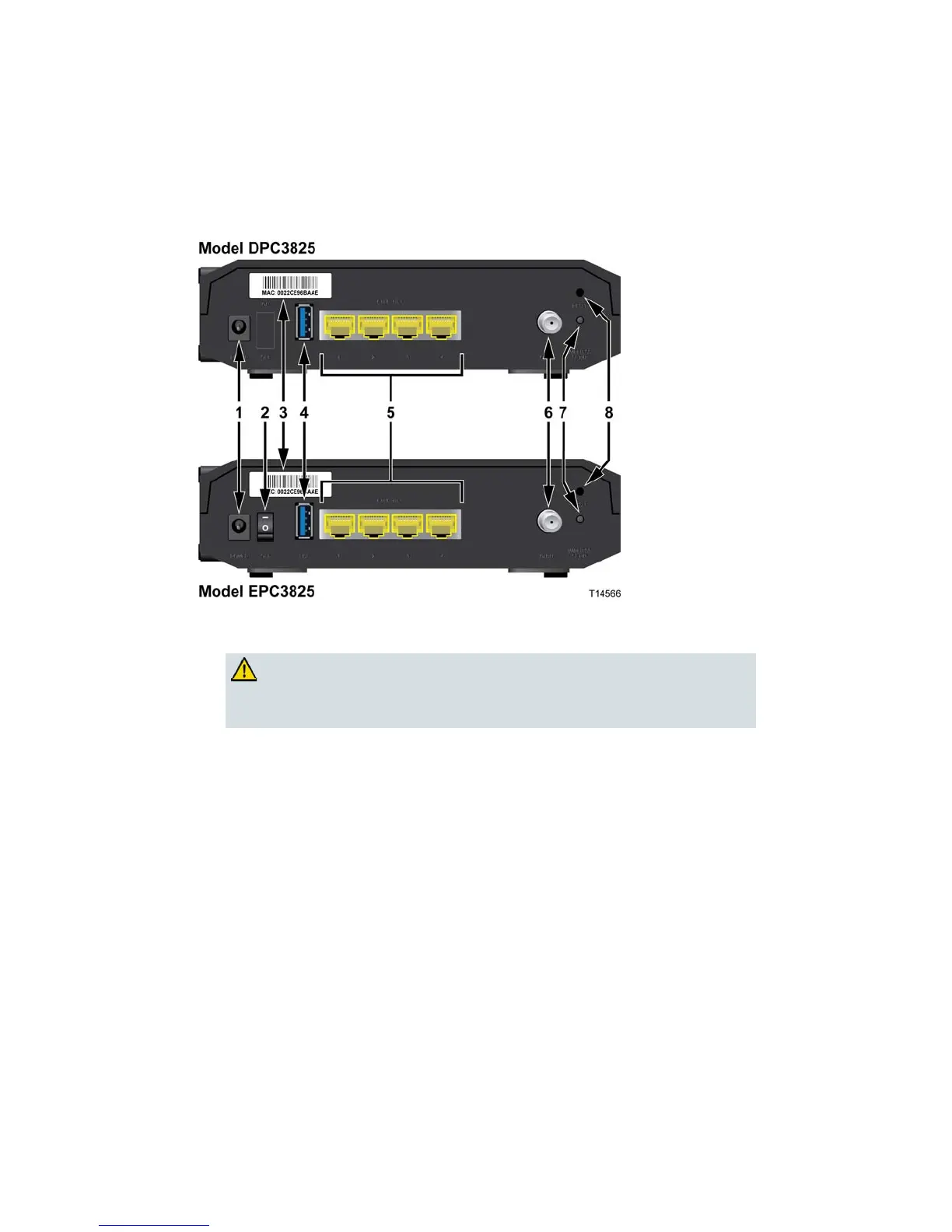1 POWER—Connects the residential gateway to the AC power adapter that is
provided with your residential gateway
CAUTION:
Avoid damage to your equipment. Only use the power supply
that is provided with your residential gateway.
2 ON/OFF SWITCH (European models only)—Allows you to power of the
residential gateway without removing the power cord
3 MAC ADDRESS LABEL—Displays the MAC address of the residential gateway
4 USB—Connects to selected client devices
5 ETHERNET—Four RJ-45 Ethernet ports connect to the Ethernet port on your PC
or your home network
6 CABLE—F-connector connects to an active cable signal from your service
provider
7 WIRELESS SETUP—Pressing this switch initiates wireless setup, this feature
allows the user to add new Wireless Protected Setup (WPS) compliant wireless
clients to the home network