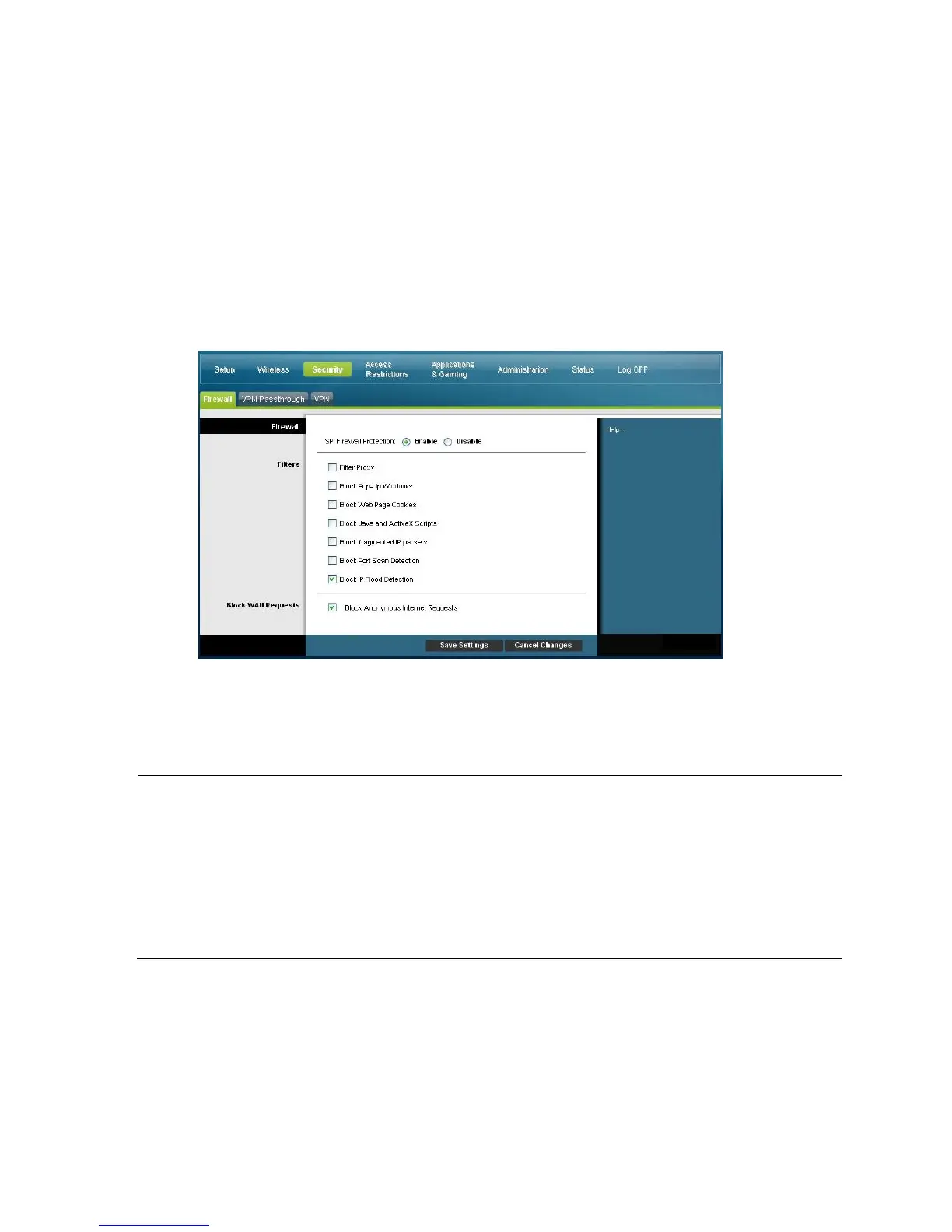4021196 Rev C 51
Configure Security
Security > Firewall
Advanced firewall technology deters hackers and protects the home network from
unauthorized access. Use this page to configure a firewall that can filter out various
types of unwanted traffic on the gateway’s local network.
Select the Firewall tab to open the Security Firewall page.
Use the descriptions and instructions in the following table to configure the firewall
for your residential gateway. After you make your selections, click Save Settings to
apply your changes or Cancel Changes to cancel.
SPI Firewall Protection
SPI Firewall Protection blocks Denial of Service (DoS) attacks. A DoS attack does not
attempt to steal data or damage your computers, but it overloads your Internet
connection so you cannot use it.
Select the desired option:
Enable (factory default)
Disable