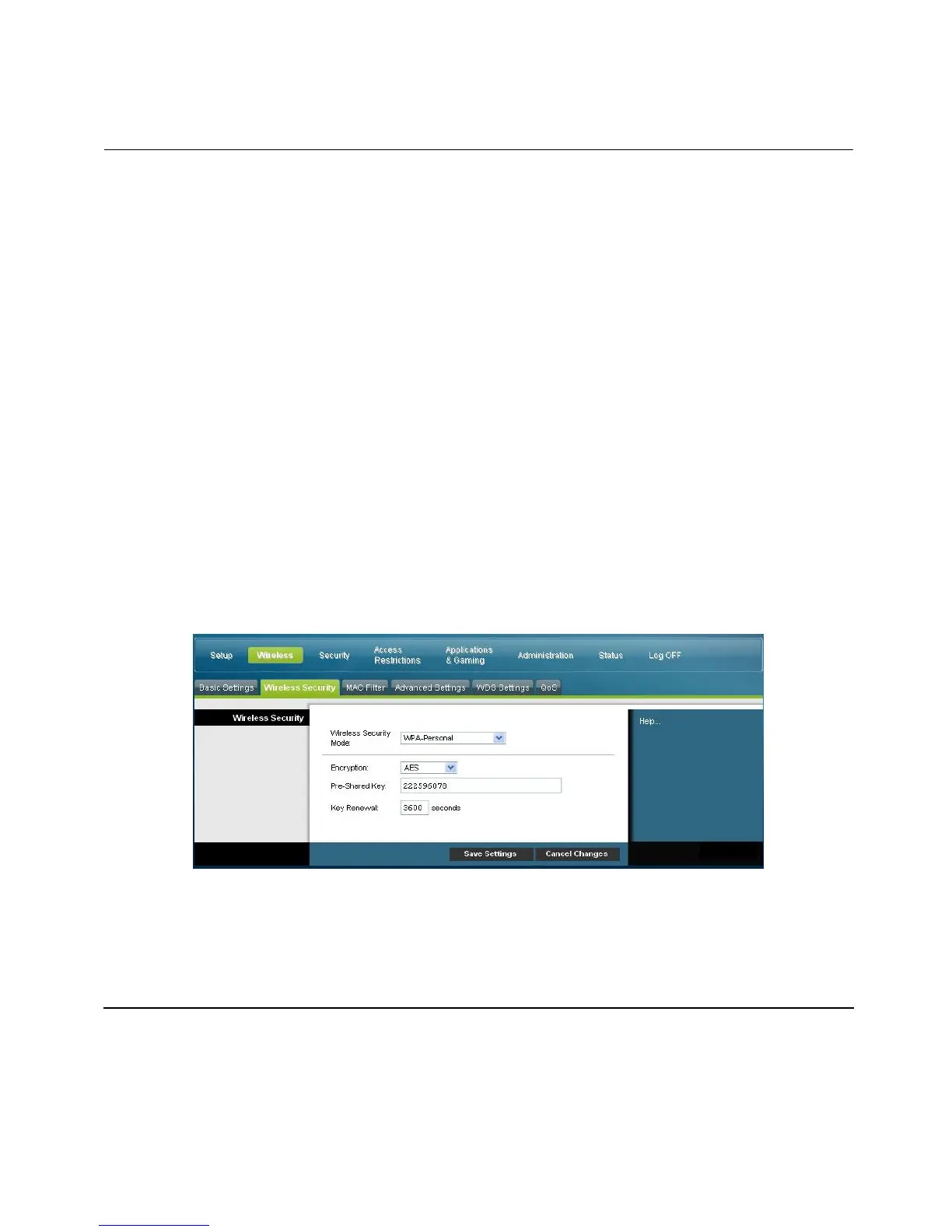WPA
Security for Personal Networks – WPA or WPA2 Personal Modes
Wi-Fi Protected Access (WPA) is a more secure wireless technology than WEP. WPA can be
used for both Enterprise (corporate applications) and Personal (home network) wireless
networks. We strongly recommend that you select either WPA-Personal or WPA2-Personal as
the security mode for your home network, depending on which mode is supported by the
wireless adapter in your PC or wireless clients.
WPA-Personal (aka WPA-PSK or WPA-Pre-Shared Key), provides a more secure wireless
network that WEP. WPA-Personal introduces TKIP user authentication and stronger
encryption keys than WEP.
WPA2-Personal (aka WPA2-PSK or WPA2-Pre-Shared Key) provides the most secure
standards-based wireless networking. WPA2-Personal incorporates AES (Advanced
Encryption Standard) for data transmission.
Note: Not all wireless adapters support WPA2. WPA is supported across a wider range of
devices. Whether you use WPA or WPA2, make sure to use a ―strong‖ passphrase. A strong
passphrase is a string of random characters at least 21 characters in length.
Select from one of the following three WPA or WPA2 Personal modes:
WPA-Personal
WPA2-Personal
WPA or WPA2-Personal
Field Descriptions
Encryption. The default is TKIP+AES.
Pre-Shared Key. Enter a key of 8 to 63 characters.
Key Renewal. Enter a Key Renewal period, which instructs the device how often it should
change encryption keys. The default is 3600 seconds.