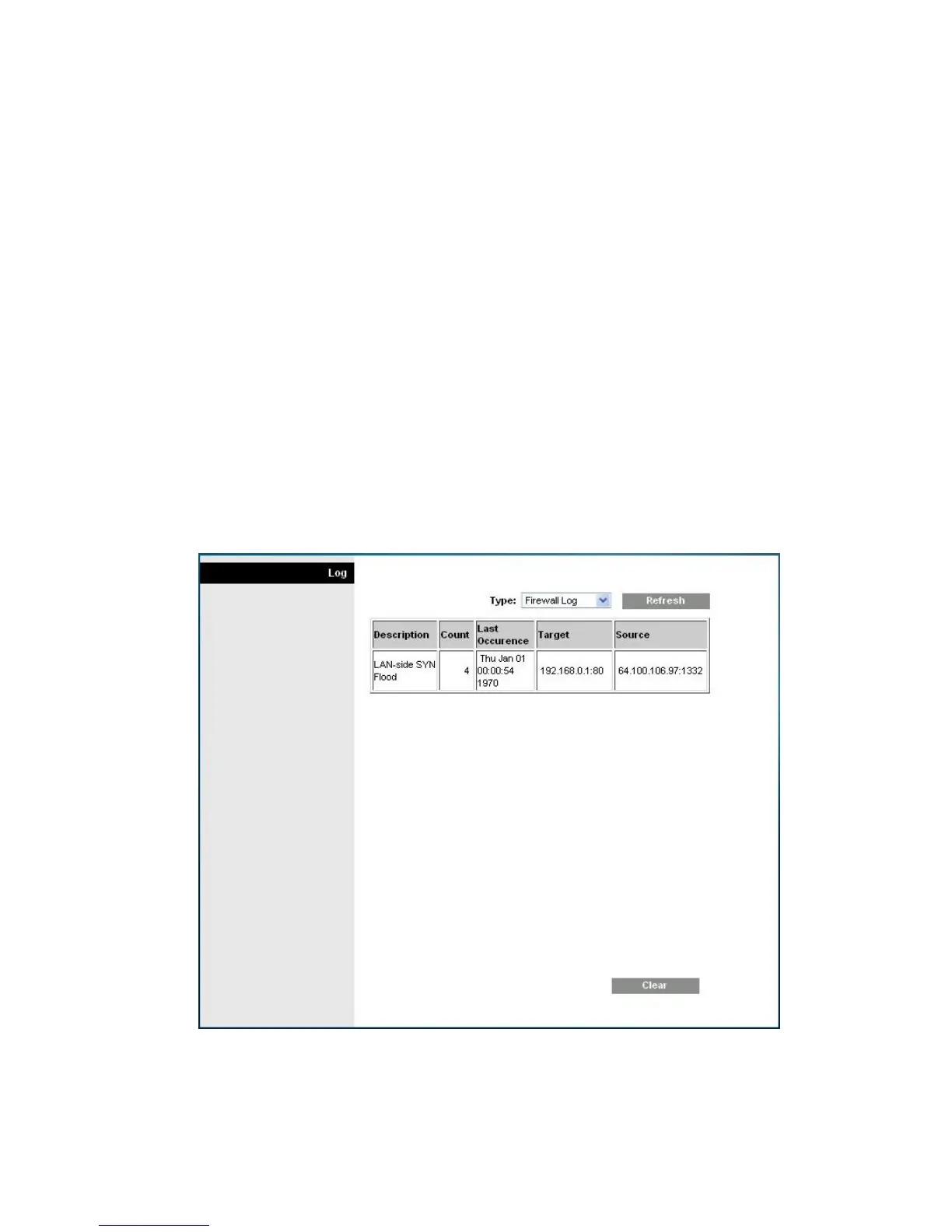4021196 Rev C 59
View Log
The Security VPN View Log page shows events captured by the firewall. The log
displays the following items:
Description of the event
Number of events that have occurred
Last occurrence of an event
Target and source addresses
You can view the following logs from this page:
Access log
Firewall log
VPN log
Parental Control log
Click Clear to clear the log data.