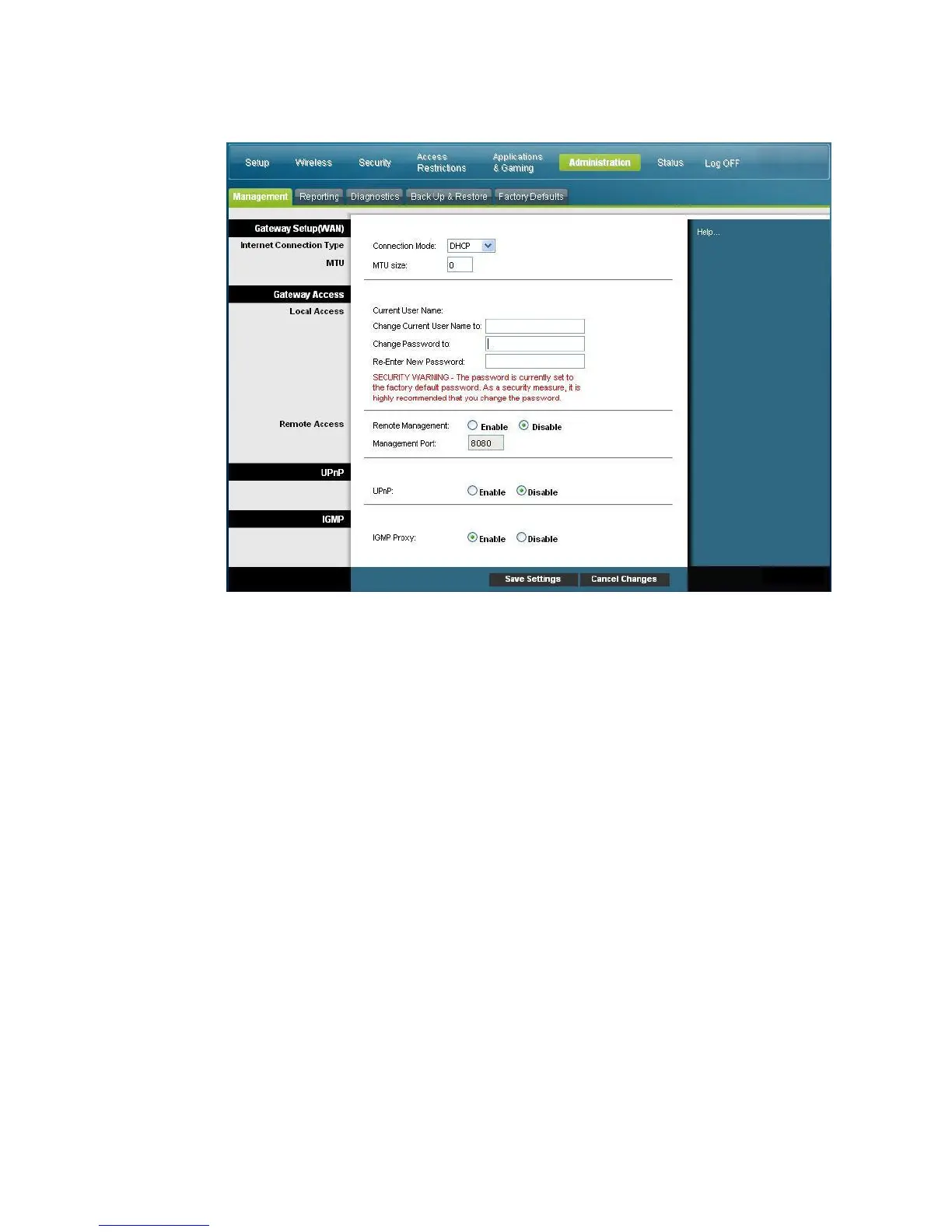4 On the Administration Management page, create a User Name and Password
and then click Save Settings. Once you save the settings for your User Name and
Password on the Administration Management page, the Setup Quick Setup page
opens.
Important: You have the option to leave the password field blank (factory
default). However, if you do not change your User Name and Password, you
will be directed to the Administrative Management page each time you access
the gateway. This serves as a reminder to set up your personalized password.
Once you have personalized your Password, subsequent logins will take you
directly to the Setup Quick Setup page.
5 After you make your selections, click Save Settings to apply your changes or
Cancel Changes to cancel.
Setup > Quick Setup
The Setup Quick Setup page is the first page to open after you have logged on to
your gateway. You can use the settings on this page to change your password and to
configure the WLAN.
Important: The settings on this page are unique to your device. If you choose, you
do not need to make any changes to the settings on this page. These default settings
are all that you need to operate a secure wireless network.