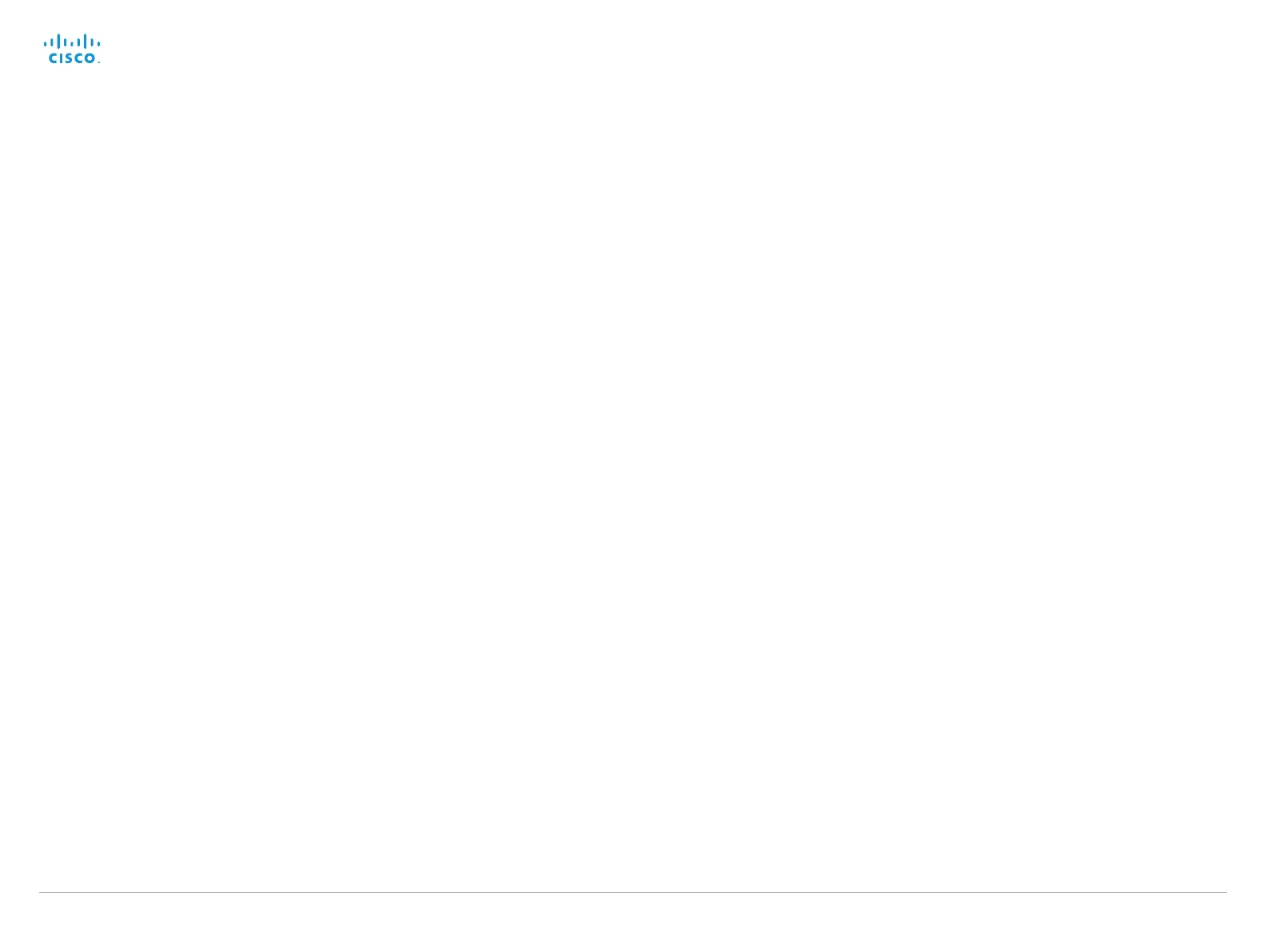Cisco TelePresence System EX Series Administrator Guide
D14726.14 EX Series Administrator Guide TC7.1, APRIL 2014. www.cisco.com — Copyright © 2010–2014 Cisco Systems, Inc. All rights reserved.
64
Conference [1..1] Encryption Mode
Set the conference encryption mode. A padlock with the text "Encryption On" or "Encryption
Off" displays on screen for a few seconds when the conference starts.
NOTE: Requires the Encryption Option Key to be installed. When the Encryption Option Key is
not installed the encryption mode is set to Off.
Requires user role: ADMIN
Value space: <Off/On/BestEffort>
Off: The system will not use encryption.
On: The system will only allow calls that are encrypted.
BestEffort: The system will use encryption whenever possible.
> In Point to point calls: If the far end system supports encryption (AES-128), the call will be
encrypted. If not, the call will proceed without encryption.
> In MultiSite calls: In order to have encrypted MultiSite conferences, all sites must support
encryption. If not, the conference will be unencrypted.
Example:
Conference 1 Encryption Mode: BestEffort
Conference [1..1] DefaultCall Protocol
Set the Default Call Protocol to be used when placing calls from the system.
Requires user role: ADMIN
Value space: <Auto/H323/Sip/H320>
Auto: Enables auto-selection of the call protocol based on which protocols are available.
If multiple protocols are available, the order of priority is: 1) SIP; 2) H323; 3) H320. If the
system cannot register, or the call protocol is not enabled, the auto-selection chooses H323.
H323: H323 ensures that calls are set up as H.323 calls.
Sip: Sip ensures that calls are set up as SIP calls.
H320: H320 ensures that calls are set up as H.320 calls (only applicable if connected to a
Cisco TelePresence ISDN Link gateway).
Example:
Conference 1 DefaultCall Protocol: H323
Conference [1..1] DefaultCall Rate
Set the Default Call Rate to be used when placing calls from the system.
Requires user role: ADMIN
Value space: <64..6000>
Range: Select a value between 64 and 6000 kbps.
Example:
Conference 1 DefaultCall Rate: 1920
Conference [1..1] MaxTransmitCallRate
Specify the maximum transmit bit rate to be used when placing or receiving calls. Note that this
is the maximum bit rate for each individual call; use the Conference MaxTotalTransmitCallRate
setting to set the aggregated maximum for all simultaneous active calls.
Requires user role: ADMIN
Value space: <64..6000>
Range: Select a value between 64 and 6000 kbps.
Example:
Conference 1 MaxTransmitCallRate: 6000
Conference [1..1] MaxReceiveCallRate
Specify the maximum receive bit rate to be used when placing or receiving calls. Note that this
is the maximum bit rate for each individual call; use the Conference MaxTotalReceiveCallRate
setting to set the aggregated maximum for all simultaneous active calls.
Requires user role: ADMIN
Value space: <64..6000>
Range: Select a value between 64 and 6000 kbps.
Example:
Conference 1 MaxReceiveCallRate: 6000
