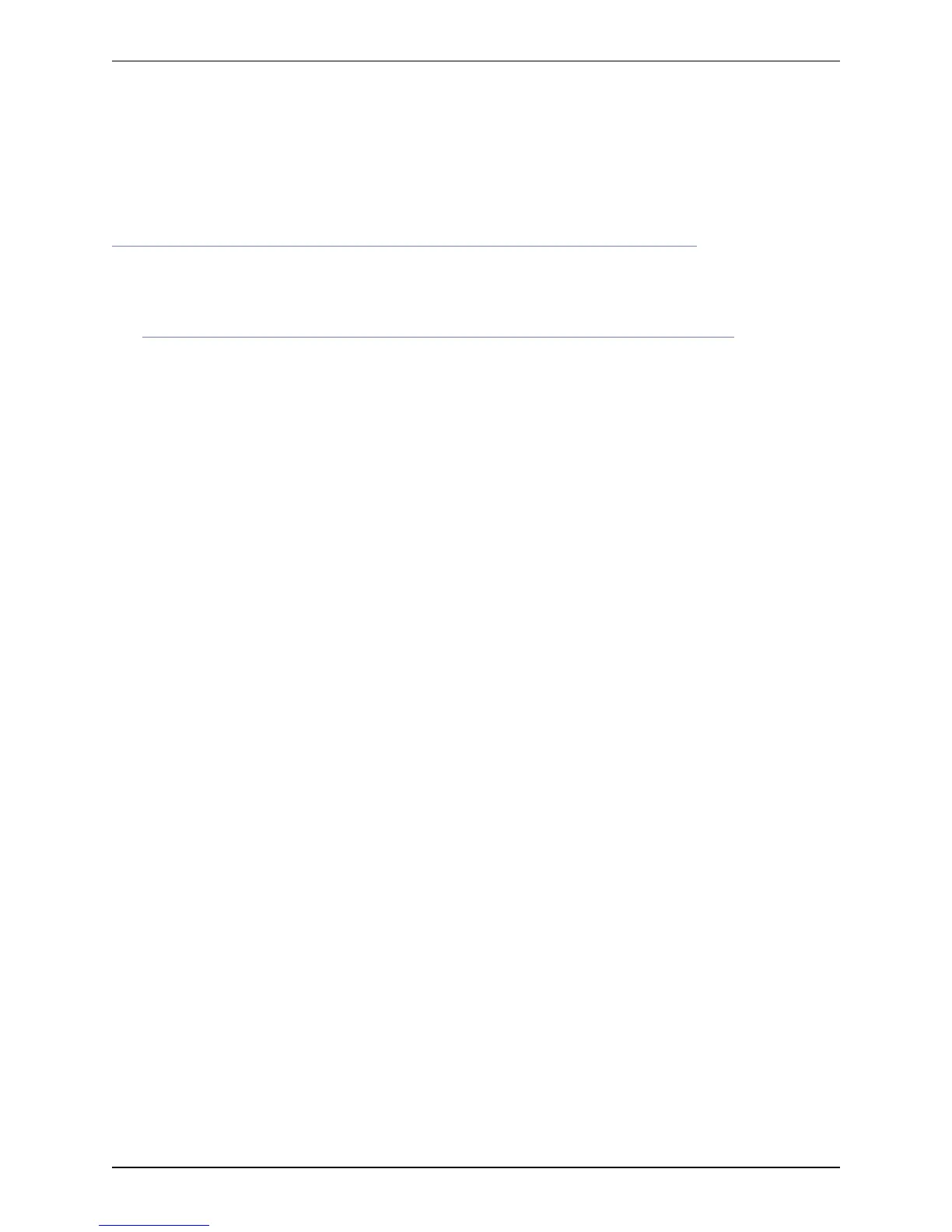Preparing to install
Environmental and power specifications
To view environmental and power specifications for the appliance server see
http://www.cisco.com/en/US/docs/unified_computing/ucs/c/hw/C220/install/spec.html.
Unpacking the unit and preparing the installation
See http://www.cisco.com/en/US/docs/unified_computing/ucs/c/hw/C220/install/install.html for information
on:
n Unpacking and inspecting the server
Note that the CE1000 is shipped with 2 x 10 Gb fiber SFPs and 2 x 1 Gb copper SFPs.
n Installation guidelines
n Rack requirements
n Equipment requirements
n Slide rail adjustment range
Locating serial numbers
The Cisco Expressway appliance displays two serial numbers:
n UCSserial number:
l has the format FCHxxxxxxxx
l is displayed on the physical hardware and in the CIMCweb interface
n Application/Software serial number:
l has the format 52XNNNNN, where X is a letter and N are numbers
l is displayed in the Cisco Expressway web interface, console and SSH session
l must be supplied to obtain release and option keys
Cisco Expressway CE1000 Appliance Installation Guide (8.5) Page 5 of 16
Preparing to install
