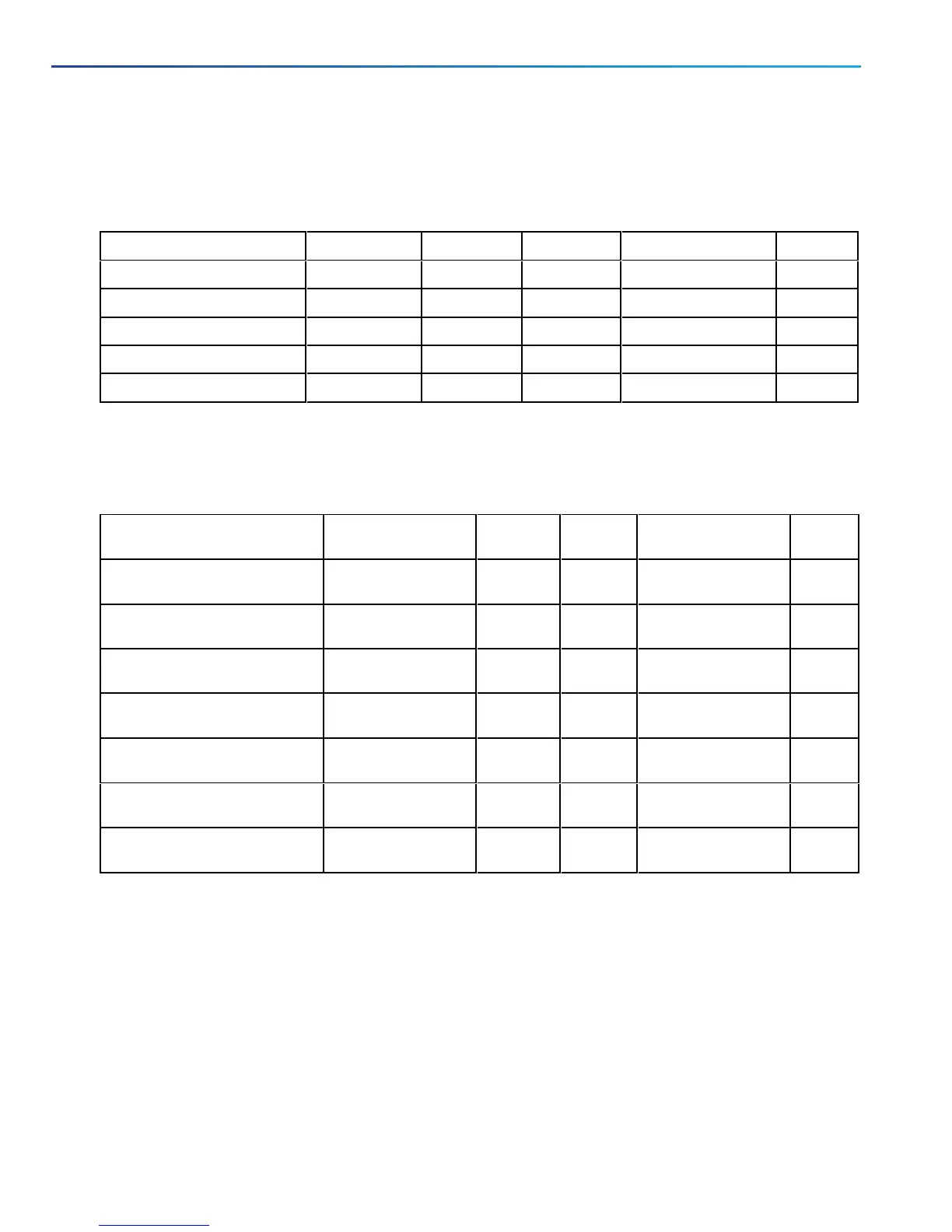Networking Port Reference:Expressway Traversal Pair
Purpose Src. IP Src. ports Protocol Dest. IP Dst. Ports
Administrator SSH Admin PCs 1024-65535 TCP Expressway-C 22
Administrator HTTP
*
Admin PCs 1024-65535 TCP Expressway-C 80
Administrator HTTPS Admin PCs 1024-65535 TCP Expressway-C 443
Name resolution (DNS) Expressway-C 1024-65535 UDP & TCP
†
Internal name server 53
Time synchronization (NTP) Expressway-C 123 UDP Internal time server 123
Table 4 Basic Networking Ports for Expressway-C
* Expressway redirects HTTPto HTTPSby default. You don't need to open the HTTP port, but you can allow HTTPfor
convenience and redirect to HTTPS.
† Expressway will attempt DNSresolution over TCPif the response is too large.
Purpose Src. IP Src. ports Protocol Dest. IP Dst.
Ports
Administrator SSH Admin PCs 1024-
65535
TCP Expressway-E private
IP
22
Administrator HTTP Admin PCs 1024-
65535
TCP Expressway-E private
IP
80
Administrator HTTPS Admin PCs 1024-
65535
TLS Expressway-E private
IP
443
Internal name resolution (DNS)* Expressway-E private
IP
1024-
65535
UDP
&TCP
Internal name server 53
External name resolution (DNS) Expressway-E public
IP
1024-
65535
UDP
&TCP
External name server 53
Internal time synchronization
(NTP)*
Expressway-E private
IP
123 UDP Internal time server 123
External time synchronization
(NTP)
Expressway-E public
IP
123 UDP External time server 123
Table 5 Basic Networking Ports for Expressway-E
* You may prefer to connect Expressway-E to external DNSand NTP. You do not need both.
10
Cisco Expressway IP Port Usage Configuration Guide
