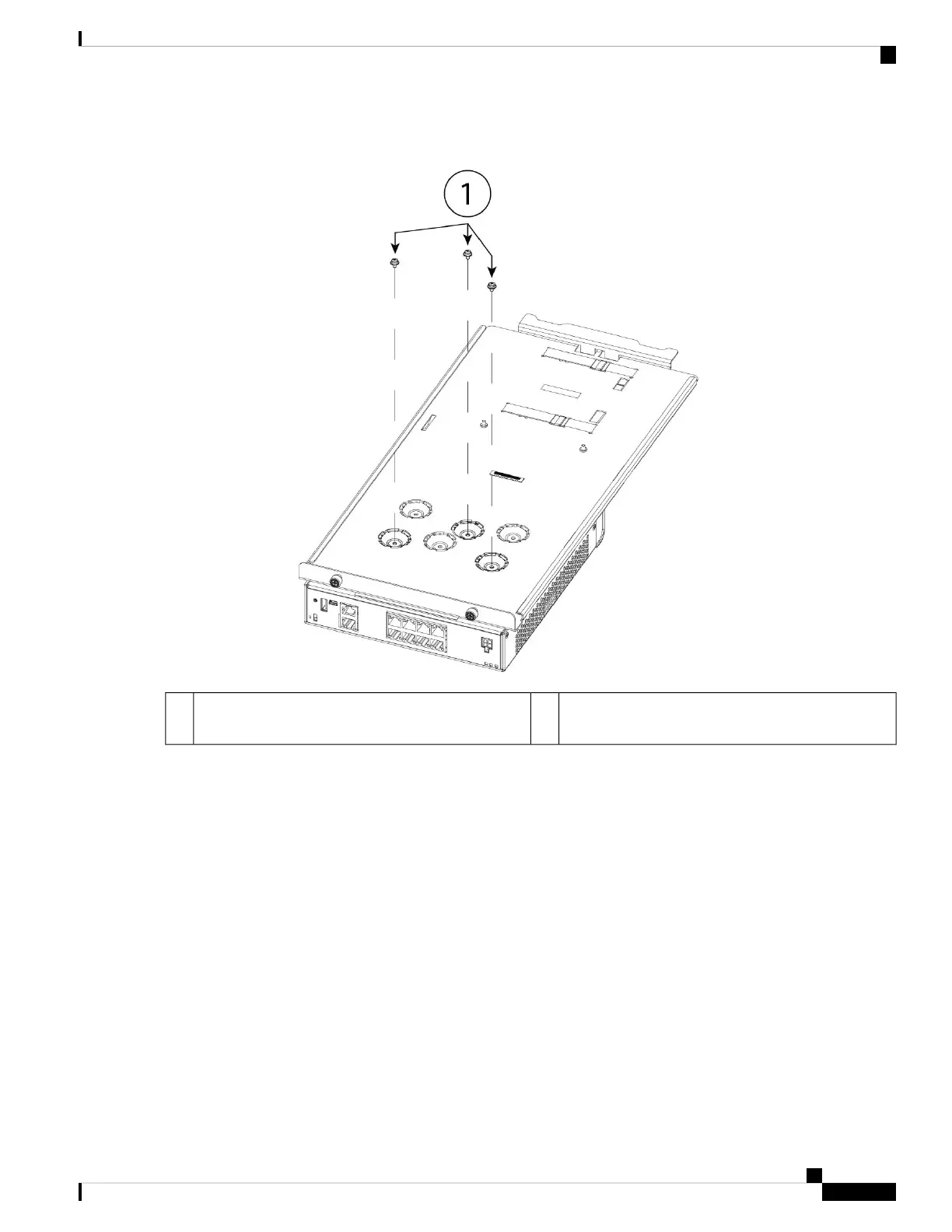Figure 29: Install the Sliding Rack Tray on the Chassis
—Three of the twelve M3 x 7-mm screws (part number
48-1921-01)
1
Step 4 Adjust the position of the chassis and the sliding rack tray until the three mounting holes in the dimples in the bottom
of the sliding rack tray are aligned with the mounting holes in the bottom of the chassis.
Step 5 Tighten the three M3 x 7-mm screws to lock the chassis into place on the sliding rack tray (see the figure above).
Step 6 Carefully turn the sliding rack tray right-side up.
Step 7 Install the power supply in the sliding rack tray behind the chassis.
Cisco Firepower 1010 Series Hardware Installation Guide
37
Mount the Chassis
Rack-Mount the Chassis
