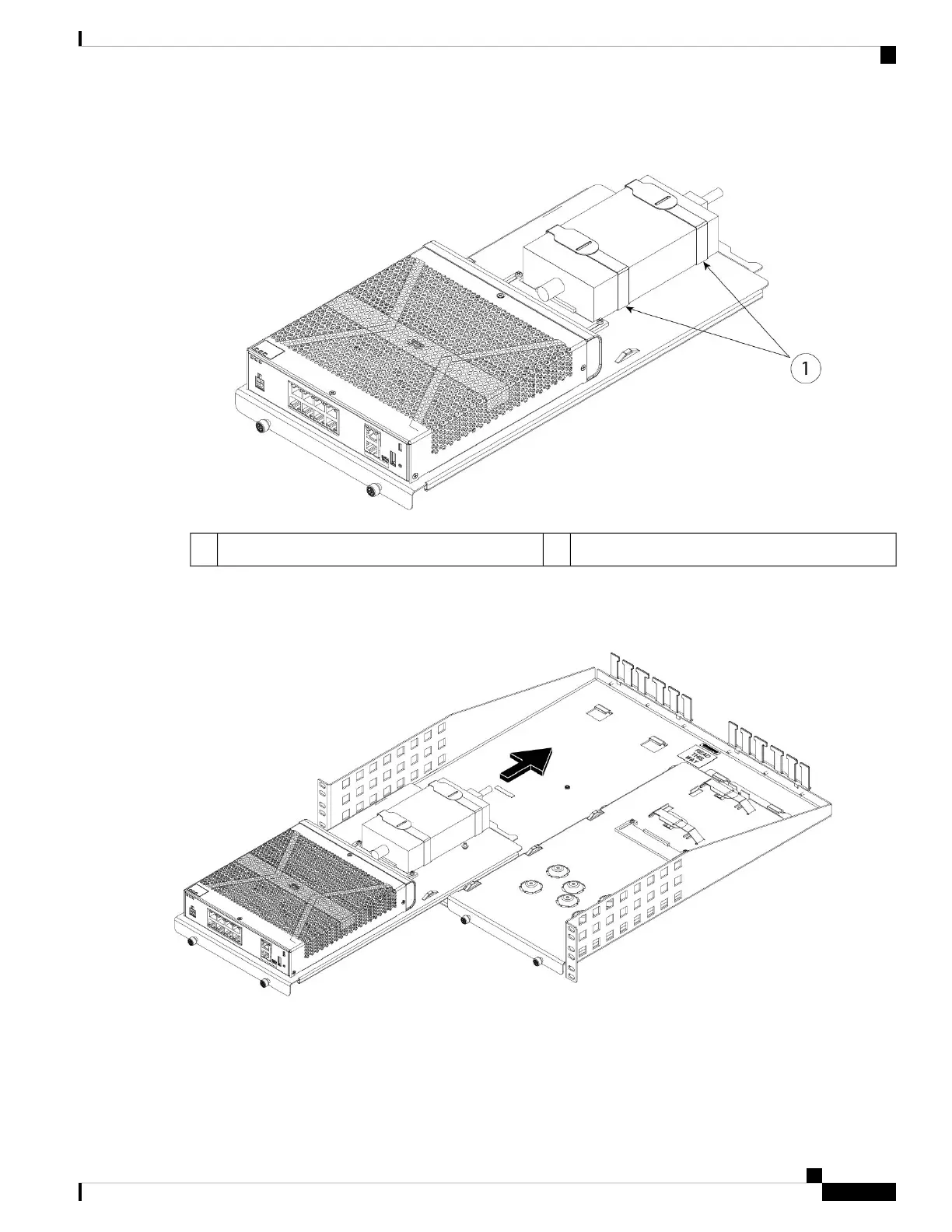Figure 31: Tighten the Velcro Straps
—Velcro straps tightened over power supply1
Step 8 Slide the sliding rack tray into the rack shelf.
Figure 32: Slide the Sliding Rack Tray Into the Rack Shelf
Step 9 The chassis is now installed in the sliding rack tray, which is installed in the rack shelf. Repeat Steps 1 through 8 to
install a second chassis. Use the second sliding rack tray and remaining three M3 x 7-mm screws to install a second
chassis to the sliding rack tray and then onto the rack shelf (see Step 3).
Cisco Firepower 1010 Series Hardware Installation Guide
39
Mount the Chassis
Rack-Mount the Chassis
